HP XP Continuous Access Software User Manual
Page 134
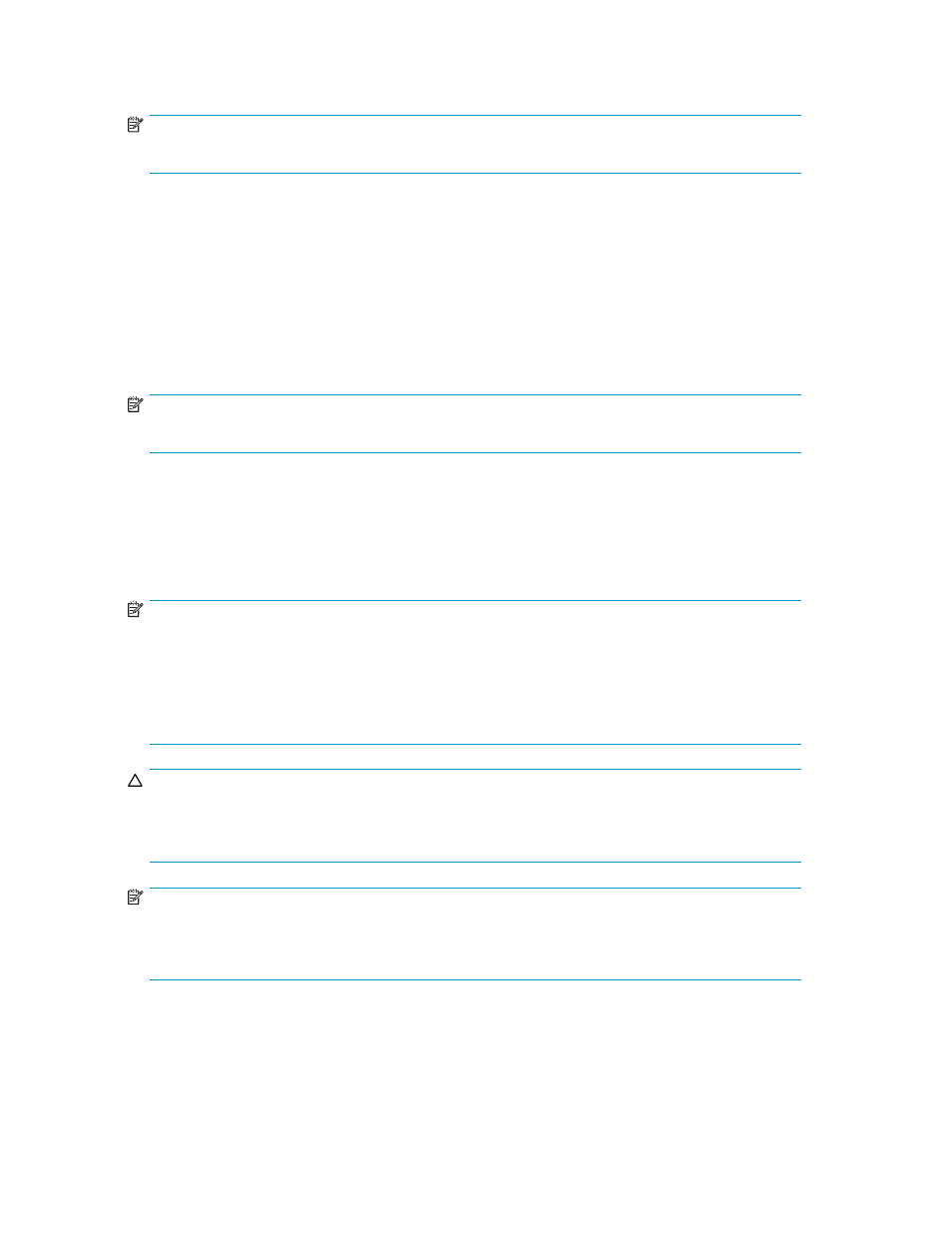
•
Data Overflow Watch (0 to 600 sec): Time (in seconds) for monitoring whether metadata and
journal data are full. This value must be within the range of 0 to 600 seconds.
NOTE:
If Inflow Control is No, Data Overflow Watch does not take effect and does not display anything.
•
Copy Pace: Pace (speed) for an initial copy activity for one volume. The default is Low.
• Low: Speed of initial copy activity is slower than Medium and High.
• Medium: Speed of initial copy activity is faster than Low and slower than High.
To specify Medium, ensure that the amount of update I/Os (that is, write requests from hosts to
primary data volumes) is 10 MB/s or less per parity group. If it exceeds 10 MB/s, data volume
pairs might become split (suspended).
• High: Speed of initial copy activity is faster than Low and Medium.
To specify High, ensure that update I/Os (that is, write requests from hosts to primary data
volumes) do not occur. If update I/Os occur, data volume pairs might become split (suspended).
NOTE:
Secondary array administrators cannot specify this option.
•
Unit of Path Watch Time: Allows you to specify the unit of path watch time. You can specify
one of the following: minute, hour, or day.
•
Path Watch Time (1 to 60 min): Interval beginning when a path is blocked and ending when a
mirror is split (suspended).
This value must be from 1 to 59 minutes, 1 to 23 hours, or 1 to 30 days. You can specify a numeric
value in Path Watch Time.
NOTE:
Ensure that the same interval is set for the master and restore journal groups in the same mirror
unless otherwise requested. If the interval differs between the master and restore journal groups,
these journal groups are not suspended simultaneously. For example, if the master journal group's
interval is 5 minutes and the restore journal group's interval is 60 minutes, the master journal
group is suspended 5 minutes after a path is blocked and the restore journal group is suspended
60 minutes after a path is blocked.
CAUTION:
If the DKCMAIN microprogram version is 50-05-03-00/00 or later, the Path Watch Time setting does
not take effect because SVP mode 449 is set to ON at the factory setting. To make the Path Watch
Time setting take effect, contact your HP account support representative to set mode 449 to OFF.
NOTE:
To split (suspend) a mirror immediately after a path is blocked, contact your HP account support
representative to set system option mode 448 to ON and set SVP mode 449 to OFF. For more
information about modes 448 and 449, see
134
Using journal groups
