Pairsplit-r pane – HP XP Continuous Access Software User Manual
Page 158
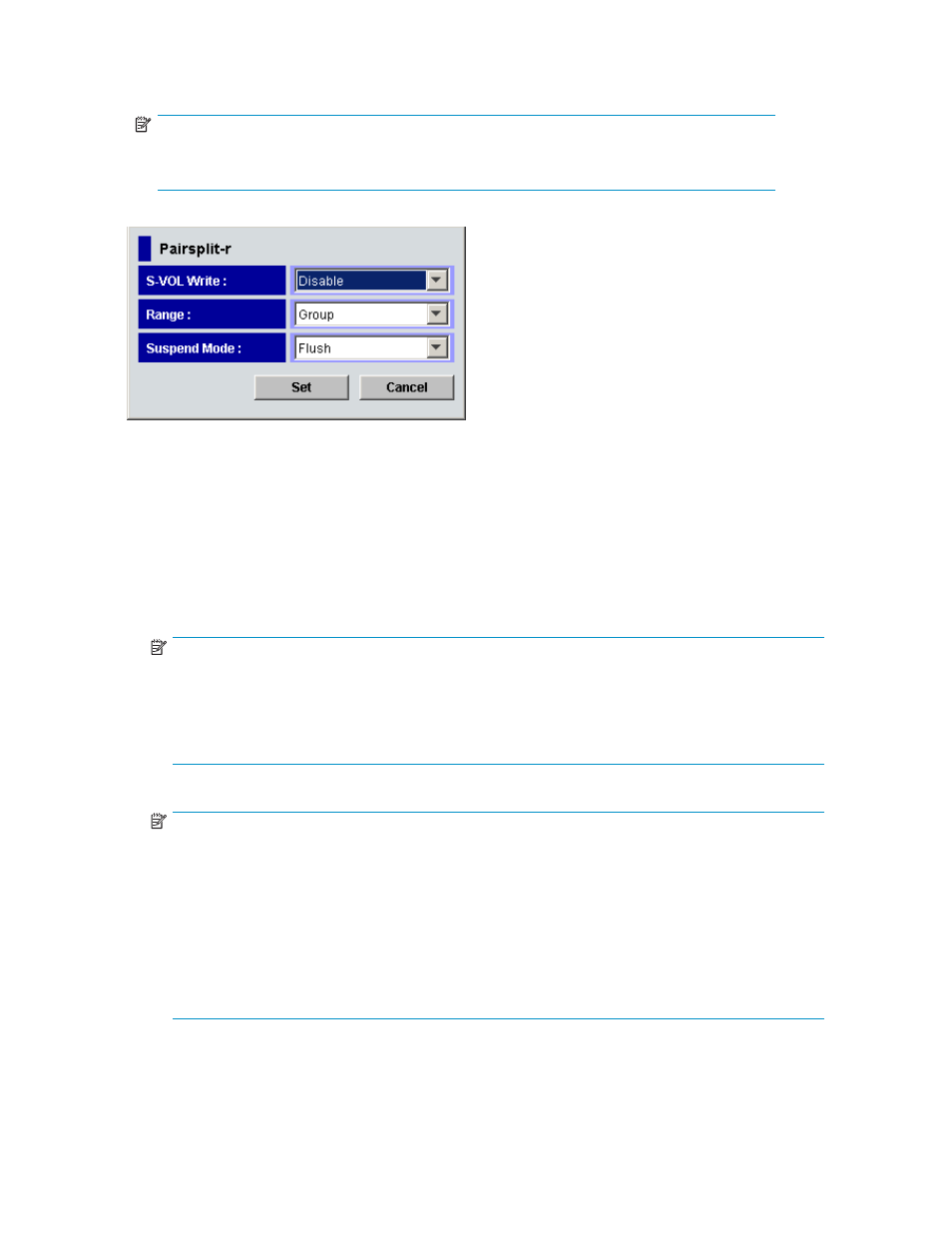
10.
In the list on the Pair Operations pane, verify that the pair was split successfully. If the pair was
split, the pair status is PSUS.
NOTE:
To restore a pair that has already been split, use the Pairresync command (see
Figure 63 Pairsplit-r pane
•
S-VOL Write: Specifies whether hosts can write data to the secondary data volume. The default
is Disable (that is, do not permit).
• Disable: Hosts cannot write data to the secondary data volume while the pair is split.
• Enable: Hosts can write data to the secondary data volume while the pair is split. This option
is available only when the selected volume is a primary data volume.
•
Range: Split range. If you select two or more pairs in the same consistency group, the default is
LU. Otherwise, the default is Group.
• LU: Only the specified pairs are split.
NOTE:
If you select pairs with PAIR status and pairs with other than PAIR status in the same consistency
group, an unexpected suspension might occur during the pair operations (Pairsplit-r, Pairsplit-S,
and Pairresync) under heavy I/O load conditions. You can estimate whether the I/O load is
heavy or not from the host I/O frequency. The suspend pair operations should be performed
under light I/O load conditions.
• Group: All pairs in the same consistency groups as the selected pairs are split.
NOTE:
If the following conditions are satisfied and you click Apply, a warning message appears and
processing cannot continue:
• The Preset list contains two or more pairs belonging to the same consistency group.
• The Range column displays Group for at least one of the above pairs.
To continue processing, do one of the following:
• Ensure that the Range column displays LU for all pairs in the same consistency group.
• In the Preset list, select all but one pair in the same consistency group, right click the selected
pairs, and select Delete.
•
Suspend Mode: Specifies how to deal with update data that was not copied to the secondary
data volume.
• Flush: When splitting the pair, update data is copied to the secondary data volume. This
is the default.
158
Performing Continuous Access XP Journal pair operations
