10 disaster recovery operations, Preparing for disaster recovery, File and database recovery procedures – HP XP Continuous Access Software User Manual
Page 181: Switching operations to the secondary site
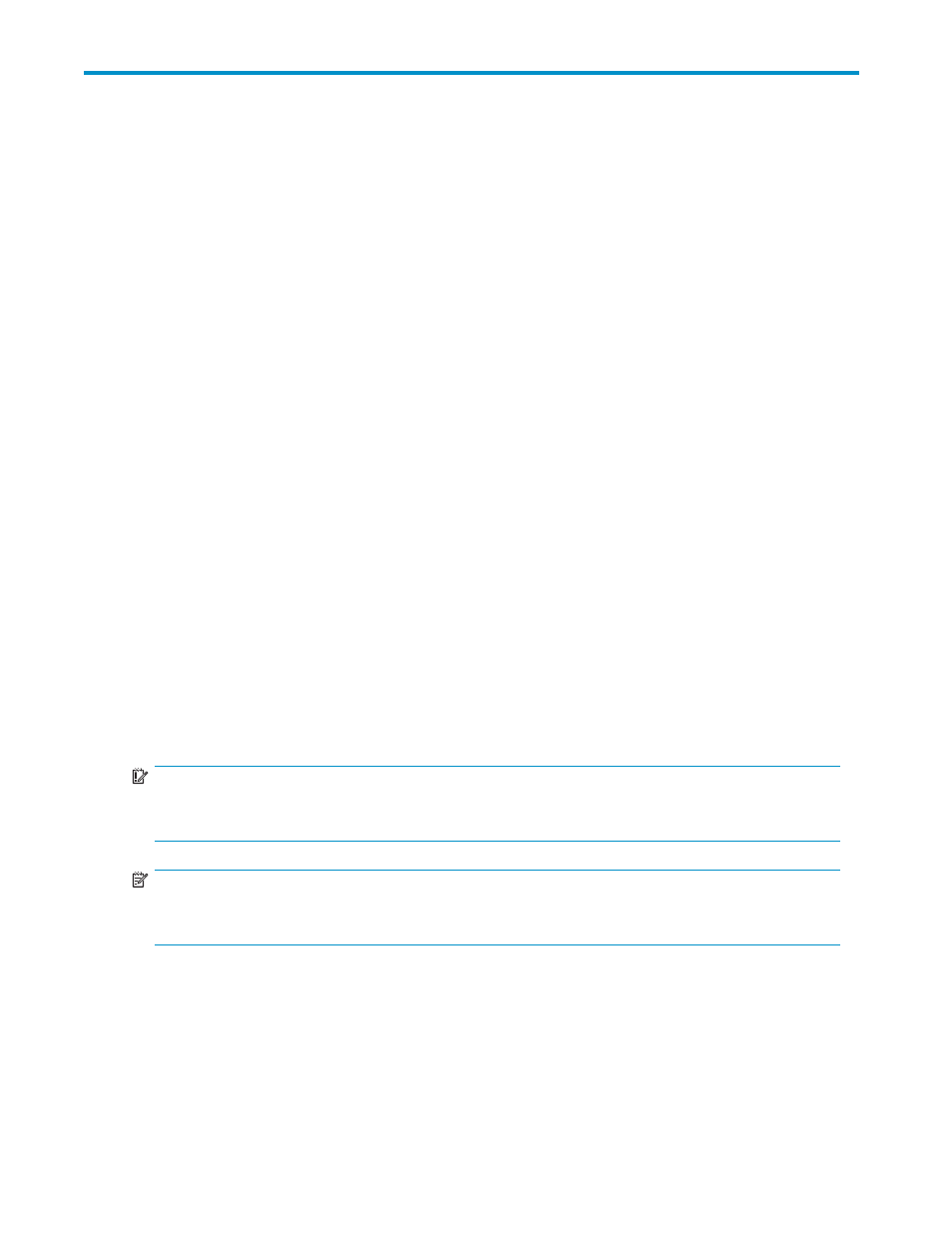
10 Disaster recovery operations
Preparing for disaster recovery
The type of disaster and the status of the Continuous Access XP Journal volume pairs determines the best
approach for disaster recovery. Unfortunately, some disasters are not “orderly” and involve intermittent or
gradual failures occurring over a longer time period. You should anticipate and plan for all types of
failures and disasters.
The major steps in preparing for disaster recovery are:
1.
Identify journal groups and data volumes containing important files and data for disaster recovery.
2.
For Command View XP, install the management station. For Command View XP or XP Remote Web
Console, install the Continuous Access XP Journal hardware and software, and establish Continuous
Access XP Journal operations for journal groups and data volumes identified in step 1.
3.
Establish file and database recovery procedures. These procedures should already be established
for recovering data volumes that become inaccessible due to some failure.
4.
Install and configure host failover software between the primary and secondary sites.
File and database recovery procedures
When the primary or secondary array suspends a Continuous Access XP Journal pair due to a disaster,
the secondary data volume might contain in-process data. A dataset could be open or transactions might
not have completed. Therefore, you must establish file recovery procedures. These procedures should be
the same as those used for recovering data volume that becomes inaccessible due to a control unit failure.
Continuous Access XP Journal does not provide procedures for detecting and retrieving lost updates. To
detect and recreate lost updates, you must check other current information (for example, database log
files) that was active at the primary site when the disaster occurred. Since this detection/retrieval process
can take a while, your disaster recovery scenario should be designed so that detection/retrieval of lost
updates is performed after the application has started at the secondary site.
To prepare for file and database recovery, use the files for file recovery (for example, database log
files that have been verified as current).
IMPORTANT:
Remote copy and disaster recovery procedures are inherently complex. Consult your HP account support
representative on recovery procedures.
NOTE:
See
Power management for arrays and network relay devices
for information on recovering a pinned
track on a Continuous Access XP Journal volume.
Switching operations to the secondary site
If a disaster or failure occurs at the primary site, the first disaster recovery activity is to switch your
operations to the secondary site. Executing the RAID Manager XP horctakeover command on Continuous
Access XP Journal pairs enables your business tasks to be taken over to the secondary site, using
secondary data volumes in the secondary site. The horctakeover command checks the pair status of
Continuous Access XP Journal user guide
181
