Creating a pair of data volumes (paircreate) – HP XP Continuous Access Software User Manual
Page 148
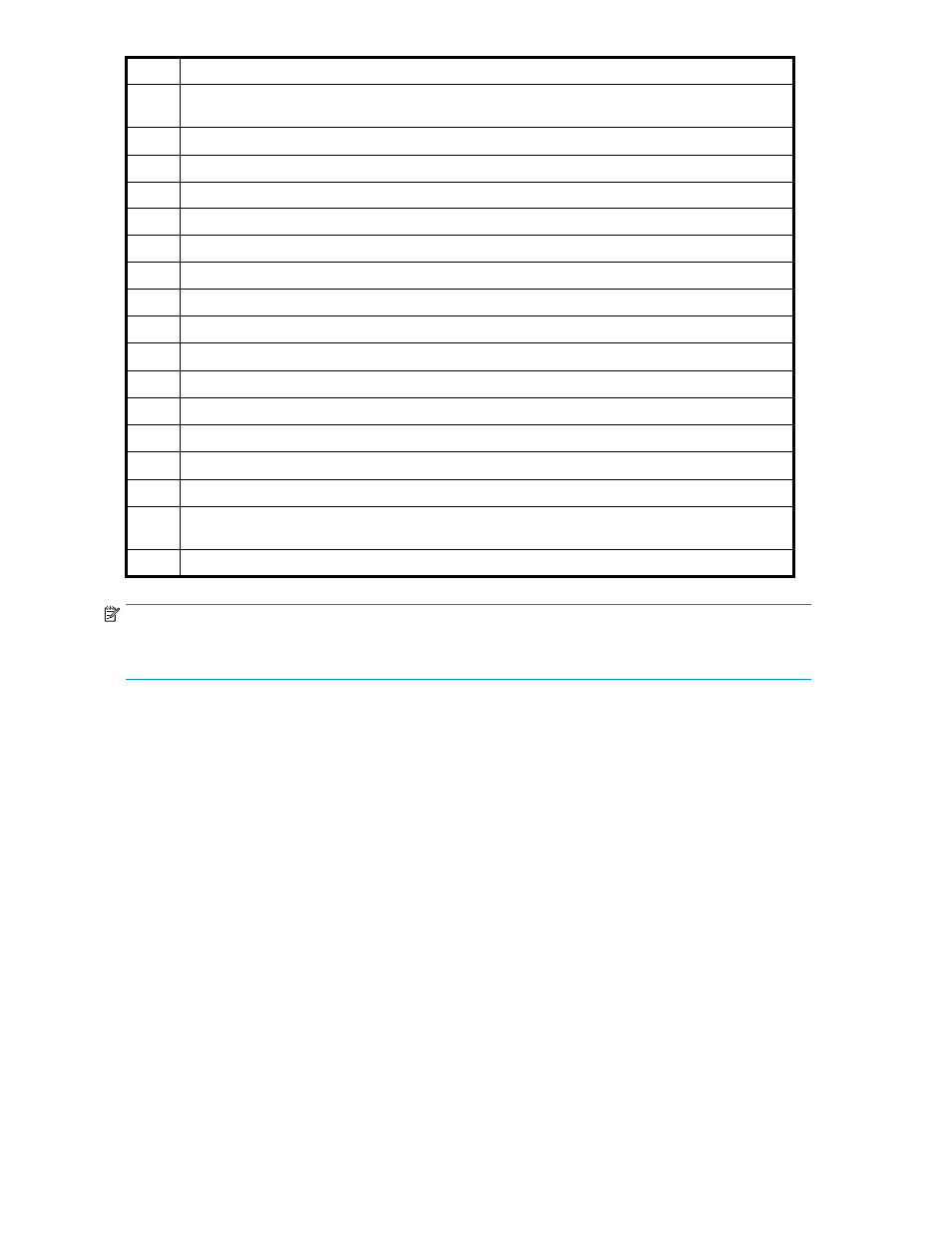
1
Port in the local array
2
Group number and name of the host group or iSCSI target in the local array (host group name is
limited to a maximum of 16 characters)
3
LU number in the local array
4
CU and LDEV numbers in the local array
5
Pair status
6
Journal group number in the local array
7
Mirror ID
8
Remote array's serial number and controller ID
9
Port number in the remote array
10
Group number of the host group or iSCSI target in the remote array
11
LU number in the remote array
12
CU and LDEV numbers in the remote array
13
Journal group number in the remote array
14
Type of volumes in the local array
15
Consistency group number
16
Error level
17
Progress of copy operation or synchronization rate (that is, concordance rate) between data volume
before pair was split and data volume after pair was split.
18
CLPR number and name
NOTE:
If a logical volume is an external LU, # appears after the LDEV number. For more information about
external LUs, see the
HP StorageWorks External Storage XP user guide
.
To save information in a snapshot file:
1.
If necessary, filter the list (see
Filtering information in the list on the Pair Operation pane
2.
In the Pair Operation pane (
), click Snapshot. A confirmation message appears.
3.
Click OK. A pane appears prompting you to save a snapshot file.
4.
Enter the snapshot file name, and click Save. A confirmation message.
5.
Click OK.
Creating a pair of data volumes (Paircreate)
Using the Paircreate pane, the administrator of the primary array must create pairs of primary and
secondary data volumes. When creating a pair, the administrator can specify options for initial copy
activities.
Before creating one or more pairs, the administrator must ensure that:
•
Volumes to be used as secondary data volumes are offline to all hosts.
•
Ports have already been configured (see
).
•
The primary array is associated with the secondary array (see
Associating primary and remote
arrays and configuring logical paths (Add DKC)
148
Performing Continuous Access XP Journal pair operations
