HP XP Continuous Access Software User Manual
Page 121
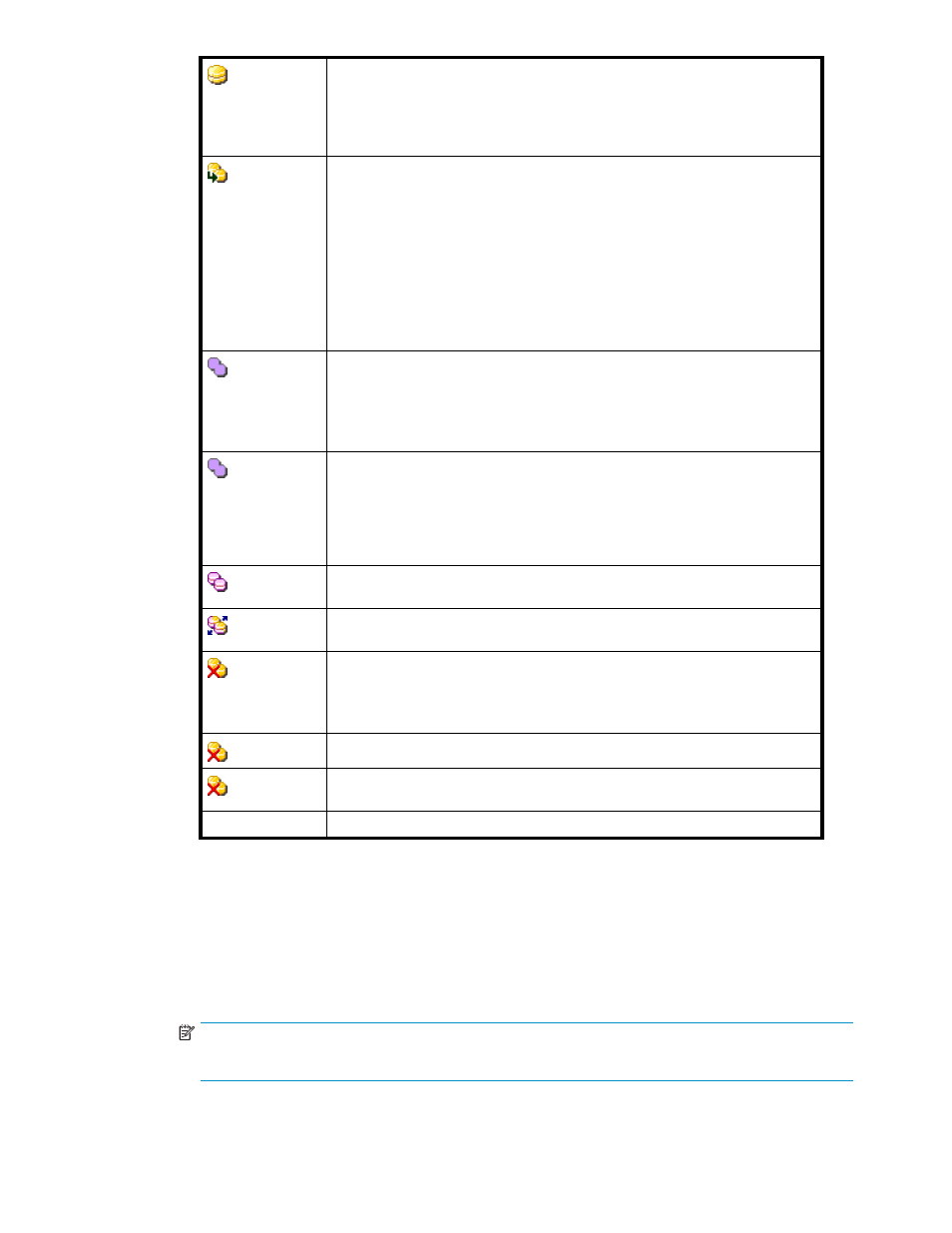
Initial
Journal group in initial status.
Journal volumes are registered in this journal group, but no data volumes
(primary or data secondary volumes) are registered in this journal group.
When creating a Continuous Access XP Journal volume pair, data volumes are
registered in a journal group. The status of the journal group changes to Active.
Active
Either of the following:
•
Initial copy is in progress. The primary and secondary data volumes
are not synchronized.
•
Initial copy is finished. The primary and secondary data volumes are
synchronized.
NOTE:
If a journal group is in Active status, some data volume pairs in the journal
group might be split. If this happens, Warning appears. To restore such
data volume pairs, use the Pair Operation pane. For more information,
see
Restoring a pair of data volumes
.
HaltAccept
An operation for splitting the mirror has started. The status of the journal group
immediately changes to Halting.
NOTE:
HaltAccept can indicate the status of restore journal groups, but cannot
indicate the status of master journal groups.
Halting
An operation for splitting or deleting the mirror is in progress. The primary and
secondary data volumes are not synchronized.
When you split a mirror, the status changes in the following order: Halting,
Halt, Stopping, and finally Stop.
When you delete a mirror, the status changes in the following order: Halting,
Halt, Stopping, Stop, and finally Initial.
Halt
An operation for splitting or deleting the mirror is in progress. The primary and
secondary data volumes are not synchronized.
Stopping
An operation for splitting or deleting the mirror is in progress. The primary and
secondary data volumes are not synchronized.
Stop
The primary and secondary data volumes are not synchronized. Either of the
following:
•
The operation for splitting the mirror is finished.
•
The operation for deleting the mirror is in progress.
Hold
A Continuous Access XP Journal pair for delta resync operation is created.
Hold(Failure)
An error occurred with the Continuous Access XP Journal pair for the delta
resync operation.
Blank
No data volumes are registered in this journal group.
• Mirror ID: Mirror ID. This column is blank if the journal group's attribute is neither Master
nor Restore.
• S/N: Remote array's serial number. This column is blank if the journal group's attribute is
neither Master nor Restore.
• Pair JNLG: Number of a journal group in the remote array. This column is blank if the journal
group's attribute is neither Master nor Restore.
• Controller ID: Remote array's controller ID (that is, array family ID). This column is blank if
the journal group's attribute is neither Master nor Restore.
NOTE:
The controller ID for an XP12000/XP10000 is 4.
Continuous Access XP Journal user guide
121
