HP XP Continuous Access Software User Manual
Page 204
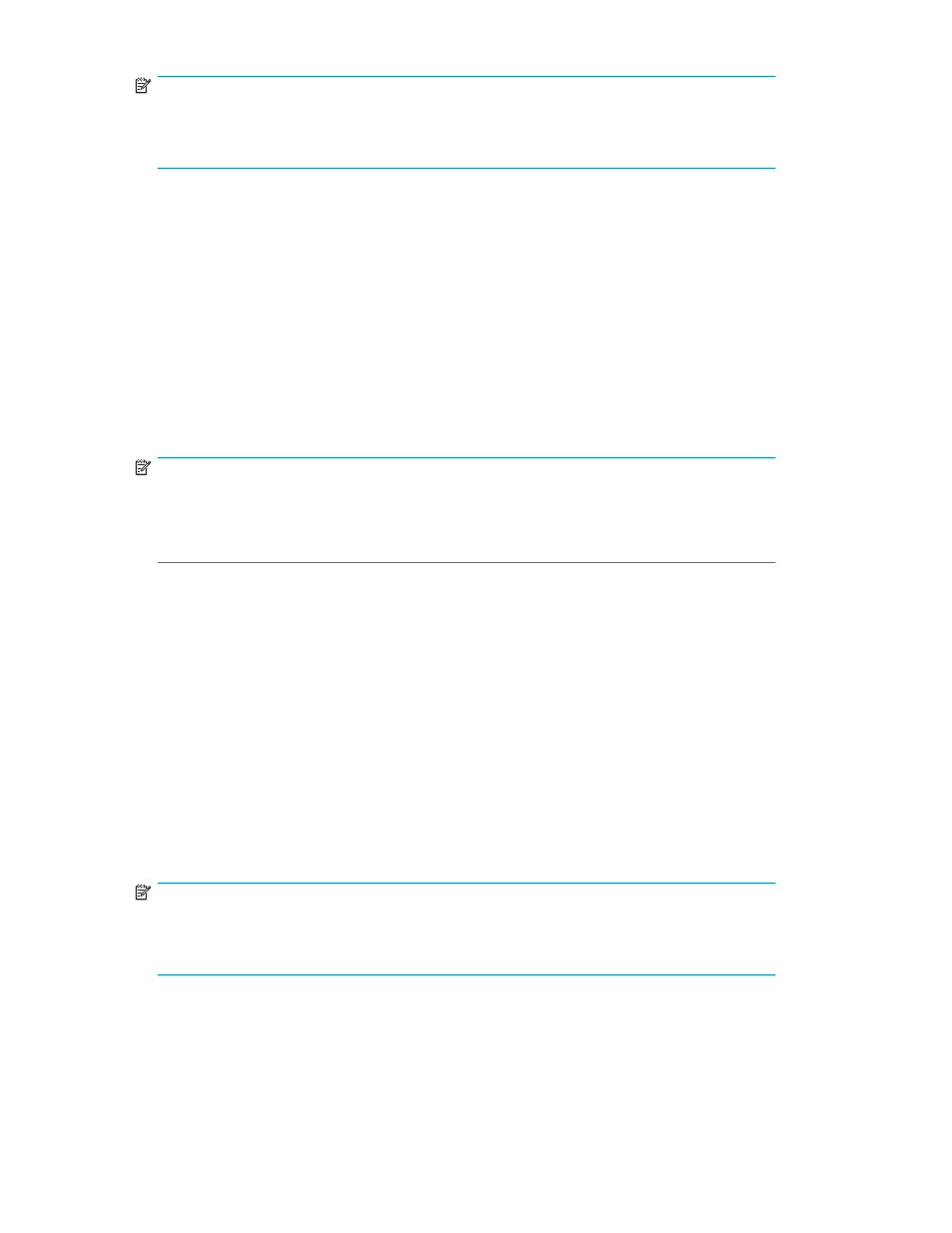
NOTE:
When the S-VOL is the file system managed by NAS/Sync Image, mount the
differential-data snapshots using the syncmount command, and create the CIFS/NFS
shares using the enas_nfscreate and enas_cifscreate commands, if necessary.
11.
At the secondary site, start the program that accesses the S-VOL.
Online backup
To split the Continuous Access XP Journal volume pair with online backup:
1.
At the primary site, prevent NAS Sync Image from performing operations on the P-VOL, hold the
write request to the P-VOL, and write the unapplied data to the disk.
sudo horc_pvol_freeze -f Source-file-system-name
2.
At the primary site, split the Continuous Access XP Journal volume pair.
sudo pairsplit {-g group-name|-d volume-name} -rw
3.
At the primary site, verify that the Continuous Access XP Journal volume pair has been split.
sudo pairvolchk {-g group-name|-d volume-name}
NOTE:
You can also use the pairevtwait command, which waits for the pair to be split (PSUS).
pairvolchk : Volstat is P-VOL.[status = COPY] => Splitting
pairvolchk : Volstat is P-VOL.[status = PSUS] => Split completes
4.
At the primary site, permit the write request to the P-VOL, and enable the operations from NAS
Sync Image on the P-VOL.
sudo horc_pvol_unfreeze -f Source-file-system-name
5.
At the secondary site, connect the target file system to the NAS package.
• Non-LVM:
sudo horc_svol_import -f Target-file-system-name -d Device-file-number
• LVM:
sudo horc_svol_vmimport -f Target-file-system-name -d Device-file-number, ...
6.
At the secondary site, mount the S-VOL using the enas_fsmount command.
7.
Create a shared directory using the enas_dircreate command, or change the attributes of a shared
directory using the enas_diredit command.
8.
Create CIFS/NFS shares using the enas_nfscreate and enas_cifscreate command.s
NOTE:
When the S-VOL is the file system managed by NAS Sync Image, mount the differential-data
snapshots using the syncmount command, and create the CIFS/NFS shares using the
enas_nfscreate and enas_cifscreate commands, if necessary.
9.
At the secondary site, start the program that accesses the S-VOL.
204
Continuous Access XP Journal operations with NAS Blade
