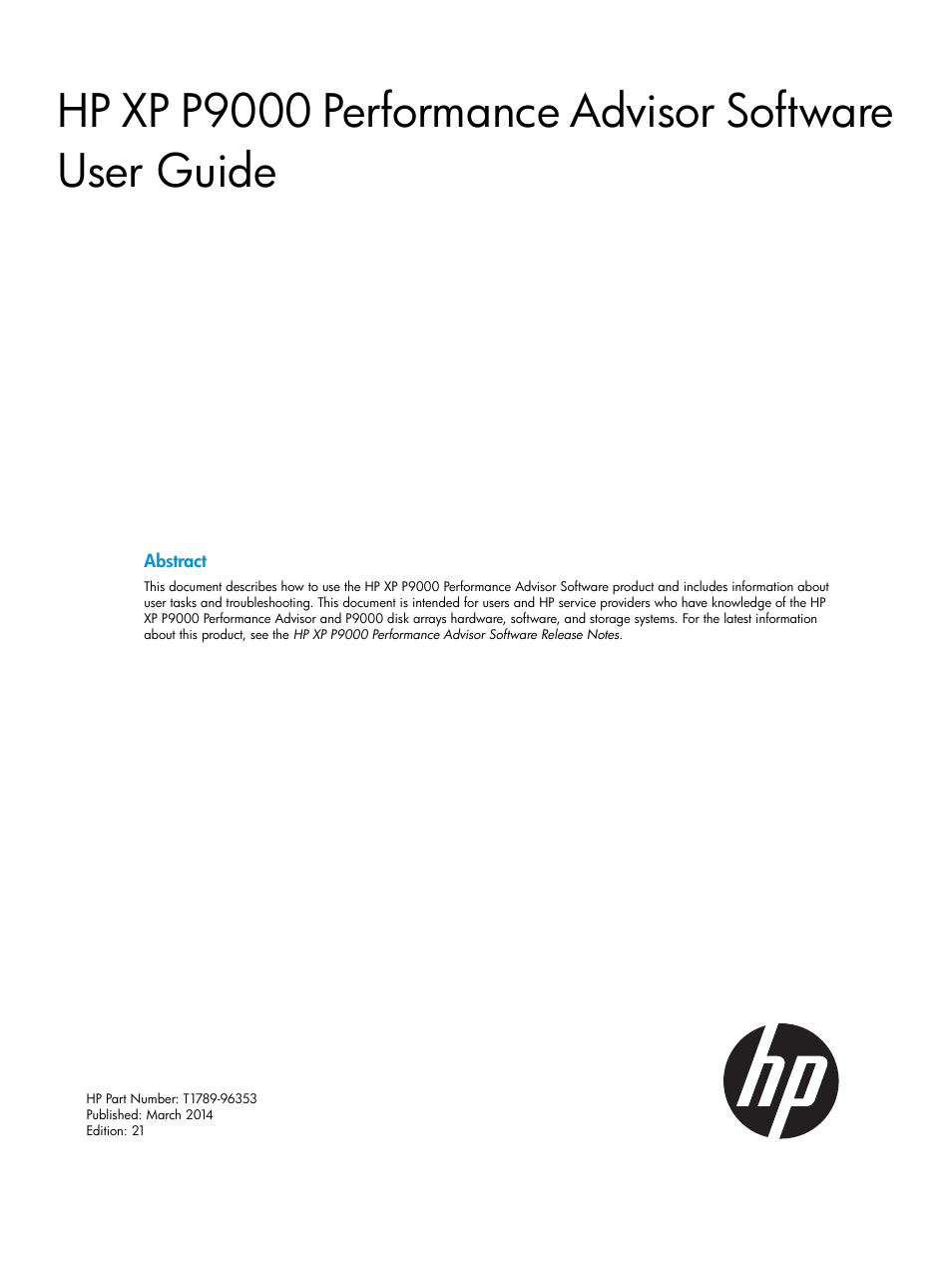HP XP Performance Advisor Software User Manual
HP Storage
This manual is related to the following products:
Table of contents
Document Outline
- HP XP P9000 Performance Advisor Software User Guide
- Contents
- 1 Introduction to HP XP P9000 Performance Advisor
- 2 Working with the HP XP P9000 Performance Advisor GUI
- 3 Managing licenses for XP and P9000 disk arrays
- Introduction
- License screen
- Instant-on license on HP XP P9000 Performance Advisor installation
- HP XP P9000 Performance Advisor licenses
- Generating licenses at the HPAC license key website
- Viewing aggregate License status
- Exceeding Permanent licensed capacity and grace period
- Exceeding Meter based Term licensed capacity and grace period
- Violating licensed capacity
- Removing licenses
- 4 Collecting configuration and performance data
- Introduction
- Array View screen
- Communicating with host agents
- Collecting configuration data
- Collecting performance data
- Creating performance data collection schedules
- Viewing performance data collection schedules
- Editing performance data collection schedules
- Stopping performance data collection schedules
- Restarting performance data collection schedules
- Deleting performance data collection schedules
- Setting the java heap size values
- 5 Configuring common settings for HP XP P9000 Performance Advisor
- Introduction
- Configuring email and SNMP settings
- Providing user-friendly names for XP and P9000 disk arrays
- Registering the XP or P9000 disk array SVP IP address in HP XP P9000 Performance Advisor
- Setting the severity level for events
- Setting time zone for management station
- Setting the duration to predict the LDEV response time
- Receiving email notifications when HP XP P9000 Performance Advisor services fail
- Managing custom groups
- Managing fabricated LDEV records
- Managing HP XP P9000 Performance Advisor user profiles
- 6 Monitoring performance of XP and P9000 disk arrays
- 7 Configuring alarms and managing events
- 8 Managing the HP XP P9000 Performance Advisor database
- 9 Viewing XP and P9000 disk array components
- Introduction
- Viewing performance summary
- Viewing XP and P9000 disk array summary
- Viewing utilization summary
- Viewing cache and CLPR utilization
- Viewing CHIP/CHA data
- Viewing ACP/DKA data
- Viewing MP blade utilization for P9000 disk arrays
- Viewing Smart and ThP pools data for P9000 disk arrays
- Viewing continuous access data for P9000 disk arrays
- Viewing 10 busiest LDEVs and Ports
- Viewing 10 busiest LDEVs and RAID groups
- Viewing RAID group summary
- Viewing port summary
- Viewing 90th and 95th percentile values for Continuous Access ports
- Viewing LDEV data
- Querying and sorting data
- Configuring column settings
- Viewing replication data for LDEVs
- Filtering LDEV records
- Exporting LDEV data
- Viewing RAID group information
- Continuous Access Journal Detail View
- Viewing ThP Pool Occupancy information
- Viewing port information
- Viewing SLPR information
- Viewing CLPR information
- Viewing LDEV data in custom groups
- 10 Using charts
- Introduction
- Charts screen
- Plotting charts
- Selecting components and metrics
- XP or P9000 disk arrays monitored by HP XP P9000 Performance Advisor
- Custom Groups
- Choosing metrics
- Front-end navigation path
- Cache navigation path
- MP Blades navigation path
- Back-end navigation path
- Pools navigation path
- Snapshot Pool navigation path
- Replication Volumes navigation path
- LUSE navigation path
- Host Groups navigation path
- Ext-RG(s) navigation path
- Drive types navigation path
- Custom groups navigation path
- Searching for components
- Viewing charts
- Viewing top 20 consumers of an MP blade
- Viewing MP blade utilization by processing types
- Viewing aggregate data for metrics
- Using chart controls and settings
- Adding new chart windows
- Saving charts as PDF files
- Saving favorite charts
- Loading favorite charts
- Creating reports for favorite charts
- Printing charts
- Changing the Chart Work Area layout
- Viewing current LDEV assignments for an MP blade
- Forecasting utilization
- Using date and time filters
- Using chart Styles
- Zooming in on charts
- Rearranging or moving chart windows
- Removing chart windows
- Selecting components and metrics
- 11 Using reports
- Introduction
- Types of reports
- Create/Schedule Reports screen
- Generating, saving, or scheduling reports
- Creating report for busiest LDEVs and RAID groups
- Creating an LDEV Activity report
- Creating report to view the most utilized RAID Groups
- Viewing reports
- Deleting reports
- Virtualization for reports
- Enabling email notifications
- Editing report schedules
- Deleting report schedules
- Understanding report records
- Understanding report schedule records
- Logging report details and exceptions
- 12 Using Performance Estimator for XP and P9000 disk arrays
- 13 Troubleshooting issues for components associated with applications
- Troubleshooting using real-time performance data from XP and P9000 disk arrays
- Troubleshooting using host group or WWN
- 14 Launching HP XP P9000 Performance Advisor from other Storage products
- Introduction
- Launching HP XP P9000 Performance Advisor from HP XP P9000 Tiered Storage Manager
- Launching HP XP P9000 Performance Advisor from P9000 Remote Web Console
- 15 Support and other resources
- A Appendix A
- B Sample reports
- Report types
- Array performance report
- LDEV IO report
- RAID Group Utilization Report
- Cache utilization report
- ACP utilization report
- CHIP utilization report
- ThP Pool Occupancy report
- Snapshot Pool Occupancy report
- P9000 Continuous Access Journal Group utilization report
- LDEV Activity report
- Export Database report
- All report
- MP blade utilization report
- Average utilization of an MP blade
- MP blade utilization by top resources
- MP blade utilization by the processing types
- Report types
- C Appendix C
- D Appendix D
- E Metric Category, metrics, and descriptions
- F Appendix F
- Glossary
- Index