HP XP Performance Advisor Software User Manual
Page 145
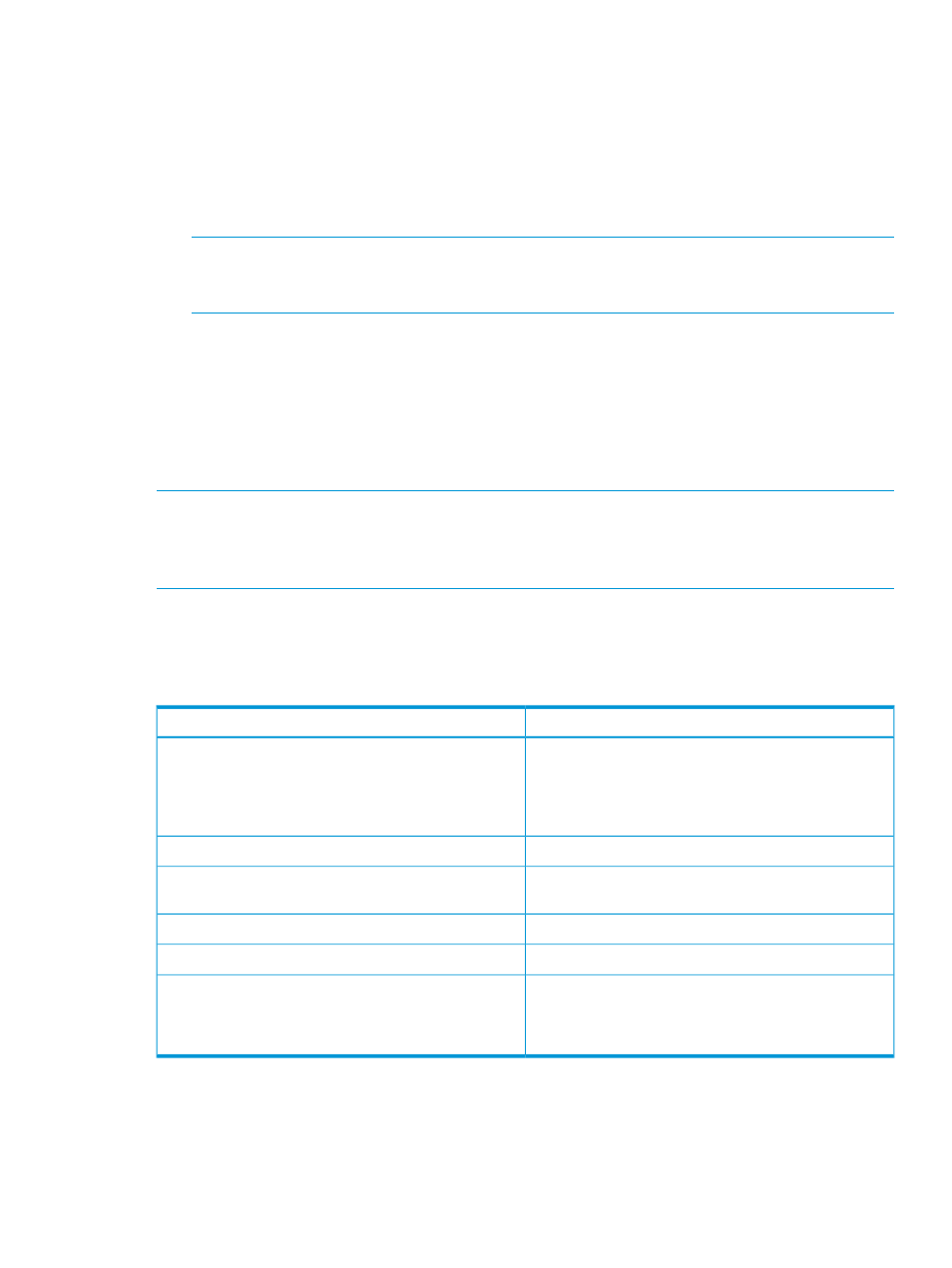
If you enter an invalid value, then by default, the maximum threshold value is considered as
85. When the current database size reaches the default maximum threshold value of 85% of
the allocated disk space, the Delete and Shrink operations are triggered immediately.
•
Scheduled_Time_For_Delete_Operation
—The time set in this parameter is considered
for triggering the Delete operation when the current database size exceeds the minimum
threshold value. The time that you set in this parameter must increment by hours. For example,
01:00, 05:00, or 13:00. If you enter invalid values, such as 01:05, 05:15, or 13:25, the
default time is considered as 01:00 AM.
NOTE:
If you set the values in the Hour:Minute format, only the value specified for Hour is
considered for triggering the operation. The value specified for Minute is ignored. You can
change the default value to trigger this operation during off-peak hours.
•
Scheduled_Day_For_Shrink_Operation
—The day set in this parameter is considered
for triggering the Shrink operation. You can enter any value between 1 to 7, where 1 indicates
Sunday and 7 indicates Saturday. If you enter any other value, then by default, the Shrink
operation is triggered every Saturday.
•
Scheduled_Time_For_Shrink_Operation
—The time set in this parameter is considered
for triggering the Shrink operation. The Shrink operation is triggered at 2:00 AM, by default.
You can change the default value to trigger this operation during off-peak hours.
NOTE:
While specifying the time in the Scheduled_Time_For_Delete_Operation and
Scheduled_Time_For_Shrink_Operation
parameters, you must specify the time in the 24
hour, Hour:Minute format, where the hour and minute values are integers and must have two digits.
For example, 03:00 or 16:00.
displays the time scheduled for the Delete and Shrink operations on the
DBConfiguration/Purge screen.
The following table describes the alert messages related to the Delete and Shrink operations that
are logged on the Event log screen:
Alert Description
Alert Title
Current database size limit is approaching the minimum
threshold value.
Database size is reaching threshold
value(X%). The older data will be deleted
in a timely manner on reaching the
threshold. Approximately data beyond
X(date) cannot be accessed
Delete operation is in progress.
Delete operation is in progress
Delete operation is complete.
Delete operation completed successfully.
Data beyond X(date) cannot be accessed
Shrink operation is in progress.
Shrink operation is in progress
Shrink operation is complete.
Shrink operation completed successfully
Database size cannot grow till the maximum configured
database size due to insufficient disk space on the system.
There is not enough disk space for database
to grow till Max Configured size: yGB. PA
Database requires additional X GB disk
space to grow till Y GB
Purging data
145
