Starting real-time performance data collection – HP XP Performance Advisor Software User Manual
Page 319
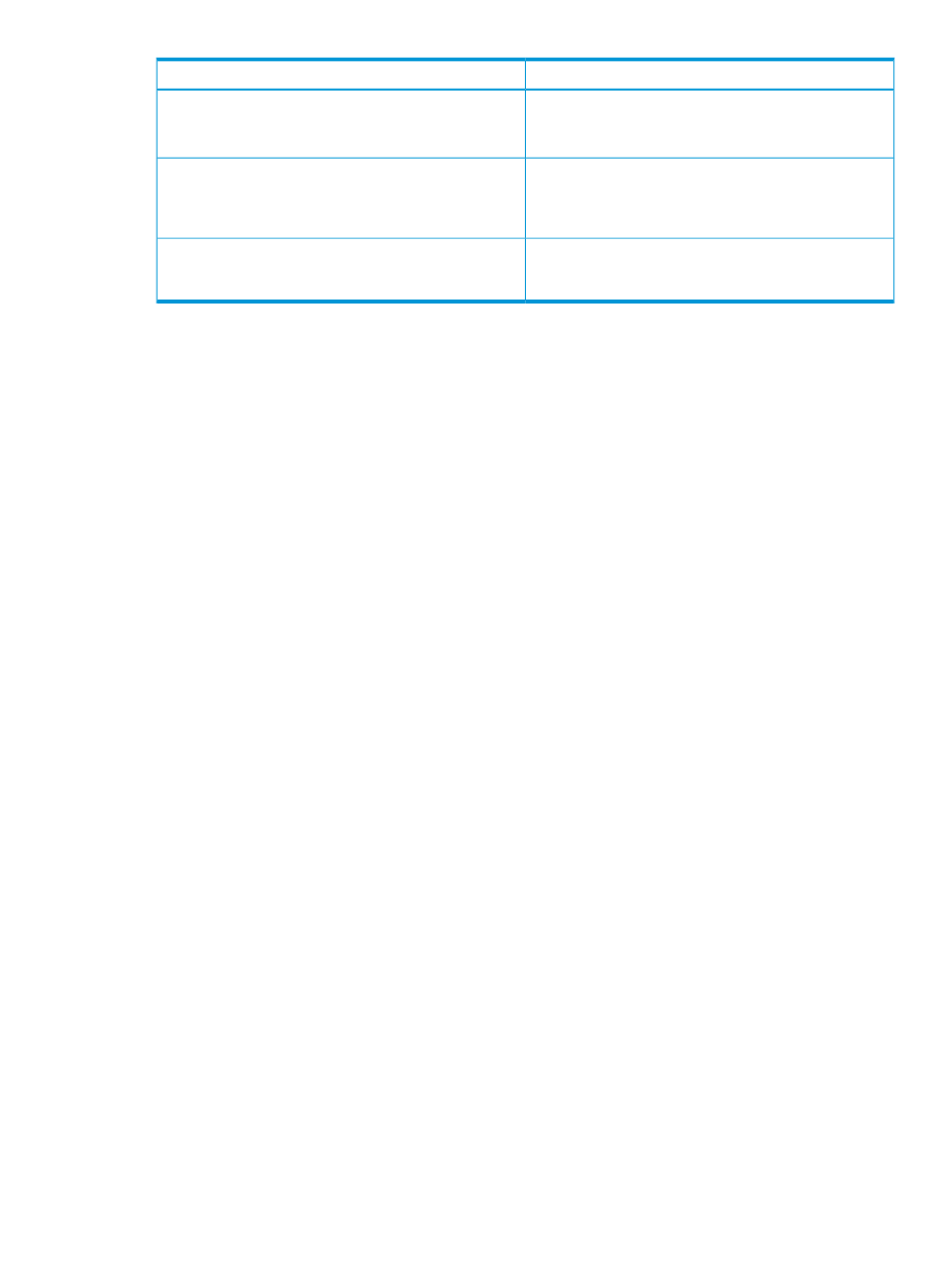
Description
Screen elements
You can select the XP or the P9000 disk array and related
components for which you want to collect the real-time
performance data.
Displays the XP and the P9000 disk arrays for which
real-time performance data collection is in progress. You
Stop Collections tab
can stop a real-time data collection any time during the
collection process.
HP XP P9000 Performance Advisor collects the real-time
performance data for the selected components and plots
performance graphs in the Chart Work Area.
Chart Work Area and chart options
Tasks you can perform on the RealTime screen
•
“Starting real-time performance data collection” (page 319)
•
“Stopping real-time performance data collection” (page 322)
Starting real-time performance data collection
Prerequisites
•
HP recommends that you dedicate a command device for the real-time performance data
collection, so that it is not used by HP XP P9000 Performance Advisor for the regular
configuration or performance data collection.
•
If there have been configuration changes on the XP or the P9000 disk array for which you
want to collect the real-time performance data, the following informational message appears
when you select components and start plotting the real-time graphs:
The
sync with the configuration data available on Performance Advisor. This could occur due to
the following reasons: Command device is invalid,
connected, or selected components are not available on the selected
Perform the following steps to ensure that the same configuration data for the selected XP or
the P9000 disk array is available on both the host agent real-time server and HP XP P9000
Performance Advisor:
1.
Request a host update. For more information, see
“Requesting host agent updates”
2.
Initiate the configuration data collection from HP XP P9000 Performance Advisor, so that
the latest configuration data is available for the XP or the P9000 disk array. For more
information, see
“Collecting configuration data” (page 51)
.
3.
For the HP XP P9000 Performance Advisor host agent that is connected to the selected
XP or P9000 disk array, update its real-time server with the latest configuration data of
the XP or the P9000 disk array. Click Update RealTime Server on the RealTime screen
for the host agent to receive the latest configuration data. Updating the real-time server
lasts for about 20 - 30 minutes and the following informational message appears after
the update is complete:
Real Time Server Configuration Collection update done for Hostagent. You can then
proceed with the real time data collection and plotting of charts.
If you want to start the real-time collection using the same host agent for which the real-time
server update is in progress, the following error message is displayed:
Real Time Server Configuration data is getting updated on the selected HA. Please select
any other HA.
Troubleshooting using real-time performance data from XP and P9000 disk arrays
319
