Deleting custom groups, Managing fabricated ldev records, Viewing data grid update screen – HP XP Performance Advisor Software User Manual
Page 87
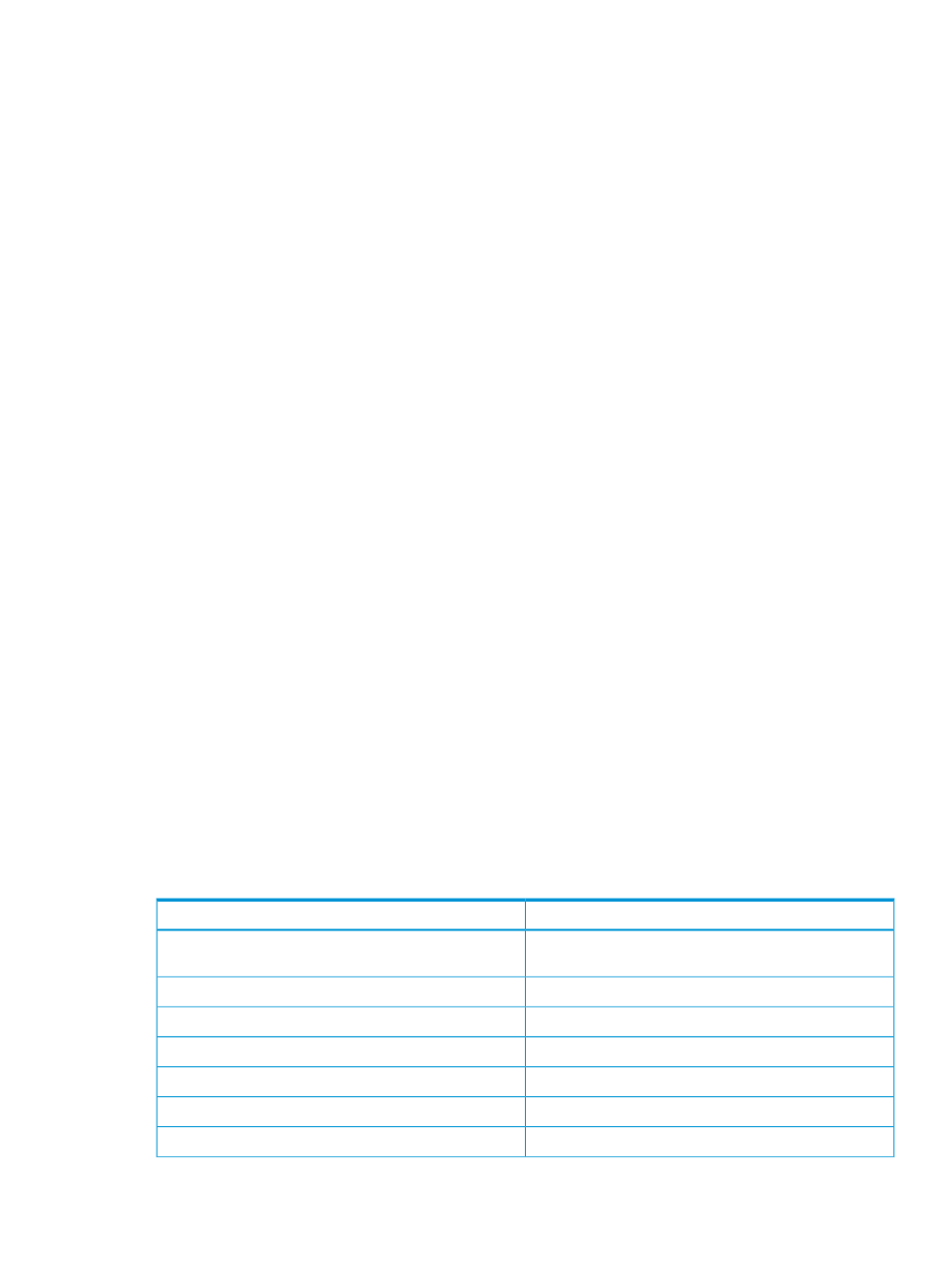
The records are removed and the list is refreshed. Click X on the View Custom Group Details screen
title bar to close the window.
Deleting custom groups
To delete a custom group:
1.
Click Customize Settings+Custom Groups in the left pane.
The Custom Groups screen appears.
2.
Select a custom group from the list under List of Custom Groups.
3.
Click Delete. The Delete button is enabled only when you select a custom group under List of
Custom Groups.
A dialog box appears prompting you to confirm the removal of the selected LDEV records.
4.
Click OK. The delete process may take few minutes if the selected custom group has many
LDEVs.
All instances of the custom group are removed from the HP XP P9000 Performance Advisor screens.
Related Topics
•
“Creating custom groups” (page 82)
•
“Viewing custom groups configurations” (page 83)
Managing fabricated LDEV records
HP XP P9000 Performance Advisor enables you to modify the fabricated or incomplete LDEV
records that it gets from the RMLIB. These LDEV records contain no host to array connectivity data
because of unknown host connections, and are displayed in a tabular format on the Data Grid
Update screen. The modifications made to the fabricated LDEV records are automatically updated
on all the HP XP P9000 Performance Advisor screens that display these LDEVs. The Data Grid
Update screen appears when you click Customize Settings+DataGridUpdate in the left pane.
Tasks you can perform on the Data Grid Update screen
•
“Querying for fabricated LDEV records” (page 88)
•
•
•
Viewing Data Grid Update screen
The following table describes the screen elements of the Data Grid Update screen.
Description
Screen elements
Displays the serial number of the XP or the P9000 disk
array.
Array
Displays the identification number of the logical device.
LDEV
Displays the name of the host.
Host
Displays the host group to which the host belongs.
Host Group
Displays the LUN.
Target:LUN
Displays the number of the device file.
Device File
Displays information for a particular volume group.
Volume Group
Managing fabricated LDEV records
87
