9 viewing xp and p9000 disk array components, Introduction – HP XP Performance Advisor Software User Manual
Page 169
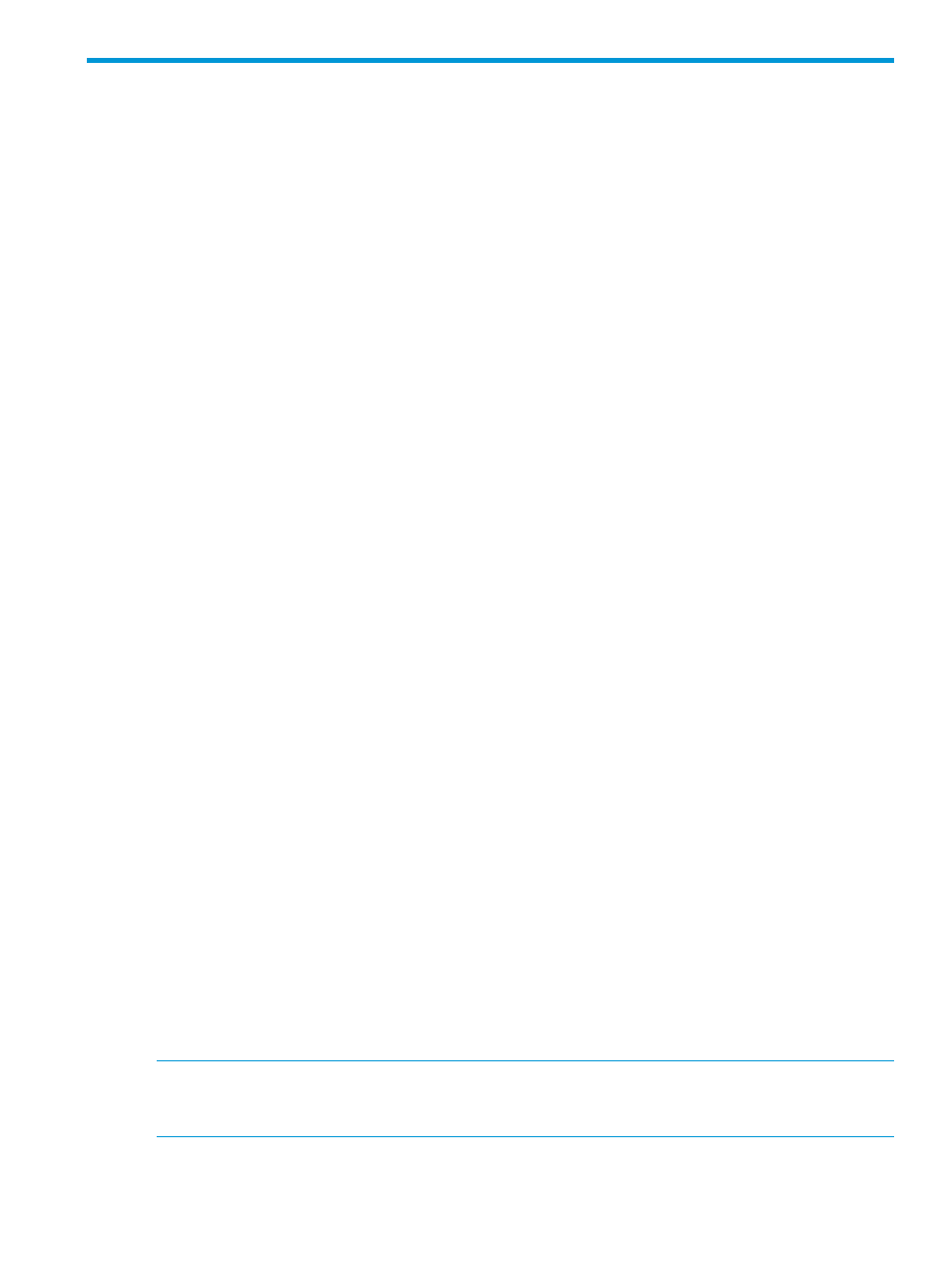
9 Viewing XP and P9000 disk array components
This chapter discusses the following topics:
•
•
“Viewing performance summary” (page 174)
•
“Viewing XP and P9000 disk array summary” (page 178)
•
“Volume Information” (page 179)
•
“Advisory on CLPR utilization” (page 182)
•
“Viewing CHIP/CHA data” (page 182)
•
“Viewing ACP/DKA data” (page 186)
•
“Viewing MP blade utilization for P9000 disk arrays” (page 190)
•
“Viewing Smart and ThP pools data for P9000 disk arrays” (page 194)
•
“Viewing continuous access data for P9000 disk arrays” (page 199)
•
“Utilization Summary” (page 180)
•
“10 busiest LDEVs/Ports” (page 205)
•
“10 busiest LDEVs/RAID groups” (page 206)
•
“RAID Group summary” (page 208)
•
•
“Viewing LDEV data” (page 213)
Introduction
HP XP P9000 Performance Advisor provides the overall configuration, performance, and utilization
summary of the XP and the P9000 disk arrays on the Array View screen (see
). The data is displayed from the last performance data collection time stamp and includes
the following:
•
The configuration and component distribution summary.
•
The performance summary, which includes the average performance of the frontend and the
backend components, Cache, and CLPR for an XP disk array.
In addition to the above-mentioned, the continuous access data and average utilization of
each MP blade is also displayed for a P9000 disk array.
•
The utilization summary, which includes the total utilization of the Cache, Bus (cache memory
and shared memory), ACP, and the CHIP for an XP disk array.
The utilization summary for a P9000 array includes the total utilization of the Cache, Bus
(cache memory and shared memory), and the MP blade.
From the high level summary, you can further drill down to view the performance data of the
individual CHIPs or CHAs, ACPs or DKAs, MP blades, LDEVs, RAID groups, ports, ThP and smart
pools.
NOTE:
The CHIPs and ACPs are applicable only for the XP48, XP128, XP10000, XP12000,
and the XP20000 Disk Arrays. They are replaced by the CHAs and the DKAs for the XP24000
Disk Array and the P9000 disk arrays, such as the P9500.
To view the component data on the Array View screen:
Introduction
169
