Configuring smtp parameters – HP XP Performance Advisor Software User Manual
Page 80
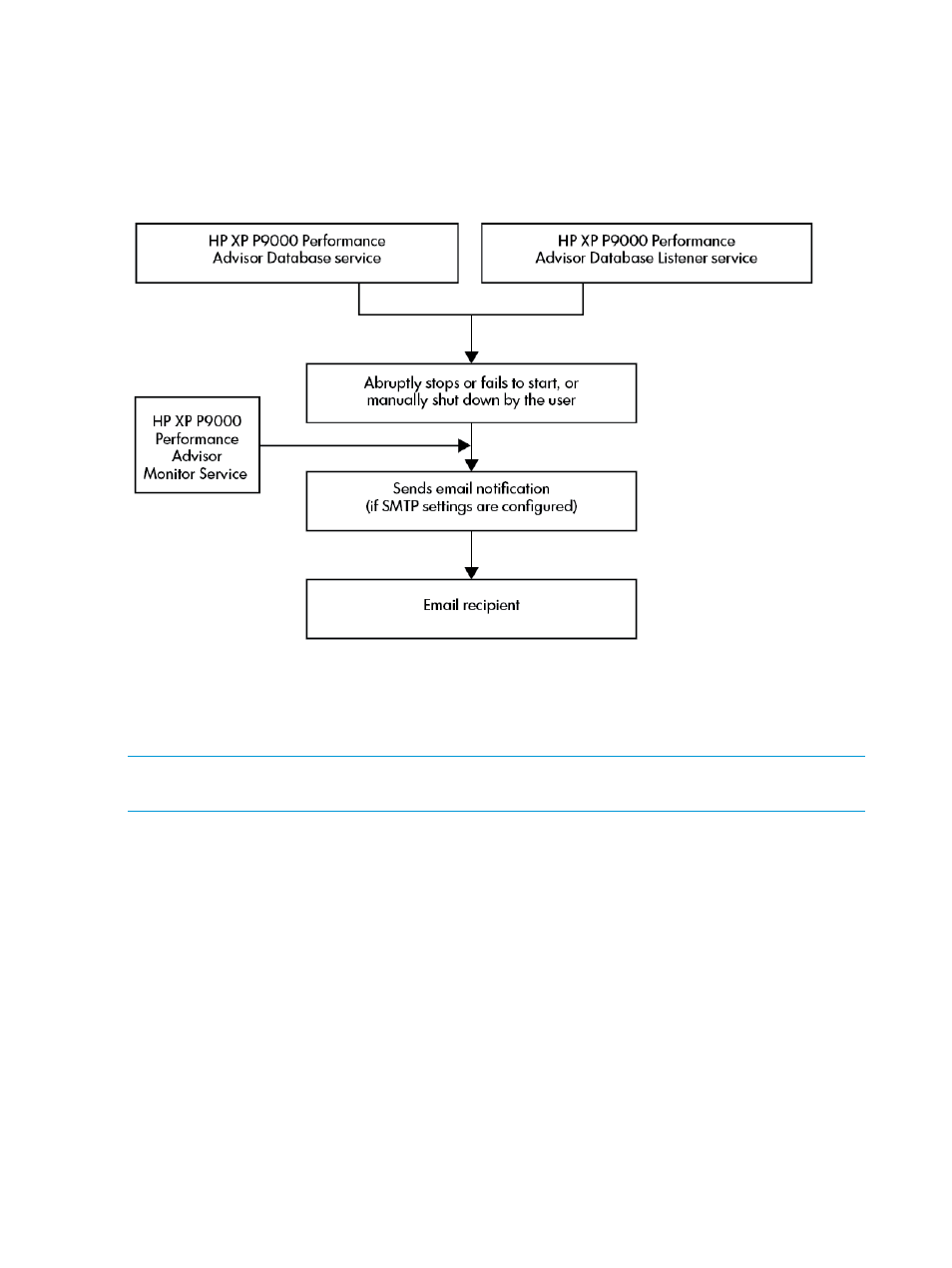
During the course of monitoring, if the HP XP P9000 Performance Advisor Monitor service identifies
that the HP XP P9000 Performance Advisor Database and Database Listener services are manually
stopped or have abruptly stopped or failed to start, it notifies the intended email recipients. However,
it does not attempt to restart these services in case of failure. You will have to manually restart the
services and contact HP Support for further assistance if the services do not restart. The following
illustration depicts the description.
Following are the notifications that are dispatched:
•
PA Database is not running on management station.
•
PA Database Listener is not running on management station.
NOTE:
If you do not configure the SMTP parameters, the HP XP P9000 Performance Advisor
Monitor service does not dispatch any notification to the intended recipients.
Configuring SMTP parameters
To receive email notifications on the status of tomcat and database services, complete the following
steps:
1.
Click PA and DB Settings+Email Settings in the left pane.
The Email Settings screen appears.
2.
In the Performance Advisor Monitor Settings section, provide the destination email address
and the email subject.
It is mandatory to provide the destination email address. You can provide multiple email
addresses.
3.
Click Save.
HP XP P9000 Performance Advisor uses the source IP address given in the SMTP Server Settings
section to dispatch email notifications to the destination email address specified in the Performance
Advisor Monitor Settings section. You can continue to provide the CC Address in the
PAMonitor_mail.properties
file as shown:
[email protected],[email protected],[email protected]
80
Configuring common settings for HP XP P9000 Performance Advisor
