Configuring alarm notifications – HP XP Performance Advisor Software User Manual
Page 119
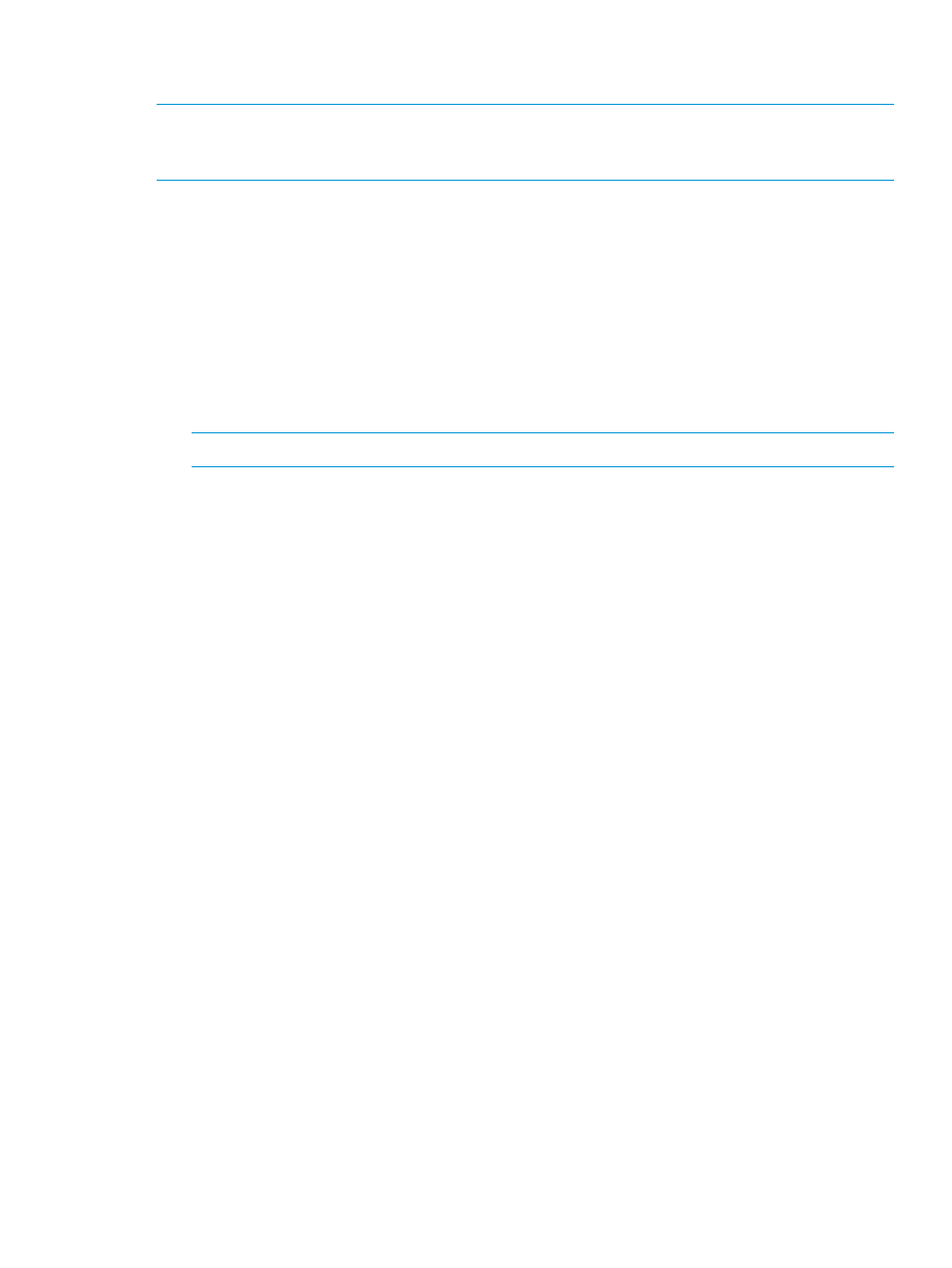
recipients when the current performance value of a component goes beyond the threshold level
that you configured.
NOTE:
You can also use the Ctrl + c and Ctrl + v combination to copy and paste the threshold
level from one record to another record. Ensure that the records are selected, so that the latest
changes are updated.
To set the threshold level:
1.
Click PA and DB Settings+Configure Alarms in the left pane.
2.
In the Alarms table, select the component records for which you want to specify the threshold
level.
You can also filter component records in the Alarms table.
3.
Enter the threshold level under the Threshold column for each component record. By default,
999999 is set as the threshold level for new component records.
The threshold level that you provide for each record is automatically stored in the list under
the Threshold column. The next time you want to edit a threshold level, you can provide a
new value or choose an existing value from the list.
NOTE:
The threshold values are grouped based on the same type of Metric Category.
Alternatively, copy the threshold from an existing record and apply it across multiple other
records. For more information, see
“Applying a template” (page 123)
HP XP P9000 Performance Advisor does the following:
1.
Generates an alarm when the current performance value of a component crosses the configured
threshold value for a specified number of times.
2.
Dispatches a notification to the intended recipient as per the notification settings configured
for the alarm. For more information on configuring alarm notifications, see
.
Related Topics
•
“Adding or removing metric values” (page 116)
•
“Configuring alarm notifications” (page 119)
•
“Establishing scripts for alarms” (page 121)
•
“Enabling or disabling alarms” (page 122)
•
“Applying a template” (page 123)
•
“Deleting records in the Alarms table” (page 124)
•
“Filtering records in Alarms History table” (page 132)
•
“Viewing graph of metric value's performance” (page 134)
•
“Filtering event records” (page 136)
Configuring alarm notifications
Alarms are triggered and notifications sent to selected users, when the current performance value
of a component crosses the set threshold level, which is also configured as the dispatch at threshold
level. HP XP P9000 Performance Advisor provides two destinations that you can configure for
receiving alarms notifications — email destination and SNMP destination.
If you have specified a SNMP recipient for alarms, you must provide the IP address or system name
of the SNMP server. The server receive the notifications in the form of traps that it forwards to the
intended recipient. For more information, see
“Configuring email and SNMP settings” (page 71)
.
If you have specified an email recipient address for alarms, HP XP P9000 Performance Advisor
identifies the difference between entering and exiting the dispatch at threshold level within the text,
Configuring notification and monitoring settings
119
