Check for zoning discrepancies – HP StorageWorks MSA 2.8 SAN Switch User Manual
Page 202
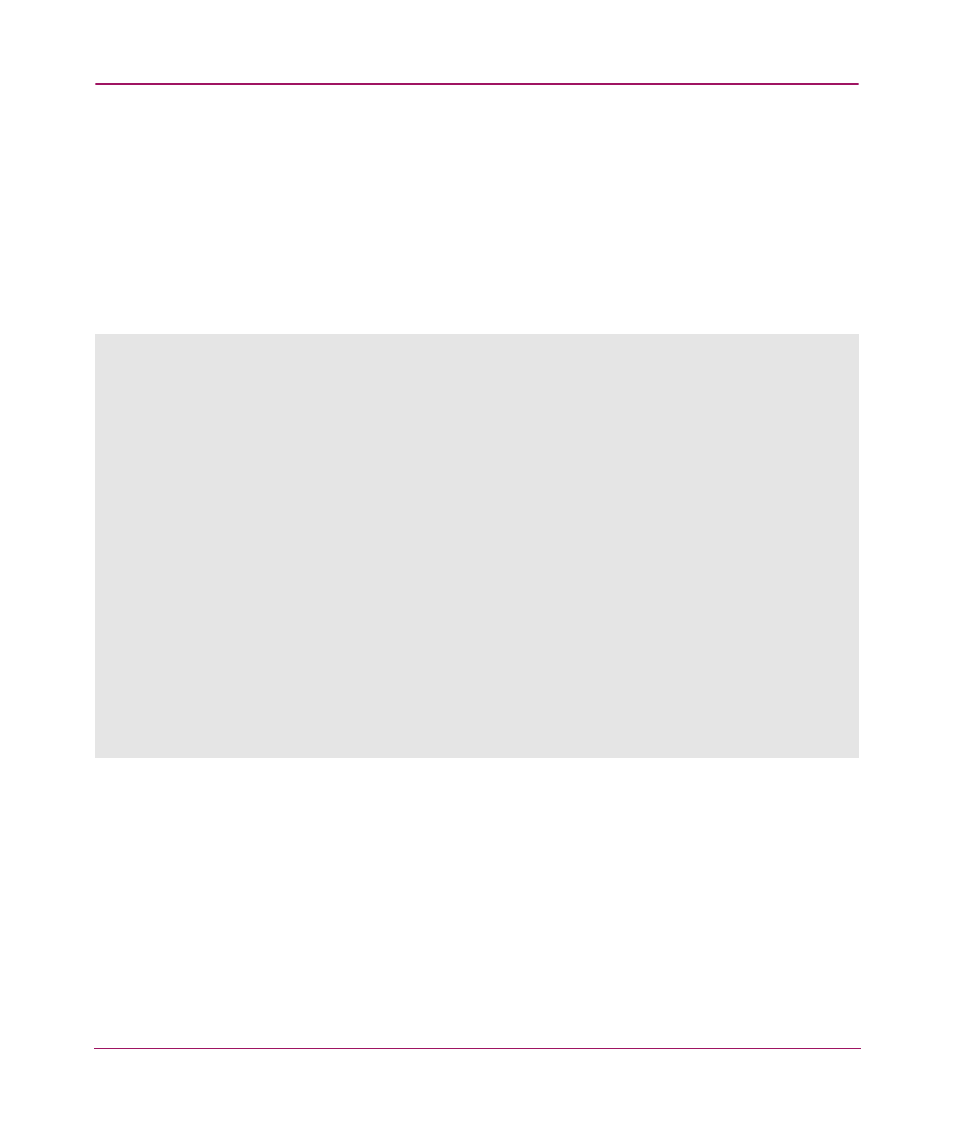
Troubleshooting
202
Fabric OS Procedures Version 3.1.x/4.1.x User Guide
Check for Zoning Discrepancies
To determine if zoning might be causing a communication problem between
devices:
1. Enter the
cfgShow
command to determine if zoning is enabled.
If zoning is enabled, it is possible that the problem is being caused by a zoning
conflict, that is, two devices in different zones cannot see each other.
Example:
2. Confirm that the specific edge devices that need to communicate with each
other are in the same zone.
— If they are, zoning is not causing the communication problem.
— If they are not, and zoning is enabled, continue to
step 3
3. Resolve zoning conflicts by putting the devices into the same zoning
configuration.
Basic Zone Merge Correction Procedure
”.
switch:admin> cfgshow
Defined configuration:
cfg: USA1 Blue_zone
cfg: USA_cfg Red_zone; Blue_zone
zone: Blue_zone
1,1; array1; 1,2; array2
zone: Red_zone
1,0; loop1
alias: array1 21:00:00:20:37:0c:76:8c; 21:00:00:20:37:0c:71:02
alias: array2 21:00:00:20:37:0c:76:22; 21:00:00:20:37:0c:76:28
alias: loop1 21:00:00:20:37:0c:76:85; 21:00:00:20:37:0c:71:df
Effective configuration:
cfg: USA_cfg
zone: Blue_zone
1,1
21:00:00:20:37:0c:76:8c
21:00:00:20:37:0c:71:02
1,2
21:00:00:20:37:0c:76:22
21:00:00:20:37:0c:76:28
zone: Red_zone
1,0
21:00:00:20:37:0c:76:85
21:00:00:20:37:0c:71:df
