Basic blade management, Disabling a blade – HP StorageWorks MSA 2.8 SAN Switch User Manual
Page 115
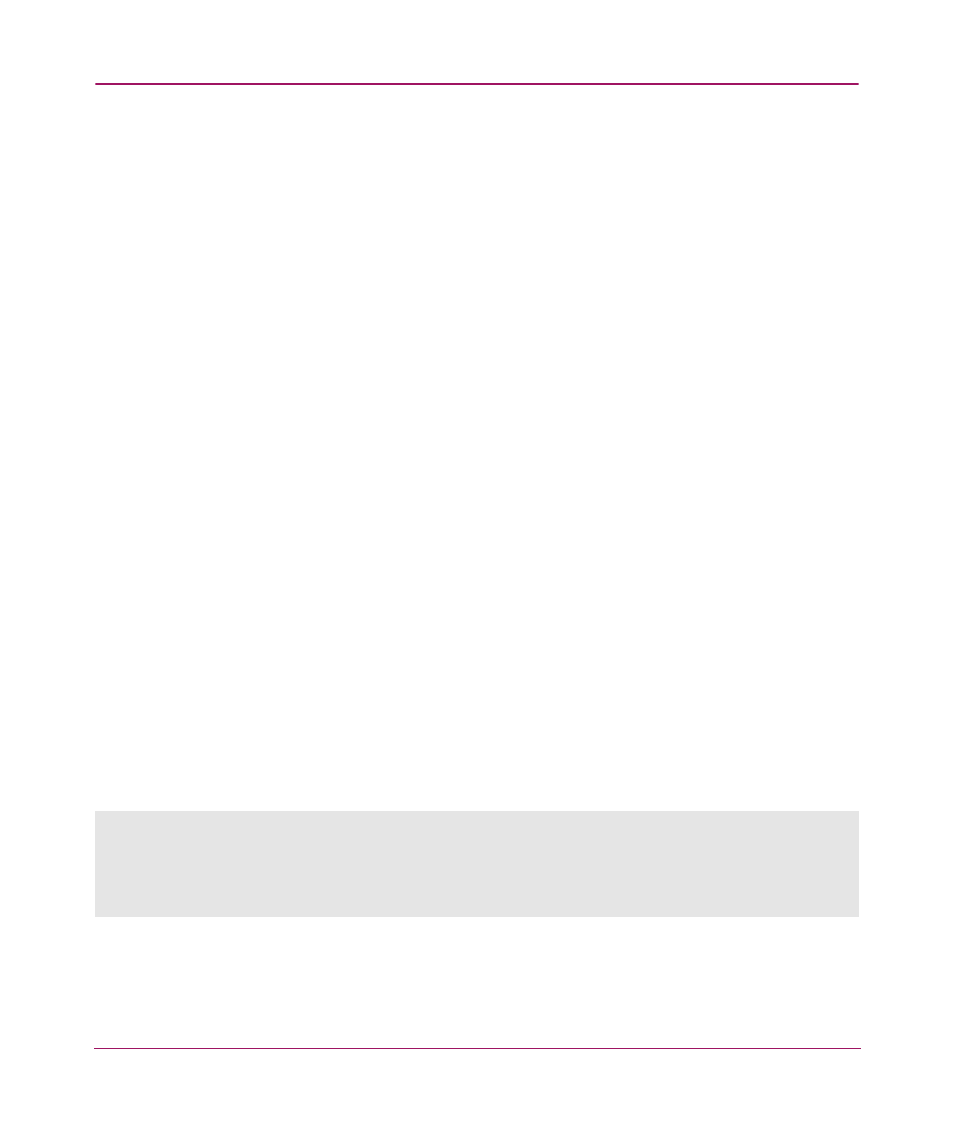
Working With the Core Switch 2/64
115
Fabric OS Procedures Version 3.1.x/4.1.x User Guide
Basic Blade Management
For the purposes of this section, Basic Blade Management refers to:
■
■
■
on page 116
■
■
Displaying the Status of All Slots in the Chassis
on page 118
■
Displaying Information on Switch FRUs
on page 119
■
Disabling a Blade
The ability to disable a blade might be needed to perform diagnostics. When
diagnostics are executed manually (from the Fabric OS command line), many
commands require the blade to be in an offline state. This ensures that the activity
of the diagnostic does not interfere or disturb normal fabric traffic. If the blade is
not in an offline state (
bladedisable
), the
diagnostic
command will not
run and display an error message.
To disable a blade:
1. Log into the switch as the admin user.
2. At the command line enter the
slotoff
command with the following
syntax:
slotoff slotnumber
where
slotnumber
is the slot number of the blade you want to disable.
Example
switch:admin> slotoff 3
Slot 3 is being disabled
switch:admin>
