Setting the boot, Prom password only (san switch 2/32) – HP StorageWorks MSA 2.8 SAN Switch User Manual
Page 102
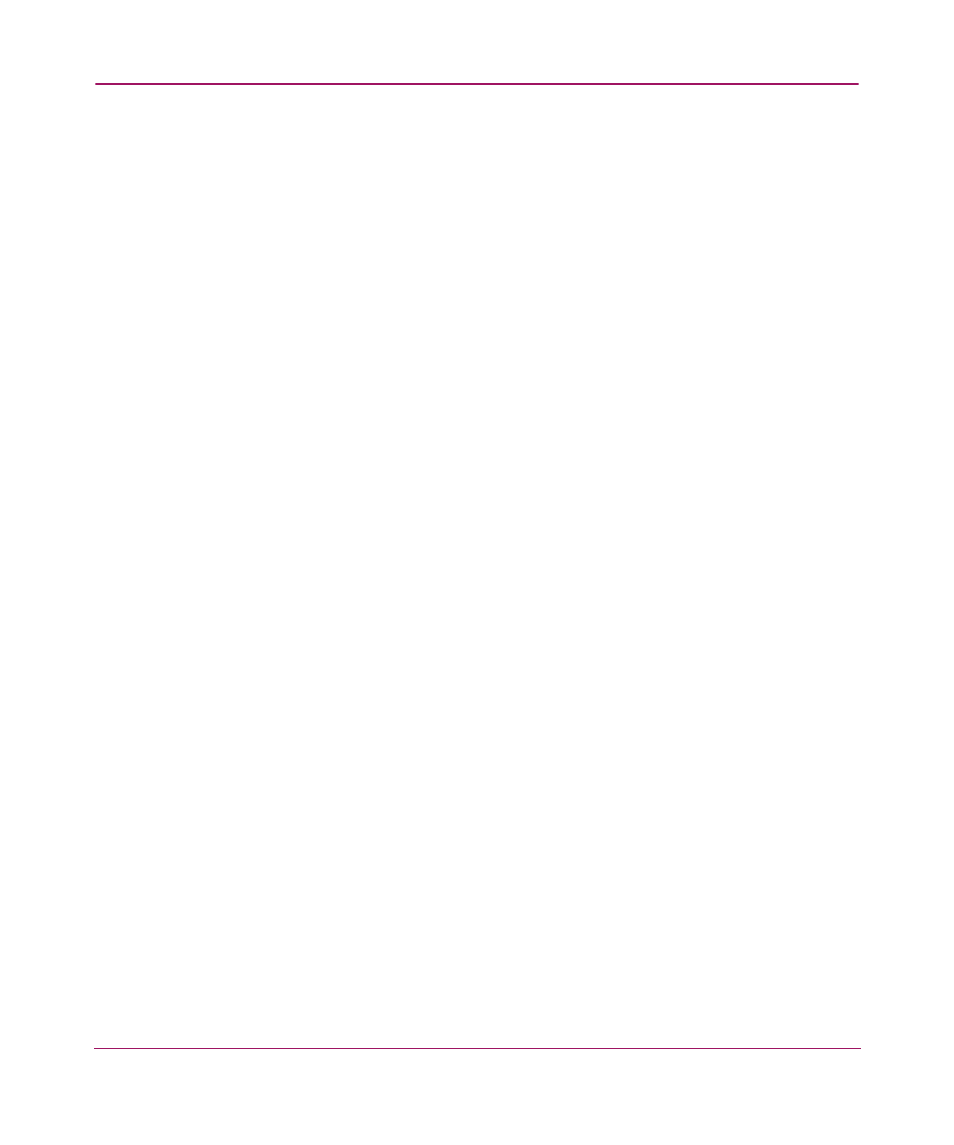
Basic Security in FOS
102
Fabric OS Procedures Version 3.1.x/4.1.x User Guide
3) Enter command shell.
5. Enter “2” at the prompt to set the Recovery password.
The following message displays: “Recovery password is NOT set. Please set it
now.”
6. Enter the Recovery password.
The Recovery password must be between 8 and 40 alphanumeric characters.
A random password that is 15 characters or longer is recommended for higher
security. The firmware only prompts for this password once. It is not
necessary to record the Recovery password.
The following prompt displays:
New password:
.
7. Enter the Boot PROM password, then re-enter when prompted.
Record this password for future use.
The new passwords are automatically saved (
saveenv
command not required).
8. Failover the active CP card by entering the
hafailover
command.
Traffic flow through the active CP card resumes when the failover is
complete.
9. Connect the serial cable to the serial port on the new standby CP card
(previous active CP card).
10. Repeat
step 2
through
step 7
for the new standby CP card (each CP card has a
separate Boot PROM password).
11. Log in to the active CP card by serial or telnet and enter the
haenable
command to restore high availability.
Setting the Boot PROM Password Only (SAN Switch 2/32)
The option of setting the Boot PROM password only is available on a SAN Switch
2/32 and Core Switch 2/64, but is not recommended. See “
PROM and the Recovery Passwords (SAN Switch 2/32)
” on page 100.
