Agilent Technologies N2620A User Manual
Page 84
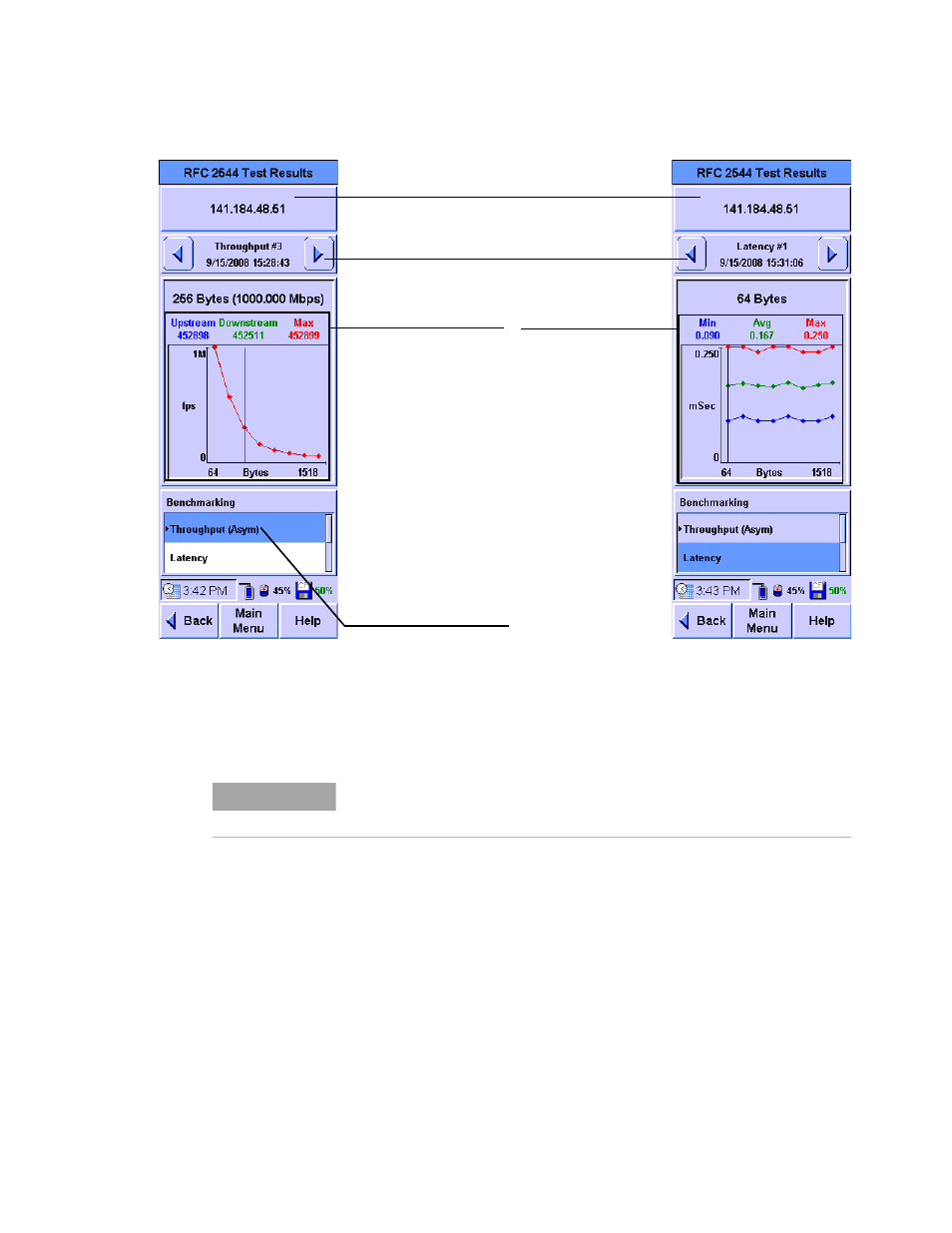
66
N2620A User’s Guide
2
Network Testing with the FrameScope Pro
Upstream
- throughput
rates of the frames sent
from the master
FrameScope Pro
Downstream
- throughput
rates of the frames sent
from the slave
FrameScope Pro
Max
- maximum
theoretical frame rate
Below frame directions
are the frame throughput
rates in frames/s for each
frame size
The minimum,
average, and
maximum frame
delay obtained from
the multiple
measurements
depending on the
number of iterations.
The IP address of the FrameScope Pro (For the
loopback scenarios, the MAC address will be
displayed). If the name exists, it will be displayed.
The throughput or latency test set, with regard to
the frame size. Press the left or right button to go
to the previous or the next test set respectively.
Press this to change the
Y-axis in the chart display.
For example, the display
changes in fps, bps, or %
(only available for
throughput results).
N O T E
For bidirectional, single throughput rates for both direction will be plotted.
