Agilent Technologies N2620A User Manual
Page 123
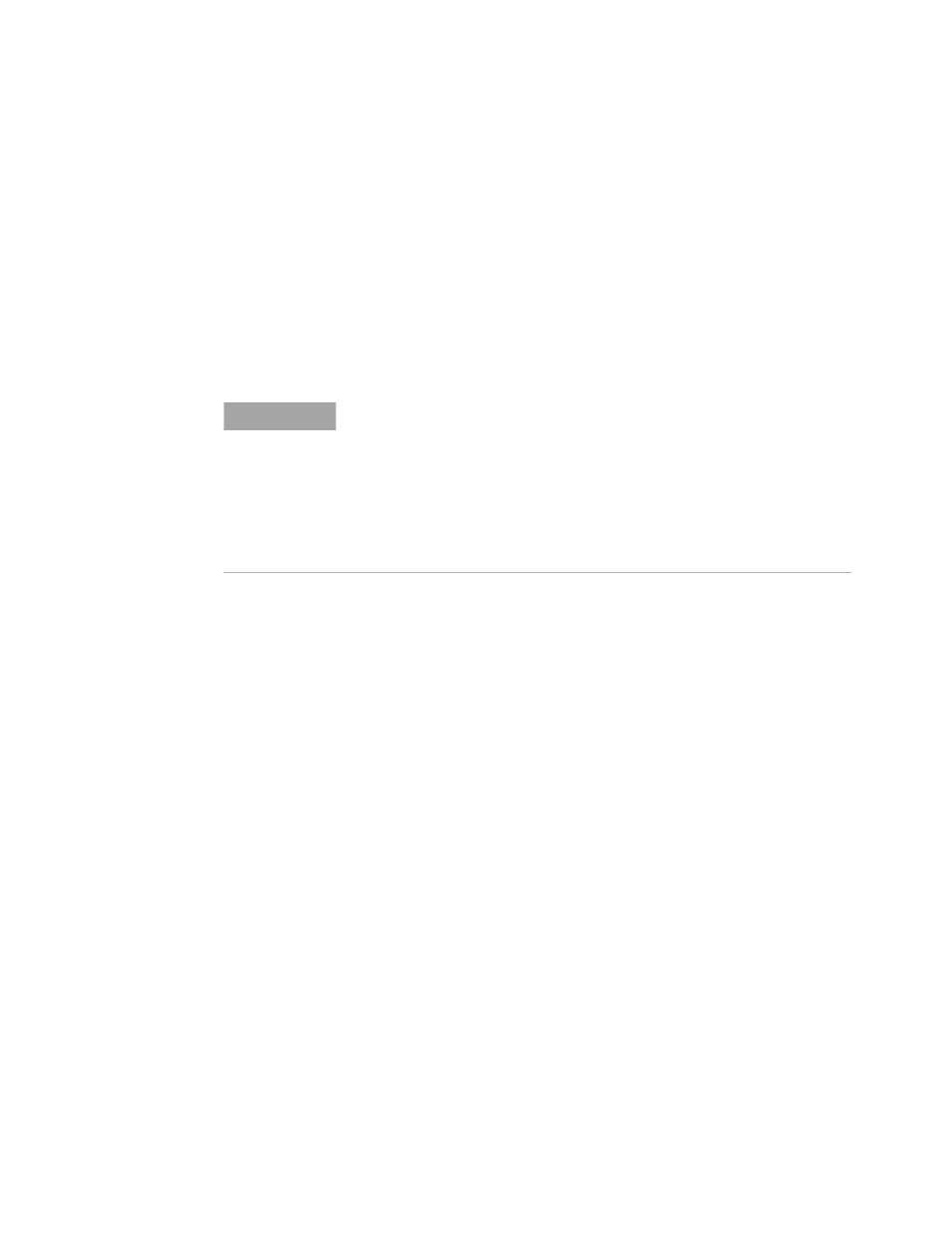
Voice Testing with the FrameScope Pro
3
N2620A User’s Guide
105
In the # Frames field, you can choose if the background traffic
generation is continuous or if a limited number of frames is
to be sent.
On the Frame tab, you can choose the MAC source address for
the simulated traffic to be the FrameScope Pro itself, or 10,
100, or 200 stations. If you choose to simulate multiple
stations, the amount of traffic generated — specified by
number of calls — will be distributed among the number of
stations selected.
6
Press OK.
7
If you are calling between two FrameScope Pro units, start
the callee first, then the caller.
8
Press Start to start the test.
To observe the impact of the network traffic on the VoIP quality,
use the arrow keys to increase or decrease the amount of
background traffic generated on the Test Port while the test is
running.
Press Stop Test on the FrameScope Pro or hang up the SIP phone
to finish the test.
Press Details to study the test results.
Press Save Results to store the test results on the CompactFlash
card.
N O T E
VoIP testing with the FrameScope Pro can be done in the following ways.
•
Calling a hardware or software SIP phone
•
Calling a FrameScope Pro from a SIP phone
•
Calling between two FrameScope Pro units
If you are calling between two FrameScope Pro units, repeat the
configuration procedure described here for both instruments, depending
on the desired test scenario and traffic loading.
