Connecting the test setup – Agilent Technologies N2620A User Manual
Page 143
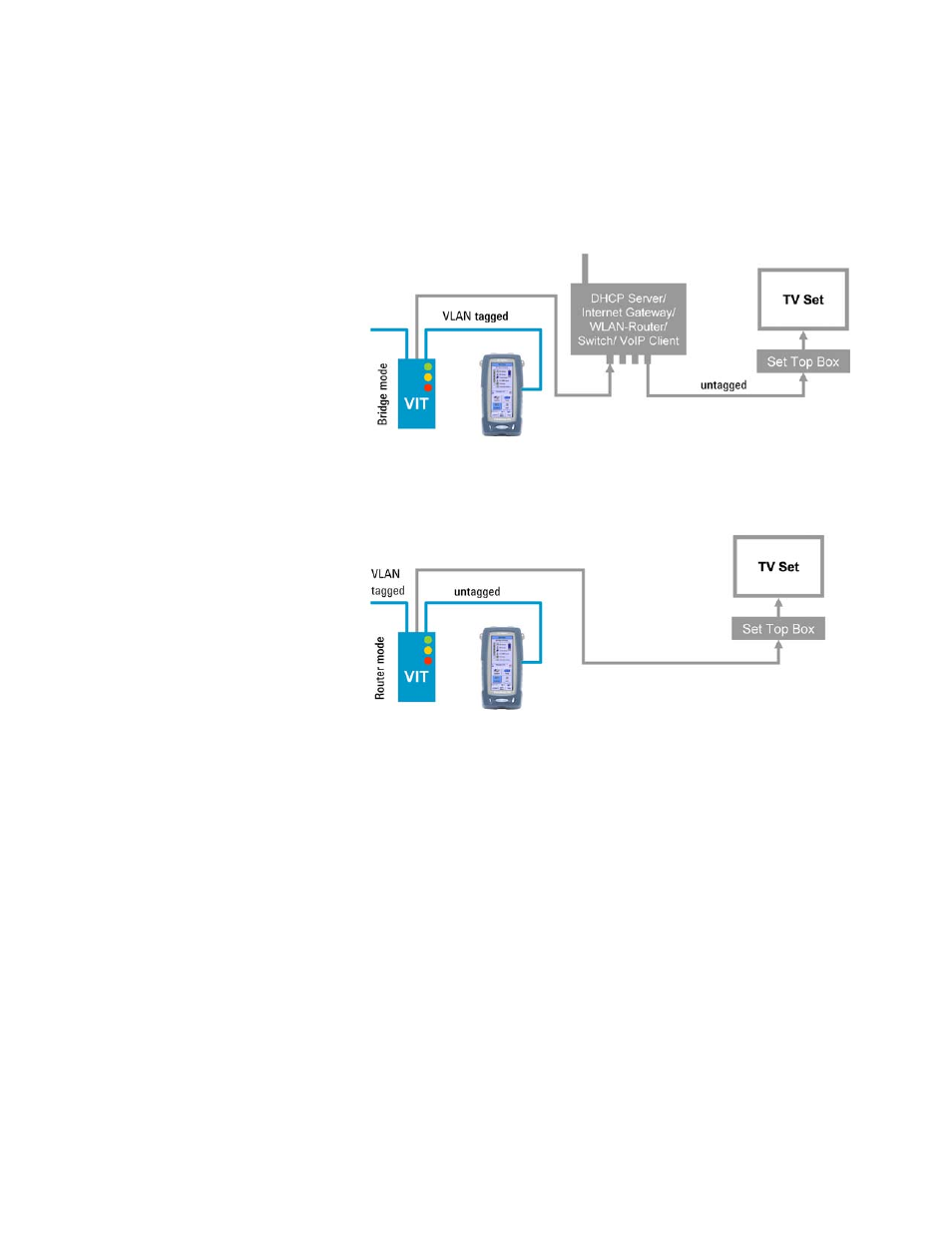
DSL Testing with the FrameScope Pro
5
N2620A User’s Guide
125
Connecting the Test Setup
Connected between the modem and a gateway or in the network
In this connection, the FrameScope Pro connects to and
controls a VIT-A2 Layer 1 ADSL tester from VIERLING. It can
operate in the bridge or router mode. For further information,
consult the documentation supplied with the VIT-A2.
Using a tap device (as described in
on page 126), the FrameScope Pro can perform the
following operations.
•
Read performance parameters and error counters from the
VIT-A2
•
Perform all active and passive network tests available on the
FrameScope Pro, including Autotest, Auto Discovery, Ping,
TraceRoute, network statistics, FTP and HTTP downloads,
and VoIP testing
When the VIT-A2 is in the bridge mode, the FrameScope Pro or
the router of the system-under-test needs to perform the PPPoE
dial-in. When the VIT-A2 is in the router mode, the VIT-A2 will
perform the PPPoE dial-in instead.
