Agilent Technologies N2620A User Manual
Page 120
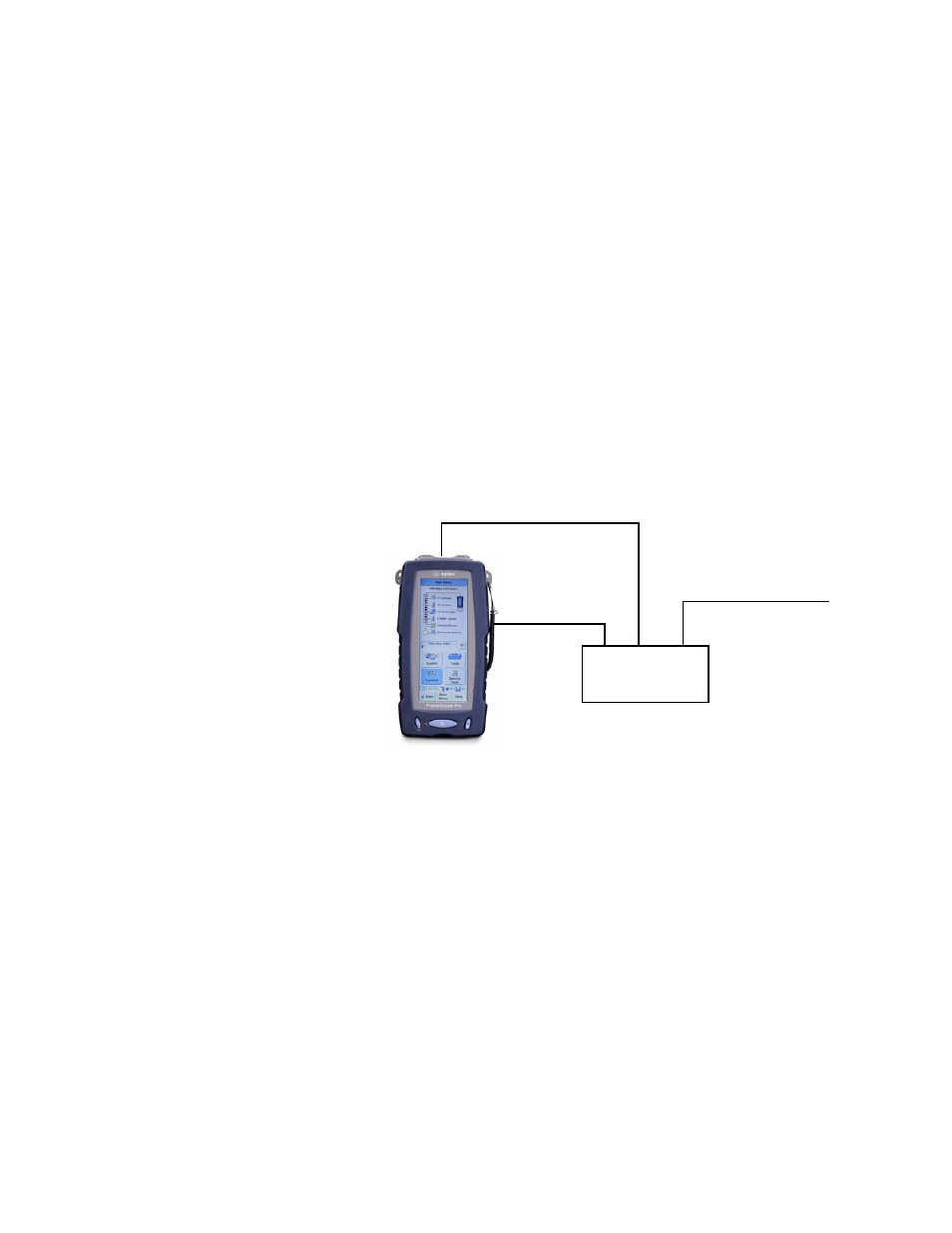
102
N2620A User’s Guide
3
Voice Testing with the FrameScope Pro
Simultaneous Traffic Generation during VoIP Testing
VoIP systems can respond to increasing traffic load by
degrading the Quality of Service (QoS). By generating
background traffic during a VoIP test, the FrameScope Pro
identifies bandwidth and latency issues that do not appear with
single point-to-point VoIP calls.
To perform a VoIP test with background traffic, the FrameScope
Pro needs two network connections. If the network connections
are unavailable, use a separate hub or switch to combine the
background traffic with the VoIP test call. A 10/100 Mbps
switch accessory is available for the FrameScope Pro (Option
N2620A-054). The power for this switch is supplied from the
FrameScope Pro USB port. The network connections are
connected as shown below.
Switch
N2620A-054
Test port
Auxiliary
port
FrameScope Pro with Option
N2620A-041 (Auxiliary Port)
Network-under-test
