Saving and retrieving statistics data – Agilent Technologies N2620A User Manual
Page 61
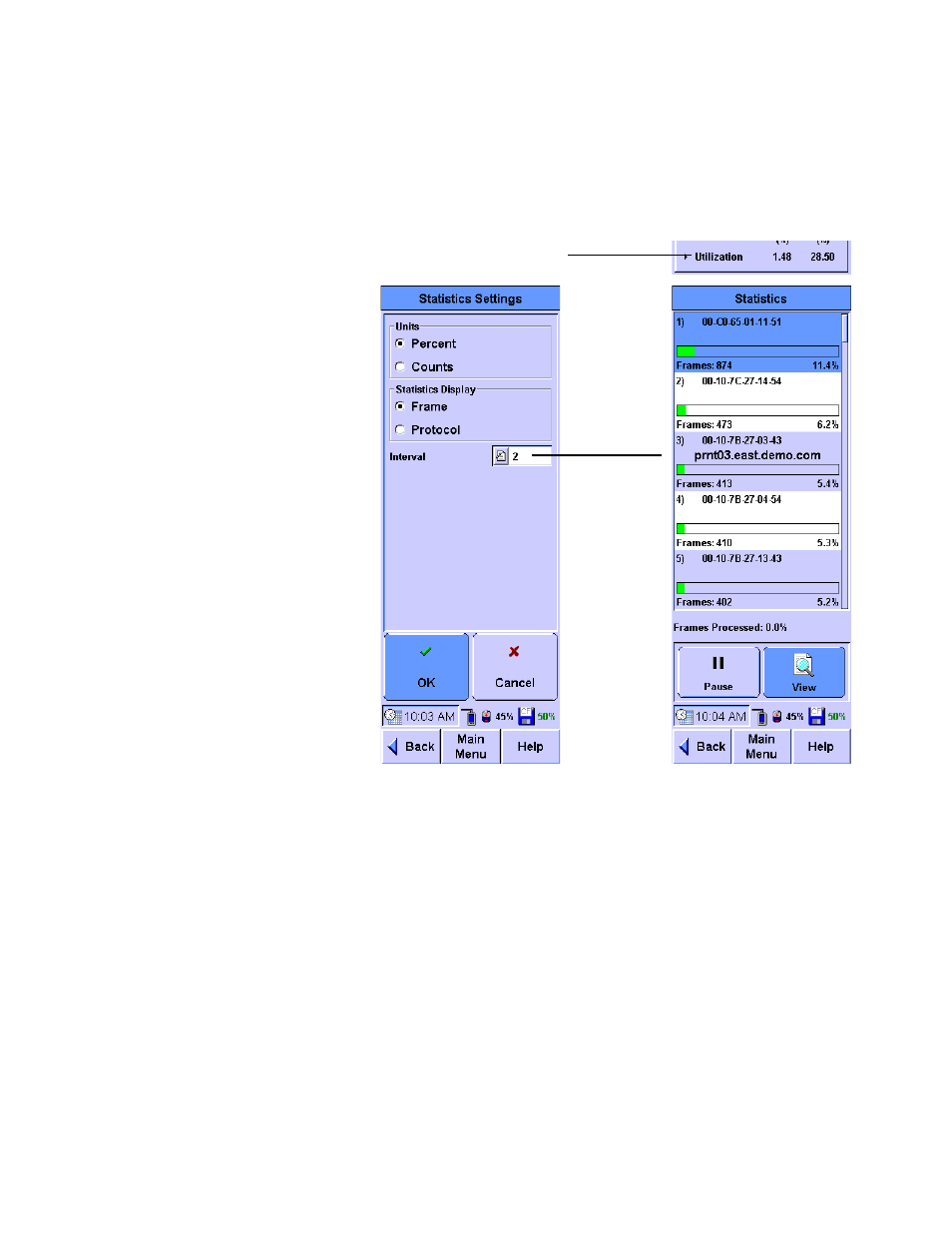
Network Testing with the FrameScope Pro
2
N2620A User’s Guide
43
4
Press Settings on the Statistics screen to switch between
counts and percentages for the Units panel, and protocols
and frames for the Statistics Display panel.
5
Press Utilization on the Statistics screen to view the top
talkers (most active devices) on the network.
Saving and Retrieving Statistics Data
The Statistics Data can be saved by pressing Save on the main
screen of the statistics tool. You can view the list of statistics
data saved by pressing Database.
To retrieve the saved data tables, you can either access the
CompactFlash card using a card reader or via the FrameScope
Pro configured as a web server. Refer to
Control” on page 189 for how to configure the FrameScope Pro
as a web server.
Set the interval
between 2 to
1080 seconds.
The graphs
display
statistics of
data captured
within this
time interval
and refreshes
every interval
time.
Press here to
view details
