Agilent Technologies N2620A User Manual
Page 190
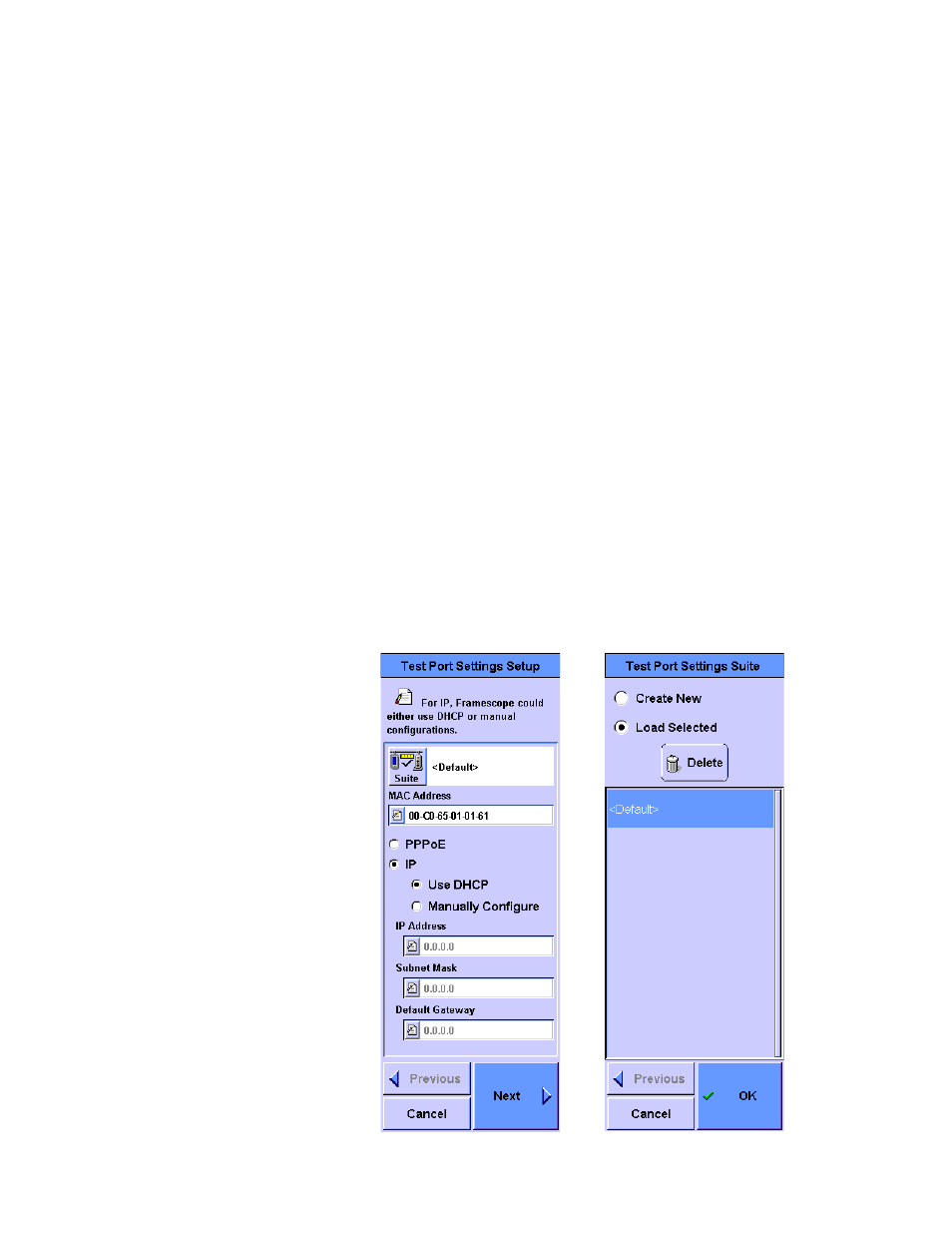
172
N2620A User’s Guide
7
System Operations
The following information is displayed on the Test Port Settings
screen.
•
Host Name (the FrameScope Pro name, by default FRSCOPE
followed by the three last hexadecimal bytes of the MAC
address, but it can be changed to any desired name)
•
MAC address of the FrameScope Pro (the factory setting that
identifies the FrameScope Pro among the Ethernet devices)
•
Information assigned by DHCP or manually
•
Network Connection (auto or manual)
•
Active Discovery (enabled or disabled)
•
VLAN (enabled or disabled)
•
IP QoS (enabled or disabled)
Press Edit Settings to change any of these settings. The first Test
Port Settings Setup screen allows you to select the addressing
mode. Press Suite if you want to save this Test Port Settings
suite, or load a previously stored suite.
Select a stored suite from the list or select Create New, then
press Next. You can select
default suite. If you select Create New, you will be prompted to
type in a new name.
