Settings setup for megaco/h.248 voice test – Agilent Technologies N2620A User Manual
Page 126
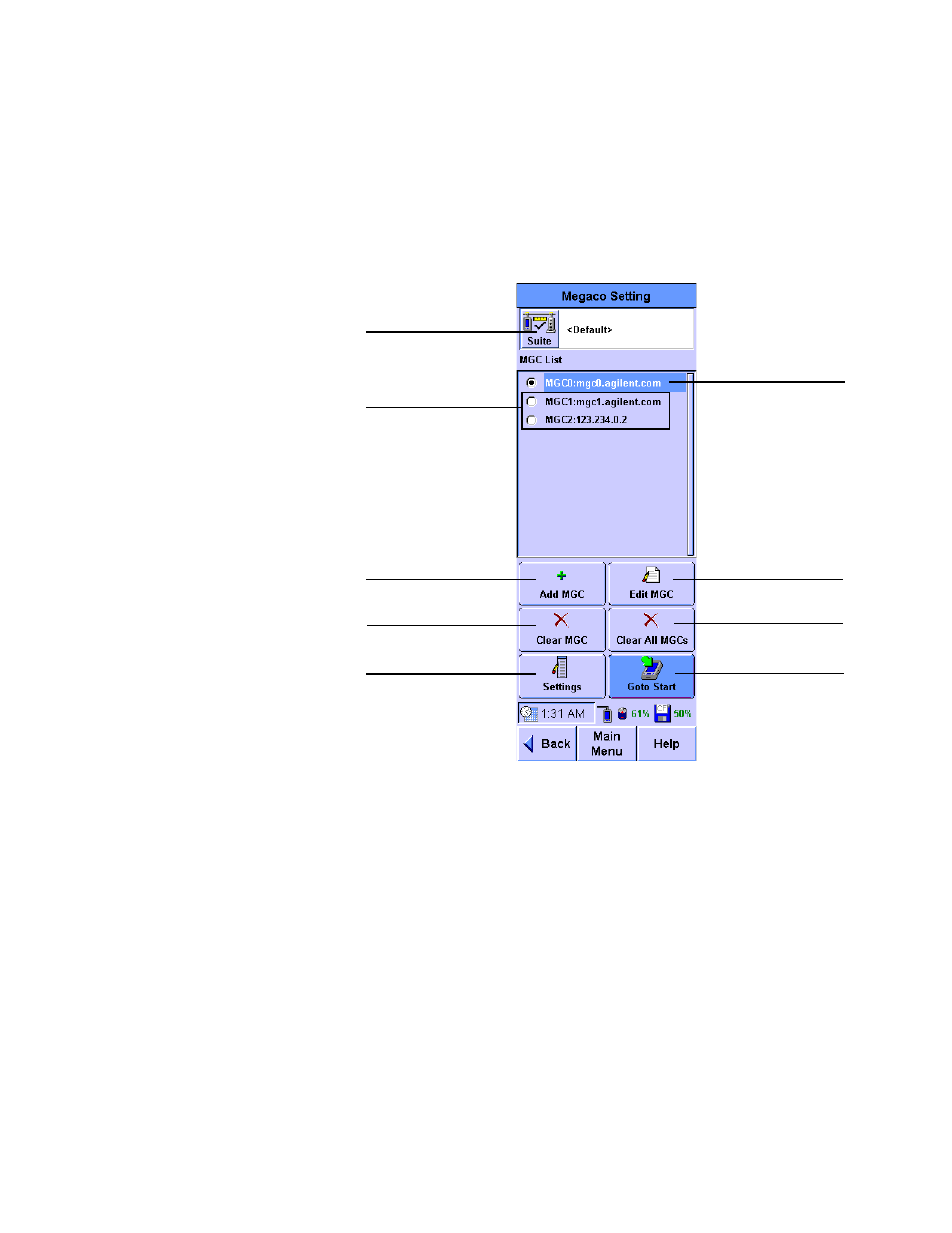
108
N2620A User’s Guide
3
Voice Testing with the FrameScope Pro
Settings Setup for Megaco/H.248 Voice Test
Press Service Tests on the Main Menu screen. For the VoIP
quality testing, press VoIP to call the VoIP Testing Services
screen. Select Megaco/H.248 for a Megaco/H.248 voice test.
When Megaco/H.248 is pressed, the FrameScope Pro will display
the Megaco Setting screen.
The current settings can be saved or the previous settings
retrieved via the Suite screen by pressing Suite on the Megaco
Setting screen. Other actions that can be performed from the
Megaco Setting screen are listed below.
•
Press Add MGC to add in a new MGC to the MGC list
•
Press Edit MGC to edit the configuration of a selected MGC
•
Press Clear MGC to remove the selected MGC
•
Press Clear All MGCs to remove all the MGCs in the MGC list
•
Press Settings to set the parameters for the IP Phone MG
•
Press Goto Start to start the test
Save or restore setting
profile
Primary MGC
Alternate MGCs
Add MGC
Remove selected MGC
IP phone MG setting
Edit selected MGC
Remove all MGCs
Start test with current
settings
