Touchscreen calibration – Agilent Technologies N2620A User Manual
Page 187
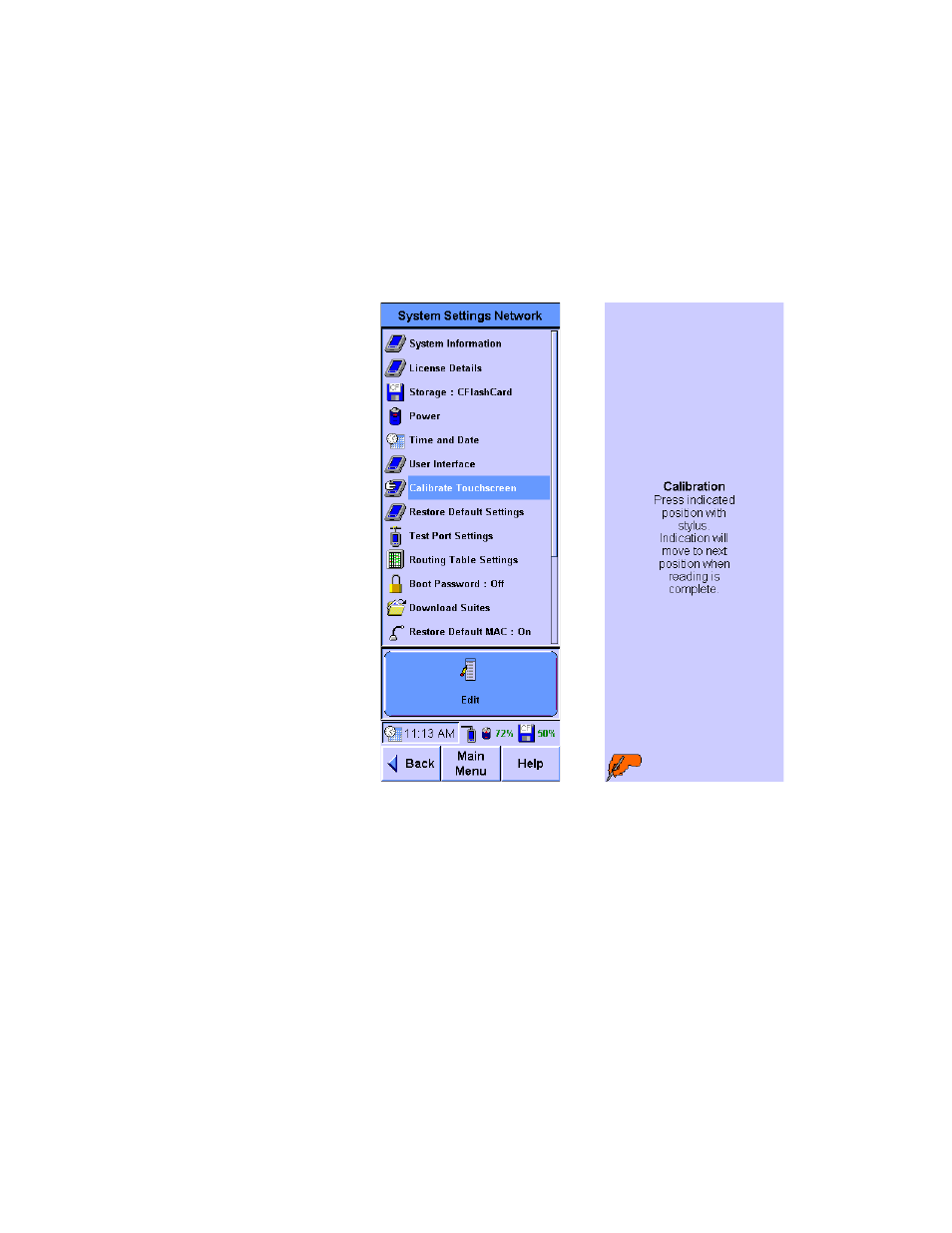
System Operations
7
N2620A User’s Guide
169
Touchscreen Calibration
If it seems that the FrameScope Pro is not responding correctly
to the taps on the touch screen, the touch screen may need to be
calibrated to bring the taps back into alignment with the
underlying display.
Follow the following procedure to calibrate the touch screen.
1
Ensure that you have the stylus available.
2
Select Calibrate Touch Screen and press Edit on the System
Settings Network screen. The Calibration screen will be
displayed.
3
Using the stylus, press the screen as directed by the onscreen
instructions. Since the coordinate readings are very
sensitive, you should tap on the exact point of the screen as
indicated by the drawing of the stylus.
4
The FrameScope Pro will return to the System Settings
Network screen when the calibration has completed.
- HP 16500B (38 pages)
- E4400-60230 (18 pages)
- Option H48 Multiport Test Set Z5623A (138 pages)
- hard disk drive kit e5052-90202 (13 pages)
- FIXTURE U7242A (10 pages)
- FS2010 (36 pages)
- USB/GPIB Interface Converter 82357A (70 pages)
- 34399A RS-232 (3 pages)
- 1100 Series (28 pages)
- N9340A (161 pages)
- HSSI WanProbe J3916A (179 pages)
- 37907A (16 pages)
- N1022A (24 pages)
- Agilent E6474A (184 pages)
- 82357B (34 pages)
- Agilent E1345A (5 pages)
- 85225F (148 pages)
- 8510C (16 pages)
- Wireless Network Optimization Platform E6474A (194 pages)
- J3919A (189 pages)
- AGILENT U2761A (123 pages)
- 85032B/E 50 (55 pages)
- 8510 (32 pages)
- J6800A (16 pages)
- E6474A (14 pages)
- N2610A (248 pages)
- N6314A (7 pages)
- 85107B (20 pages)
- 8753ET (28 pages)
- N9360A (44 pages)
- Agilent 82350B (51 pages)
- Agilent 4396B (124 pages)
- LXI (8 pages)
- E1439 (246 pages)
- U2802A (67 pages)
- Agilent Hard Disk Drive Kit E5071BU (12 pages)
- U2781A (47 pages)
- E1301B (244 pages)
- Multiple Channel Controller 85330A (166 pages)
- E6701A (32 pages)
- E5810A (159 pages)
- E5805A (47 pages)
