Performing rfc 2544 tests, Rfc 2544 throughput test, Rfc 2544 round-trip latency test – Agilent Technologies N2620A User Manual
Page 68: Rfc 2544 throughput, Test, Rfc 2544, Round-trip latency test
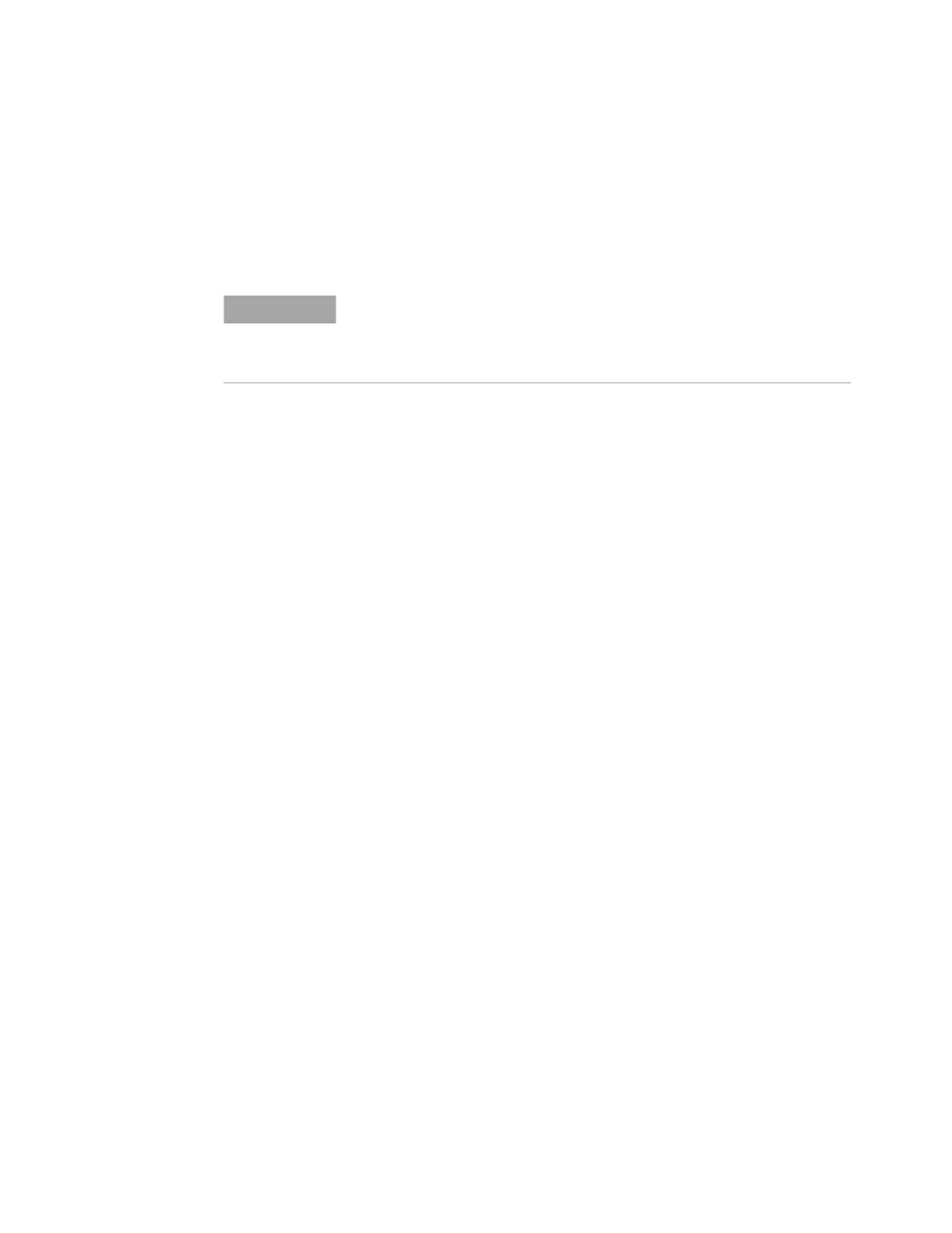
50
N2620A User’s Guide
2
Network Testing with the FrameScope Pro
Performing RFC 2544 Tests
RFC 2544 tests consist of the round-trip latency test, the
point-to-point throughput test, the frame loss rate test, and the
back-to-back test.
RFC 2544 Throughput Test
This test determine the maximum throughput rate for different
frame lengths between two network points with no frame loss in
frames/s, bits/s, or percentages.
The test sends frames at a constant rate in either unidirectional
or bidirectional, for a fixed number of seconds. A search is
conducted to determine the maximum frame rate that can be
forwarded by the network with no loss. The search is capped by
the maximum data rate, either user-defined or based on the
media maximum rate. If the frame is dropped during the
bidirectional symmetrical test or the loopback mode, regardless
of the direction, the test will rerun at a lower rate and the result
will be a single throughput value. On the other hand, the
bidirectional asymmetrical test will measure the throughput
rate for each direction. If the number of transmitted frames
does not match the number of received frames by the other side,
the transmit level will be reduced. The test procedure repeat for
different range of legal frame lengths to produce a table of
maximum throughput versus frame length.
For better results, adjust the duration to load the device under
test sufficiently.
RFC 2544 Round-Trip Latency Test
This test measures the latency experienced by a frame passing
and looping back through the network. A tagged frame is sent
and the time that the tagged frame exits and loops back to the
FrameScope Pro is recorded. Round-trip latency is the
difference between the entrance and exit times of the tagged
frame. The latency reports an average of at least 20 trials. The
test is conducted over a range of frame sizes.
N O T E
If the slave FrameScope Pro is in use, an autosearch from the master
FrameScope Pro will result in Search Failed. A manual search by
keying in the IP address of the slave FrameScope Pro on the master
FrameScope Pro will result in Remote Busy.
