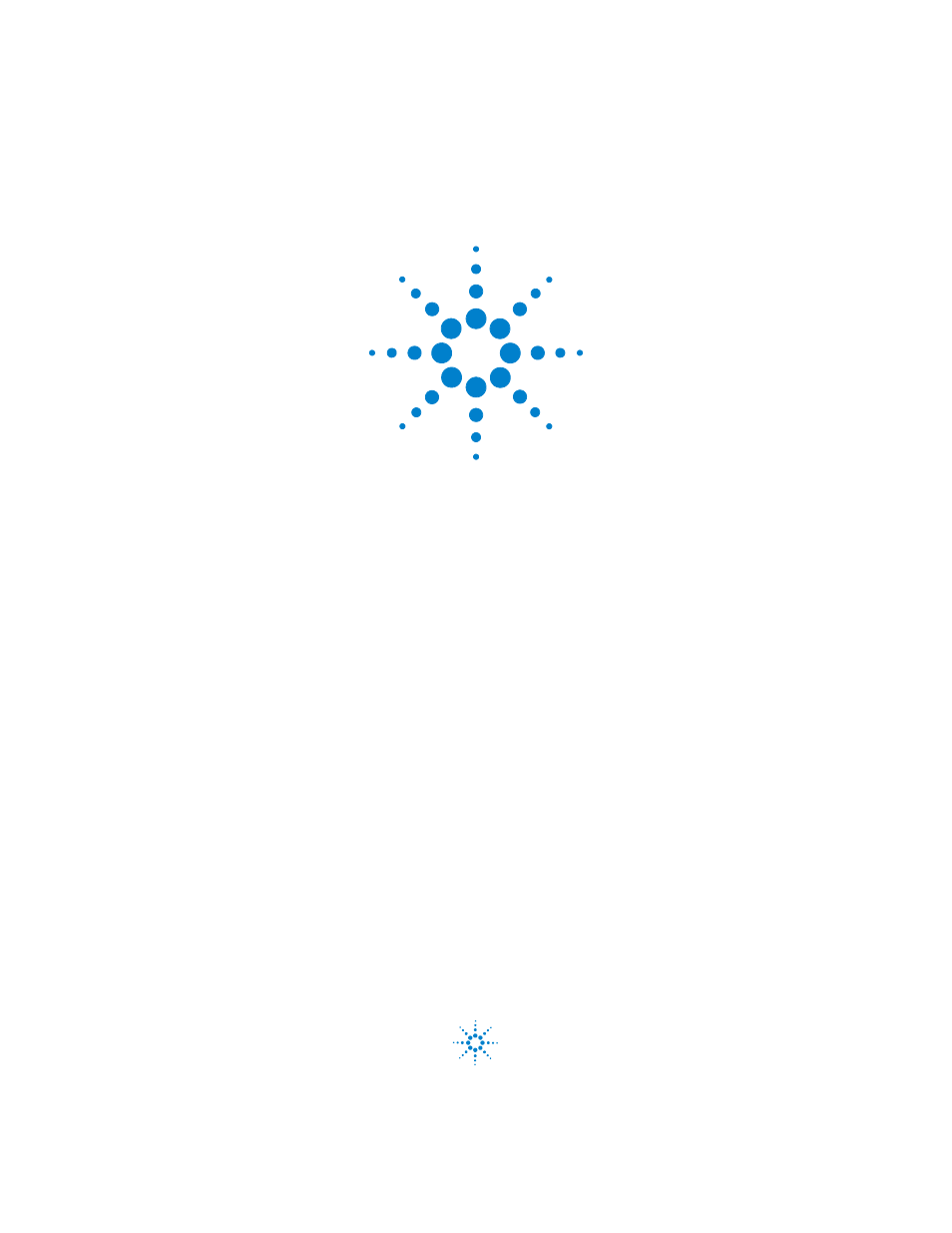Agilent Technologies AGILENT U2761A User Manual
Agilent Technologies Hardware
Table of contents
Document Outline
- Agilent U2761A USB Modular Function/Arbitrary Waveform Generator
- Safety Symbols
- General Safety Information
- Environment Conditions
- Regulatory Markings
- Declaration of Conformity
- In This Guide…
- Contents
- List of Figures
- List of Tables
- 1 Getting Started
- Introduction
- Product at a Glance
- Product Dimensions
- Standard Purchase Items
- Inspection and Maintenance
- Installation and Configuration
- Installation
- A. Check Your System
- B. Install the IO Libraries Suite
- C. Install the Module Driver
- D. Install the Agilent Measurement Manager
- E. Connect the Module to Your PC
- F. Verify Your Module Connection
- G. Launch Your Agilent Measurement Manager
- 55-Pin Backplane Connector Pin Configuration
- Chassis Installation
- 2 Features and Functions
- 3 Characteristics and Specifications
- Index