Agilent Technologies N2620A User Manual
Page 77
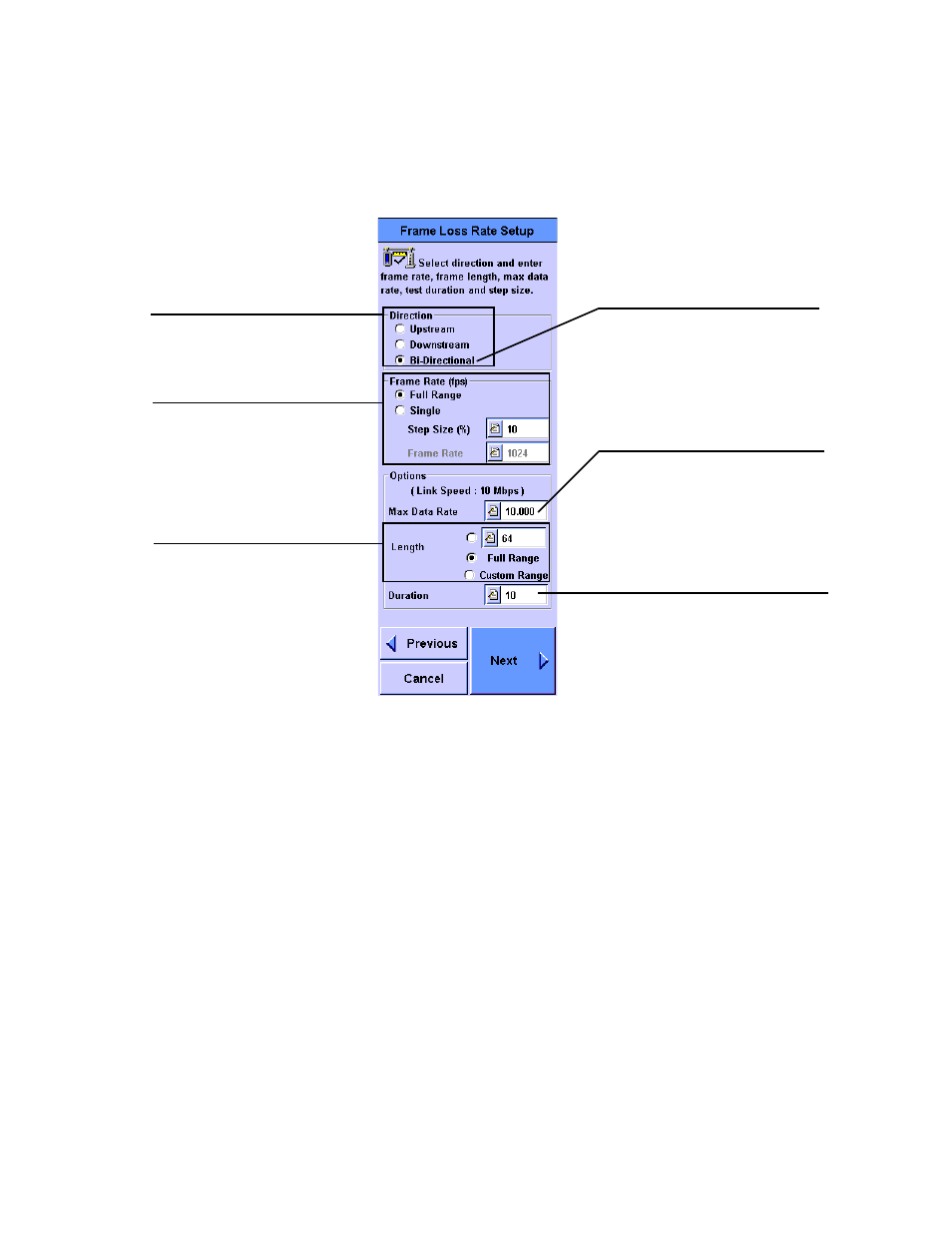
Network Testing with the FrameScope Pro
2
N2620A User’s Guide
59
Frame loss rate settings screen
Specify the frame length or
select Full Range to collect all
frames
For full duplex networks, you can
specify bidirectional testing.
For half duplex networks, upstream
and downstream can be tested
sequentially.
Select the frame direction to
measure (bidirectional is only
present for loopback)
Max Data Rate is used for initial
frame speed and performance
calculation. Enter the maximum data
rate of the network-under-test. If the
maximum data rate is unknown, the
link speed will be used.
Duration is the time taken (in seconds)
to transmit frames. For better results,
adjust the duration to load the
device-under-test sufficiently.
Select Full Range to measure
the frame loss rate specified
by the step size, or type in a
specific rate
- HP 16500B (38 pages)
- E4400-60230 (18 pages)
- Option H48 Multiport Test Set Z5623A (138 pages)
- hard disk drive kit e5052-90202 (13 pages)
- FIXTURE U7242A (10 pages)
- FS2010 (36 pages)
- USB/GPIB Interface Converter 82357A (70 pages)
- 34399A RS-232 (3 pages)
- 1100 Series (28 pages)
- N9340A (161 pages)
- HSSI WanProbe J3916A (179 pages)
- 37907A (16 pages)
- N1022A (24 pages)
- Agilent E6474A (184 pages)
- 82357B (34 pages)
- Agilent E1345A (5 pages)
- 85225F (148 pages)
- 8510C (16 pages)
- Wireless Network Optimization Platform E6474A (194 pages)
- J3919A (189 pages)
- AGILENT U2761A (123 pages)
- 85032B/E 50 (55 pages)
- 8510 (32 pages)
- J6800A (16 pages)
- E6474A (14 pages)
- N2610A (248 pages)
- N6314A (7 pages)
- 85107B (20 pages)
- 8753ET (28 pages)
- N9360A (44 pages)
- Agilent 82350B (51 pages)
- Agilent 4396B (124 pages)
- LXI (8 pages)
- E1439 (246 pages)
- U2802A (67 pages)
- Agilent Hard Disk Drive Kit E5071BU (12 pages)
- U2781A (47 pages)
- E1301B (244 pages)
- Multiple Channel Controller 85330A (166 pages)
- E6701A (32 pages)
- E5810A (159 pages)
- E5805A (47 pages)
