Agilent Technologies N2620A User Manual
Page 57
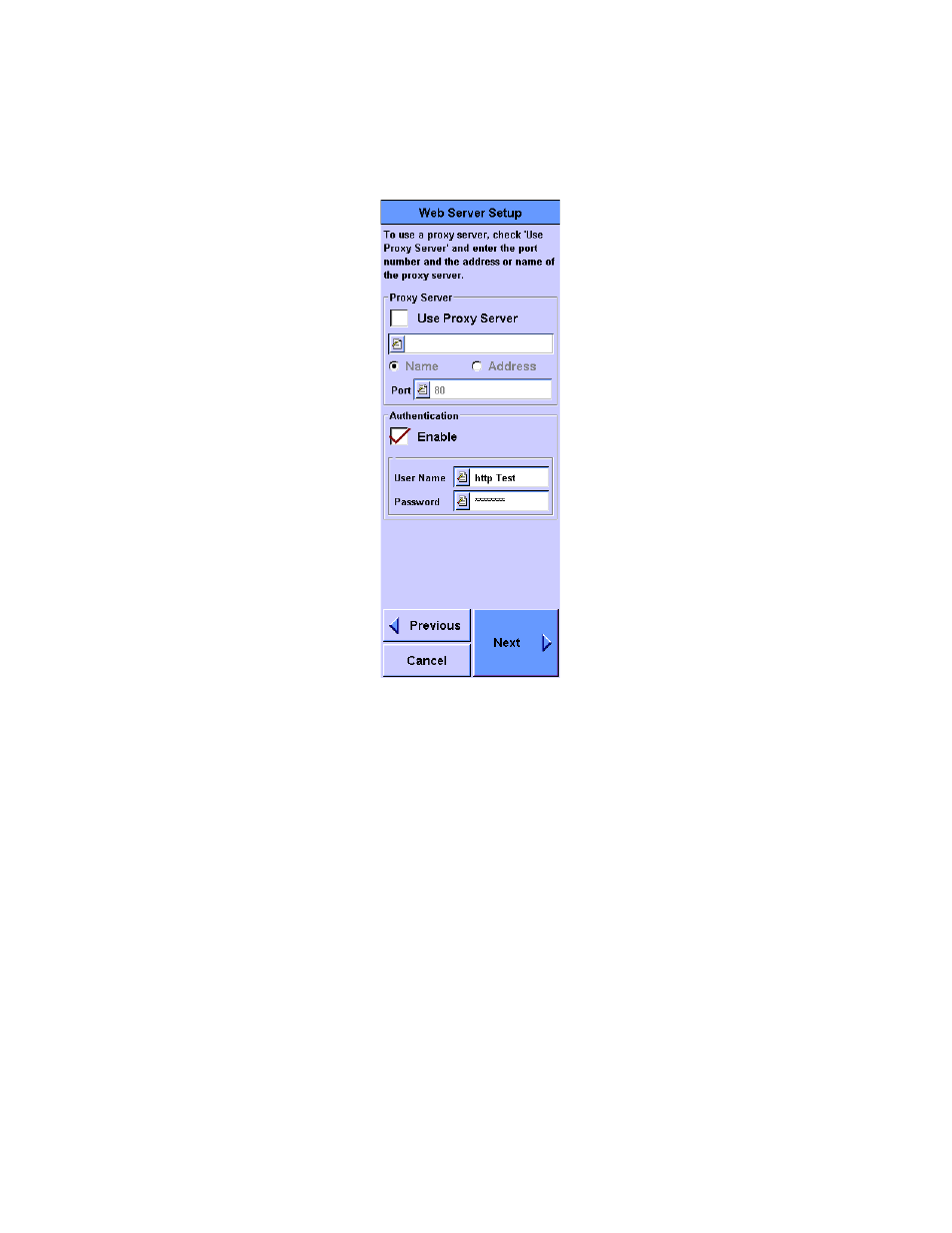
Network Testing with the FrameScope Pro
2
N2620A User’s Guide
39
2
The Web Server Setup screen will be displayed.
•
Enable Use Proxy Server, if necessary, and type in the proxy
server address or URL.
•
If the server-under-test requires the client to send the
authentication information, select Enable in the
Authentication panel and type in the User Name and
Password
.
Press Next.
3
You can set custom thresholds for the service quality score of
individual steps such as Name Lookup, PING Response, 1st
Response, and Read Rate to proceed. This function is also
applicable for the Autotest of other server types, but the
measurements are different for each server type.
4
Press OK.
5
Press Start Test to begin the test.
See also other documents in the category Agilent Technologies Hardware:
- HP 16500B (38 pages)
- E4400-60230 (18 pages)
- Option H48 Multiport Test Set Z5623A (138 pages)
- hard disk drive kit e5052-90202 (13 pages)
- FIXTURE U7242A (10 pages)
- FS2010 (36 pages)
- USB/GPIB Interface Converter 82357A (70 pages)
- 34399A RS-232 (3 pages)
- 1100 Series (28 pages)
- N9340A (161 pages)
- HSSI WanProbe J3916A (179 pages)
- 37907A (16 pages)
- N1022A (24 pages)
- Agilent E6474A (184 pages)
- 82357B (34 pages)
- Agilent E1345A (5 pages)
- 85225F (148 pages)
- 8510C (16 pages)
- Wireless Network Optimization Platform E6474A (194 pages)
- J3919A (189 pages)
- AGILENT U2761A (123 pages)
- 85032B/E 50 (55 pages)
- 8510 (32 pages)
- J6800A (16 pages)
- E6474A (14 pages)
- N2610A (248 pages)
- N6314A (7 pages)
- 85107B (20 pages)
- 8753ET (28 pages)
- N9360A (44 pages)
- Agilent 82350B (51 pages)
- Agilent 4396B (124 pages)
- LXI (8 pages)
- E1439 (246 pages)
- U2802A (67 pages)
- Agilent Hard Disk Drive Kit E5071BU (12 pages)
- U2781A (47 pages)
- E1301B (244 pages)
- Multiple Channel Controller 85330A (166 pages)
- E6701A (32 pages)
- E5810A (159 pages)
- E5805A (47 pages)
