Running a test, Saving a test, About help – Agilent Technologies N2620A User Manual
Page 33
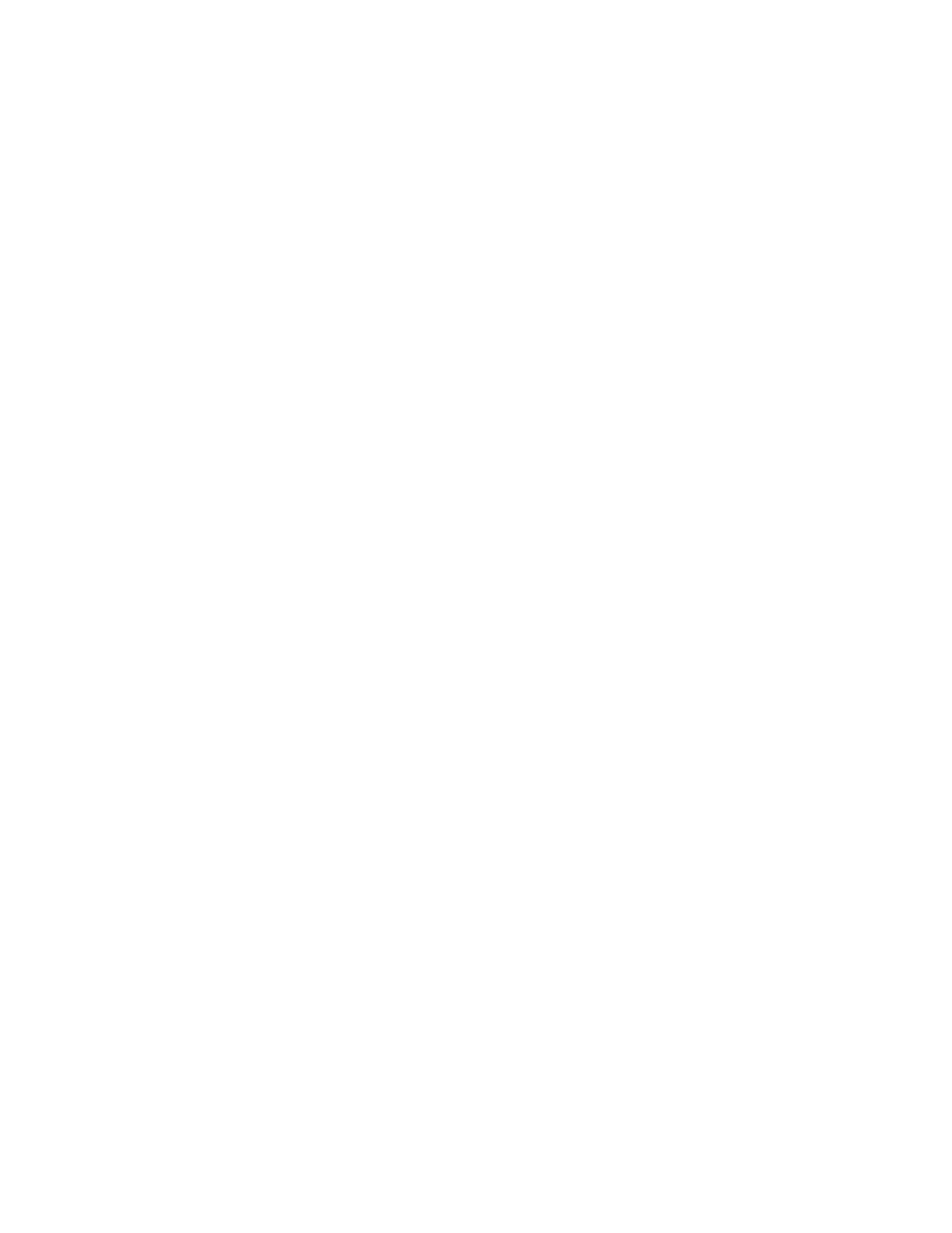
Introducing the FrameScope Pro
1
N2620A User’s Guide
15
Running a Test
The basic steps for performing a test with the FrameScope Pro
are described below. For more information on network testing,
refer to
, “Network Testing with the FrameScope Pro”
1
Switch on the FrameScope Pro. Connect power to charge the
battery if necessary. Refer to
2
Connect the FrameScope Pro to the network-under-test.
Refer to
“Connecting to the Network and Using the
3
Press Autotest, Tools, or Service Tests to choose the desired test.
4
Make any required changes to the configuration to match
your testing environment.
Most basic FrameScope Pro operations execute automatically
and require minimal setup. In most cases, you can skip this
step.
5
Press Start Test to begin the test.
, “Viewing Details and Statistics” on page 29
for the information on reviewing the network test results.
Saving a Test
To save any test suites or test results on the FrameScope Pro, it
is necessary to insert the CompactFlash card into the
CompactFlash card slot. The FrameScope Pro can operate
without the CompactFlash card, but no storage is available.
About Help
The FrameScope Pro comes with a built-in help system, which
helps you to operate the FrameScope Pro.
1
Press Help on the Main Menu screen to access the main
screen of the help system.
2
Press Index to display an overview of the help available on the
FrameScope Pro.
3
On the Index menu screen, select the desired topic.
Before you call the technical support hotline (refer to
on page 17), please refer to the online help system.
