Set to c.v. mode – GW Instek PSW-Series User Manual User Manual
Page 59
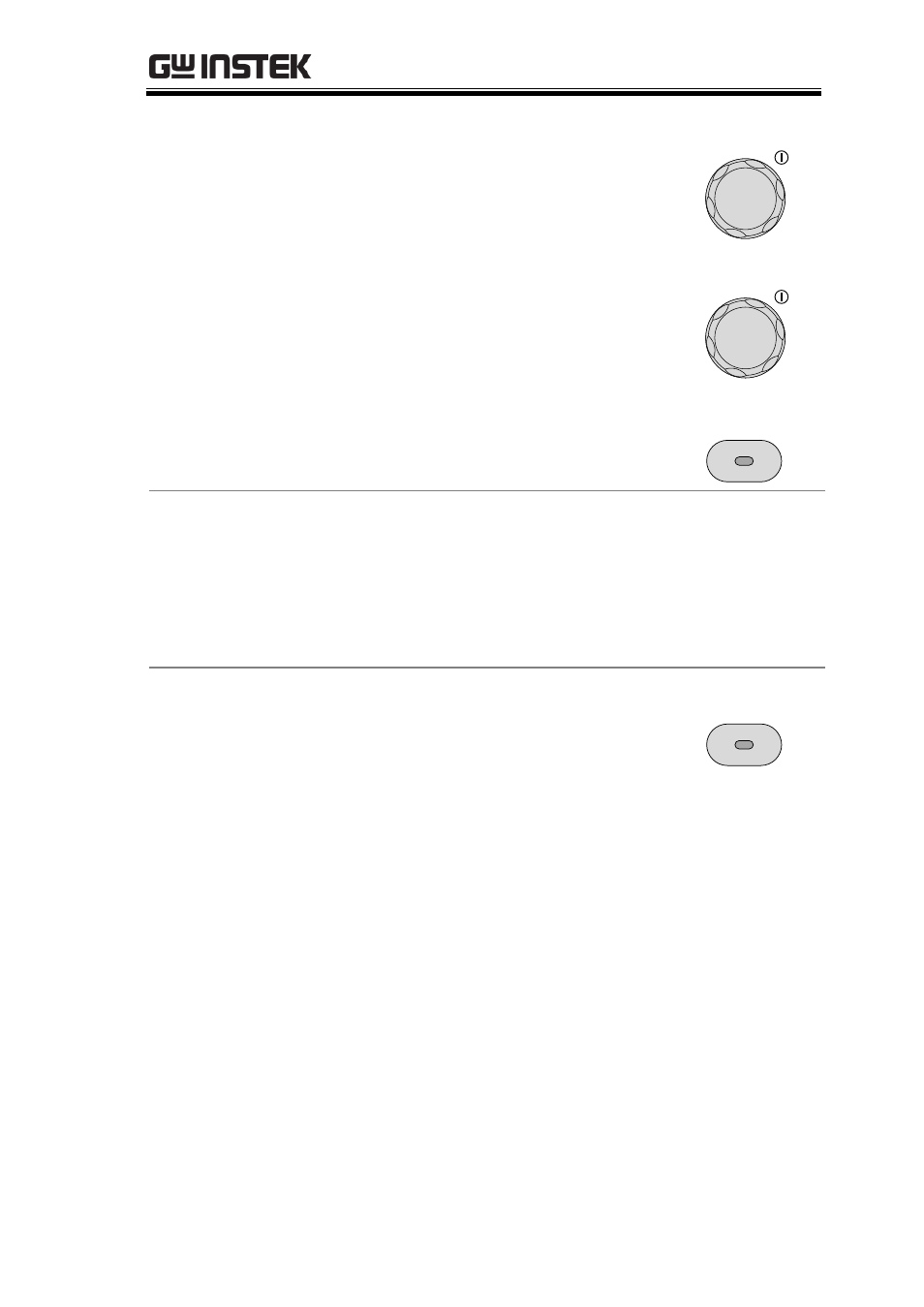
OPERATION
59
OVP Level
3. Use the Voltage knob to set the
OVP level.
Voltage
OCP Level
4. Use the Current knob to set the
OCP level, or to turn OCP off.
Current
5. Press OVP/OCP again to exit. The
OVP/OCP indicator will turn off.
OVP/OCP
Power switch trip
Set F-95 (Power switch trip) to 1 (to
disable the power switch trip) or to
0 (to enable the power switch trip)
and save.
F-95
1 (Disable) or 0 (Enable)
Clear OVP/OCP
protection
The OVP or OCP protection can be
cleared after it has been tripped by
holding the OVP/OCP button for 2
seconds.
(Only applicable when the power
switch trip setting is disabled
[F-95 = 1])
OVP/OCP
(hold)
Set to C.V. Mode
When setting the power supply to constant voltage mode, a current
limit must also be set to determine the crossover point. When the
current exceeds the crossover point, the mode switches to C.C.
mode. For details about C.V. operation, see page 22. C.C. and C.V.
mode have two selectable slew rates: High Speed Priority and Slew
Rate Priority. High Speed Priority will use the fastest slew rate for
the instrument while Slew Rate Priority will use a user-configured
slew rate.
