Nopening an alarm window from another alarm window, Nclosing the alarm window – Yokogawa GC1000 Mark II Process Gas Chromatograph User Manual
Page 72
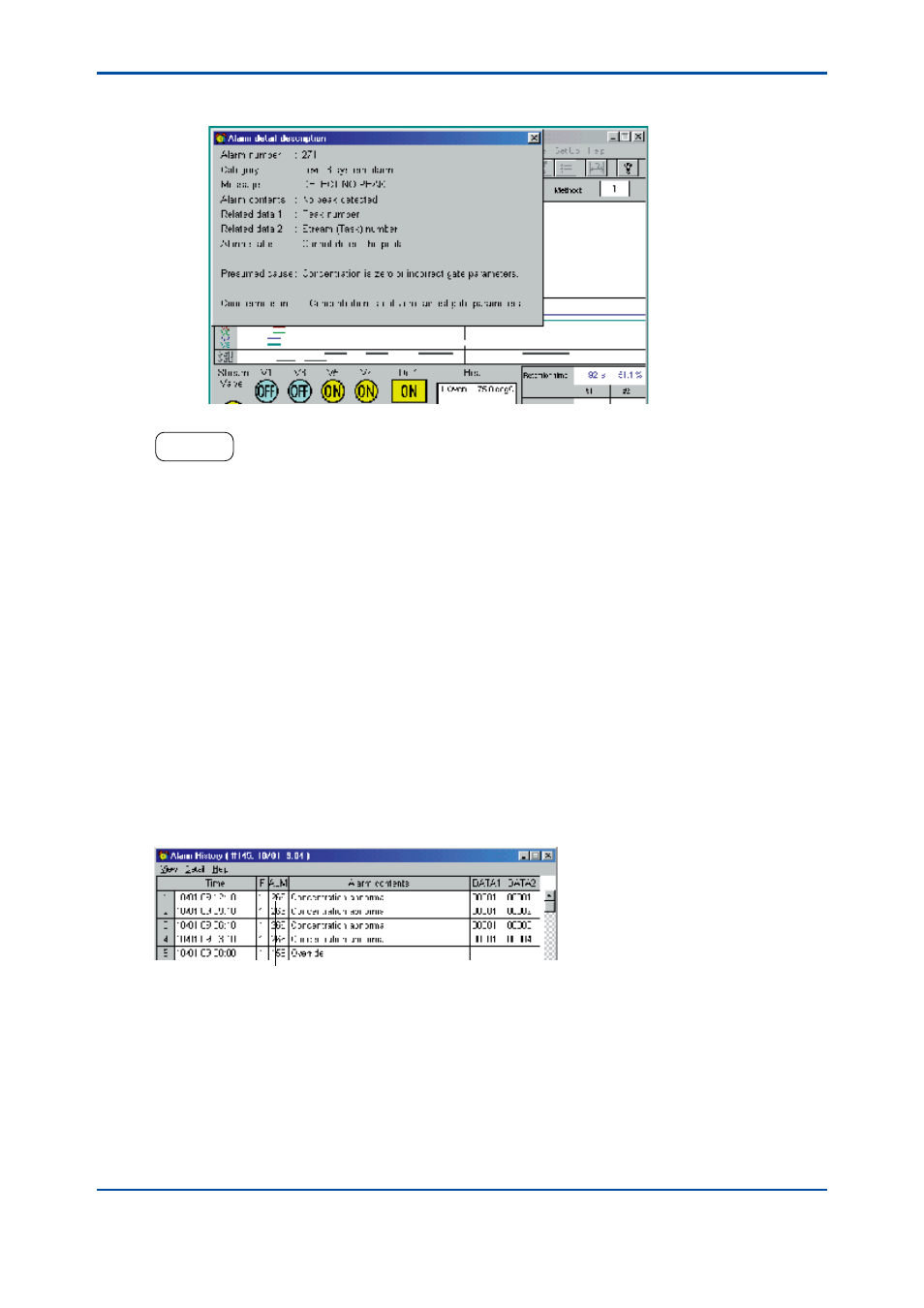
<5. Alarm Windows>
5-5
IM 11B03G03-03E
(2) Type in the alarm number and click on the [Execute] button. The Alarm Detail Description
window for the specified alarm number opens.
F0508.ai
HELP !
If you have typed an unregistered alarm number, the number appears as an “undefined alarm.” In that case, close
the Alarm Detail Description window, and then retype in the correct alarm number.
n
Opening an Alarm Window from Another Alarm Window
l
Opening the Alarm Status Window
While the Alarm History window is open, click on the [Alarm Status] command in the [View] menu.
The Alarm Status window opens.
l
Opening the Alarm History Window
While the Alarm Status window is open, click on the [Alarm History] command in the [View] menu.
The Alarm History window opens.
l
Opening the Alarm Detail Description Window
While the Alarm Status or Alarm History window is open, click the right mouse button on the
alarm number in question.
F0509.ai
Click the right mouse button.
The Alarm Detail Description window for the specified alarm number opens.
• The Alarm Detail Description window can also be opened by clicking on the [Display]
command in the [Detail] menu.
n
Closing the Alarm Window
While the alarm window is active, click on the [Close] command in the control menu.
The alarm window closes and the screen returns to the parent window.
4th Edition : Mar. 21, 2012-00
