Nchromatogram display area, Lfunction of buttons and available information, Help – Yokogawa GC1000 Mark II Process Gas Chromatograph User Manual
Page 35: Larea layout
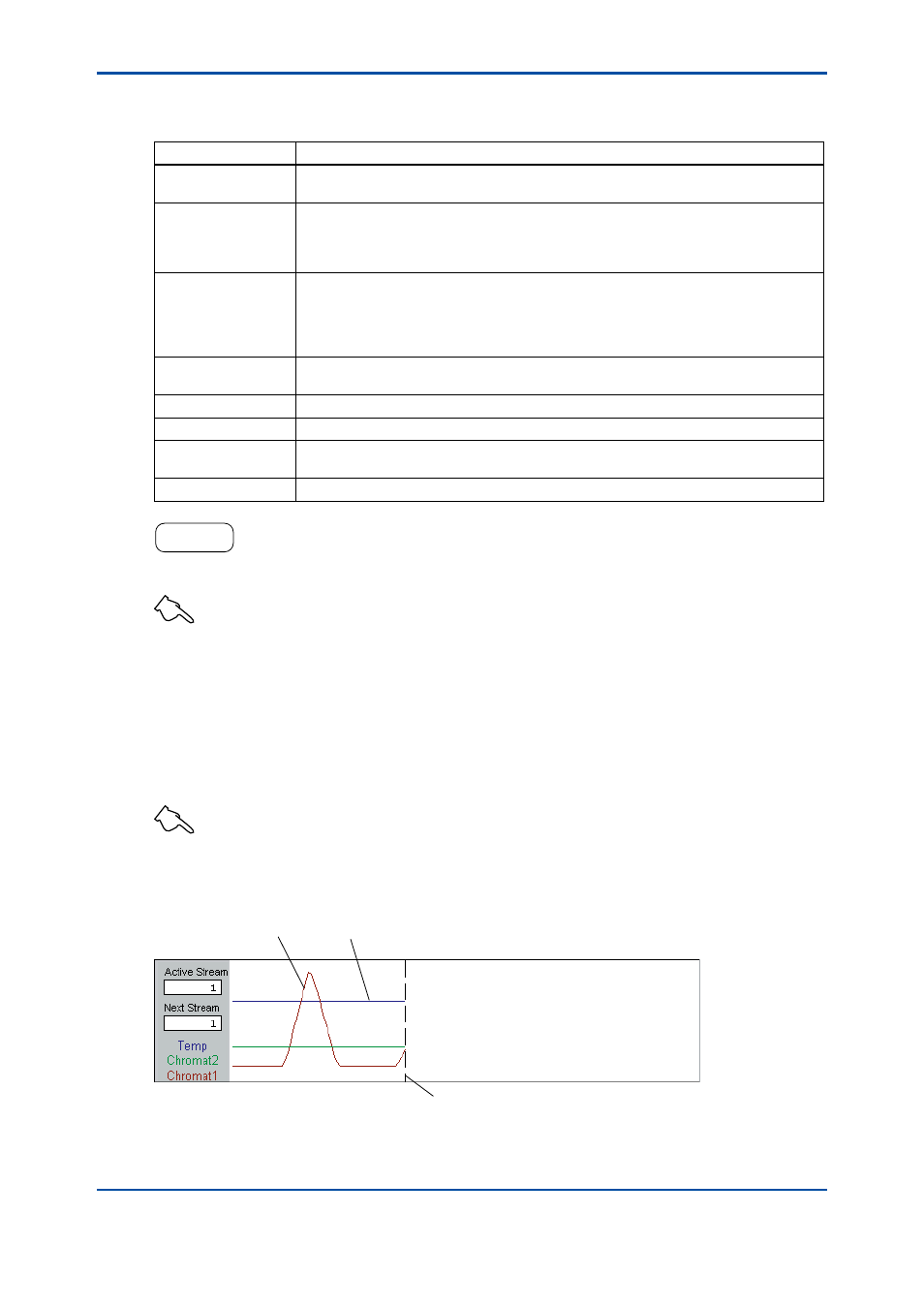
<3. Analyzer Operation Window>
3-6
IM 11B03G03-03E
l
Function of Buttons and Available Information
The following table summarizes the function of each button and the available information.
Button
Function and Available Information
Status (command)
button
Indicates the current mode of the analyzer. By clicking on the button of the desired
status, the status can be changed.
Operation mode
(command) button
Indicates the current operation mode and the status in which a mode change is
commanded and reserved. By clicking on the button of the desired operation mode,
the mode can be changed. "Cancel" command button is used to cancel the reserved
operation mode.
Measuring status
button
Only used to command the measureing status by clicking on the button of the desired
measuring status. "Cal (Val) start" and "Cal (Val) end" buttons are used to start/end
the calibration/validation manually. "Cancel" command button is used to cancel the
scheduled measurement. "Cal (Val) mathod" button is used to change the calibration/
validation method.
Range change
button
Used to change the range.
Help indicate button
Indicates hepl of GCMT.
Measuring state
Indicates the current measuring state.
Next measuring
Indicates the measuring state scheduled next, if the measuring state has been
changed.
Method
Indicates the current method number.
HELP !
To be able to work with the operation status ribbon, the user level must be changed.
See Also
For details on how to change the user level, see Section 3.4.
n
Chromatogram Display Area
This area displays the latest chromatogram(s) and the temperature pattern of the programmed-
temperature oven (the dual oven) or of the isothermal oven (the single oven) by the analysis
cycle. If there are two detectors, the area shows two chromatograms.
Double-clicking in this area opens the Chromatogram window.
See Also
For details on the Chromatogram window, see Chapter 4.
l
Area Layout
F0308.ai
Chromatogram
Temperature
The time elapsed up to now is shown as a broken line.
4th Edition : Mar. 21, 2012-00
