Yokogawa GC1000 Mark II Process Gas Chromatograph User Manual
Page 22
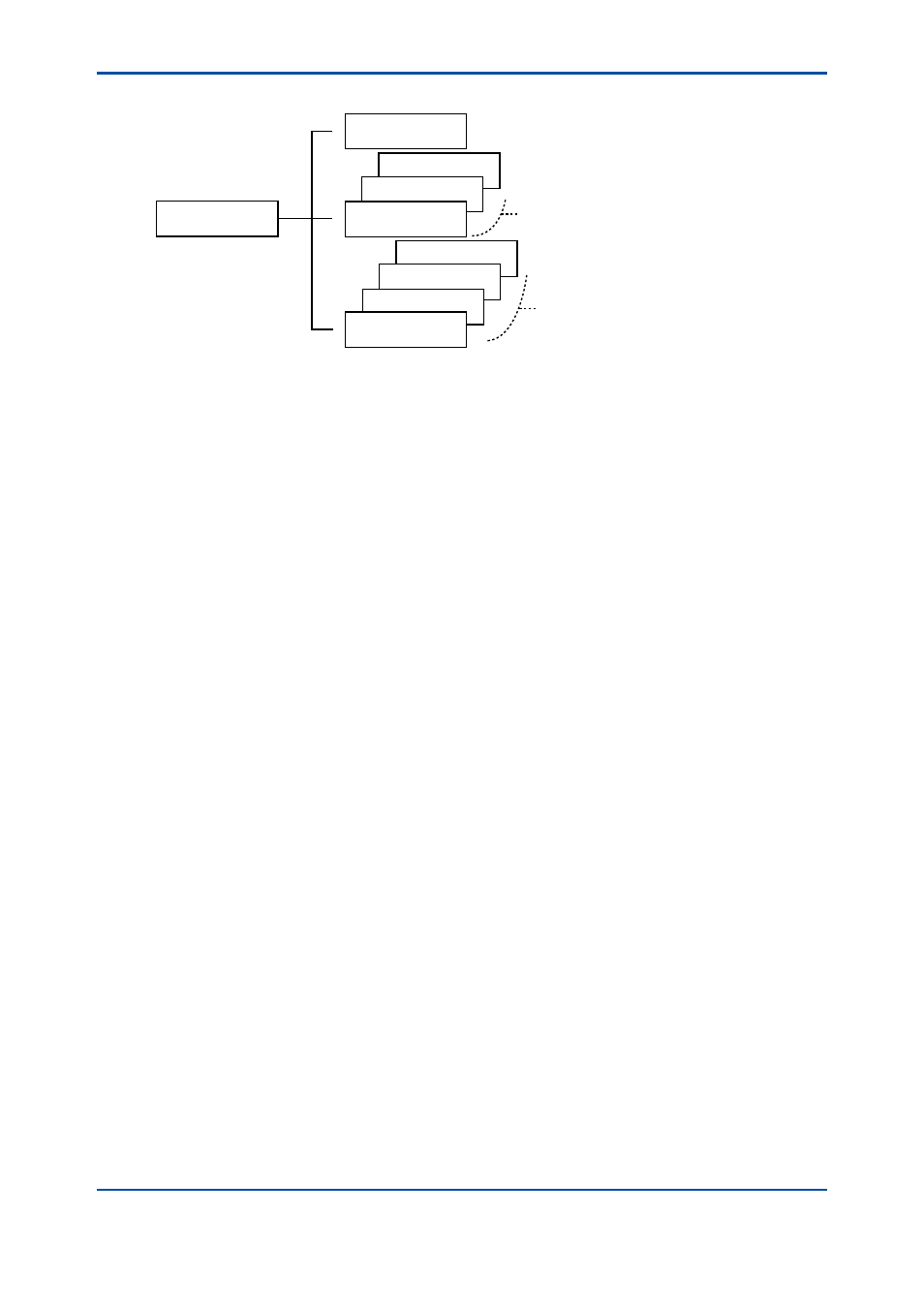
<1. Overview of Maintenance Terminal>
1-3
IM 11B03G03-03E
The windows are interrelated as follows:
Analyzer Operation
window
Chromatogram
window
Alarm Details window
Lab Analysis Results
window
Retention Time History
window
Concentration Analysis
History window
Latest Analysis
Results window
Alarm History window
Alarm Status window
Alarm-related windows
Analysis Results window
F0102.ai
n
Notes on Use
Note the following when using the LCD emulator and the Maintenance Terminal:
l
Use this software with the analyzer in the Remote mode.
Unless the analyzer is in the Remote mode, you cannot start the LCD emulator. The display
function of the Maintenance Terminal can be used even in the Local mode. But if it is operated, a
message appears informing the user that operation is not accepted.
l
The LCD emulator and Maintenance Terminal cannot be started at the same
time.
Therefore, if you want to use the Maintenance Terminal while the LCD emulator is still running,
first quit the LCD emulator and then start the Maintenance Terminal.
n
Notes before turning on the power switch
Please confirm all communication cables have been connected before turning on the power
switch.
Please turn on power switch in order of the GC1000 MarkII, the communication converter
(K9404LA), and personal computer. Please turn off the power switch by the opposite procedure.
n
Notes concerning communication cables
Please do not take off or install the communication cables during the power supply turned on.
If it will be done, it may be needed to turn on the main power again because of communication
error when the GCMT is used next time.
4th Edition : Mar. 21, 2012-00
