Nchanging the stream switching valves – Yokogawa GC1000 Mark II Process Gas Chromatograph User Manual
Page 44
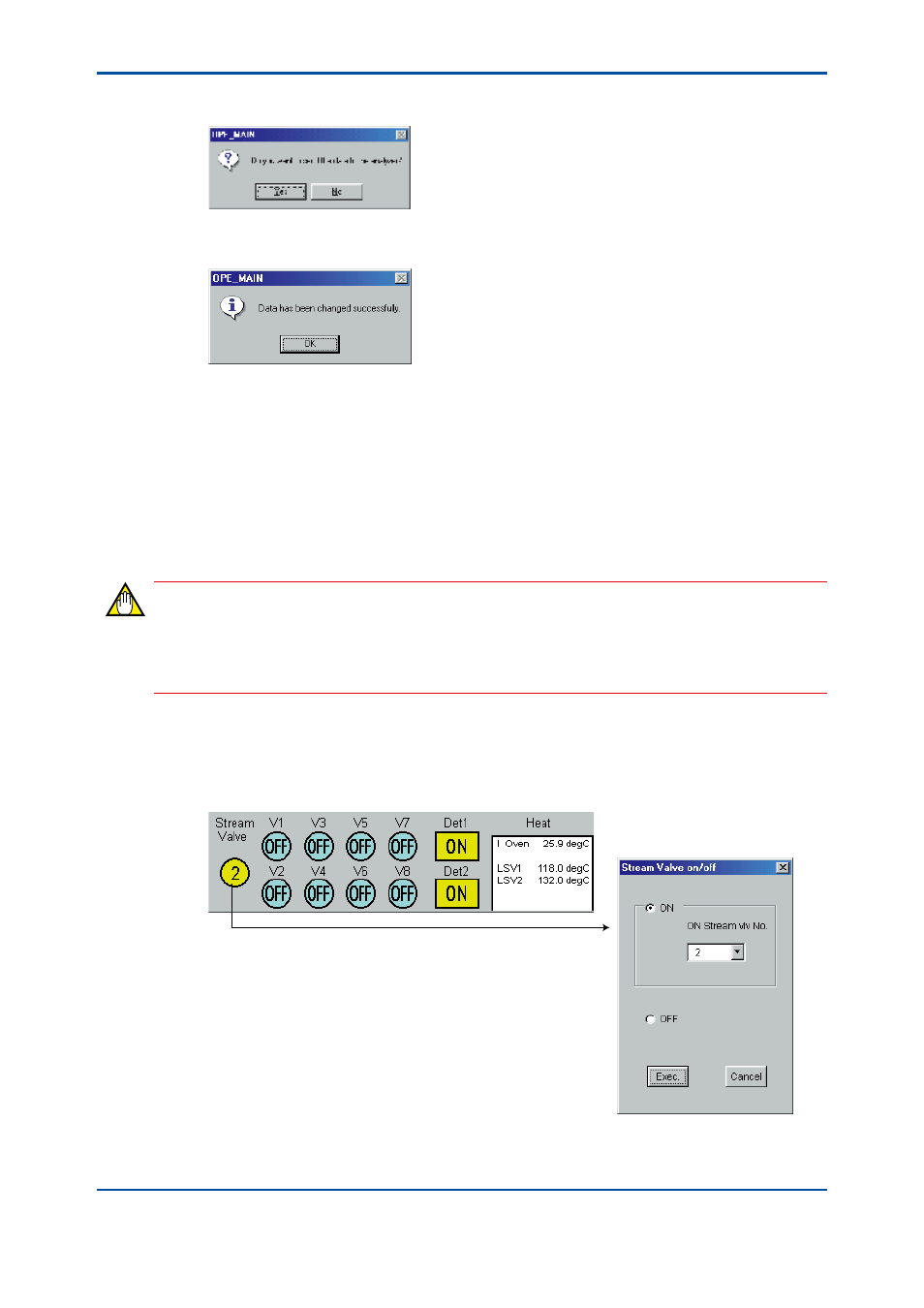
<3. Analyzer Operation Window>
3-15
IM 11B03G03-03E
(2) Select the radio button of the calibration/validation method you want to specify, and then
click on the [Exec.] button. A confirmation dialog box pops up.
F0320.ai
(3) Click on the [Yes] button.
(4) A message appears to inform you that the data has been changed successfully.
F0321.ai
(5) Click on the [OK] button to finish.
3.6
Changing the states of the Valves/
Detectors/Temperature Controller
By clicking on the each symbol in the Valve Display/Control area, the state of the valves,
detectors, and temperature controller of each part can be turned on or off. This section explains
how to change the states.
NOTE
The states of the valves/detectors/temperature controller can be changed only at user level C. In
addition, the status must be in Manual. This change cannot be made unless the analyzer is in the
Remote mode.
n
Changing the Stream Switching Valves
(1)
Click on the Stream Valve symbol. The Stream Valve on/off dialog box pops up.
Click
F0322.ai
4th Edition : Mar. 21, 2012-00
