Nactions when alarms occur – Yokogawa GC1000 Mark II Process Gas Chromatograph User Manual
Page 52
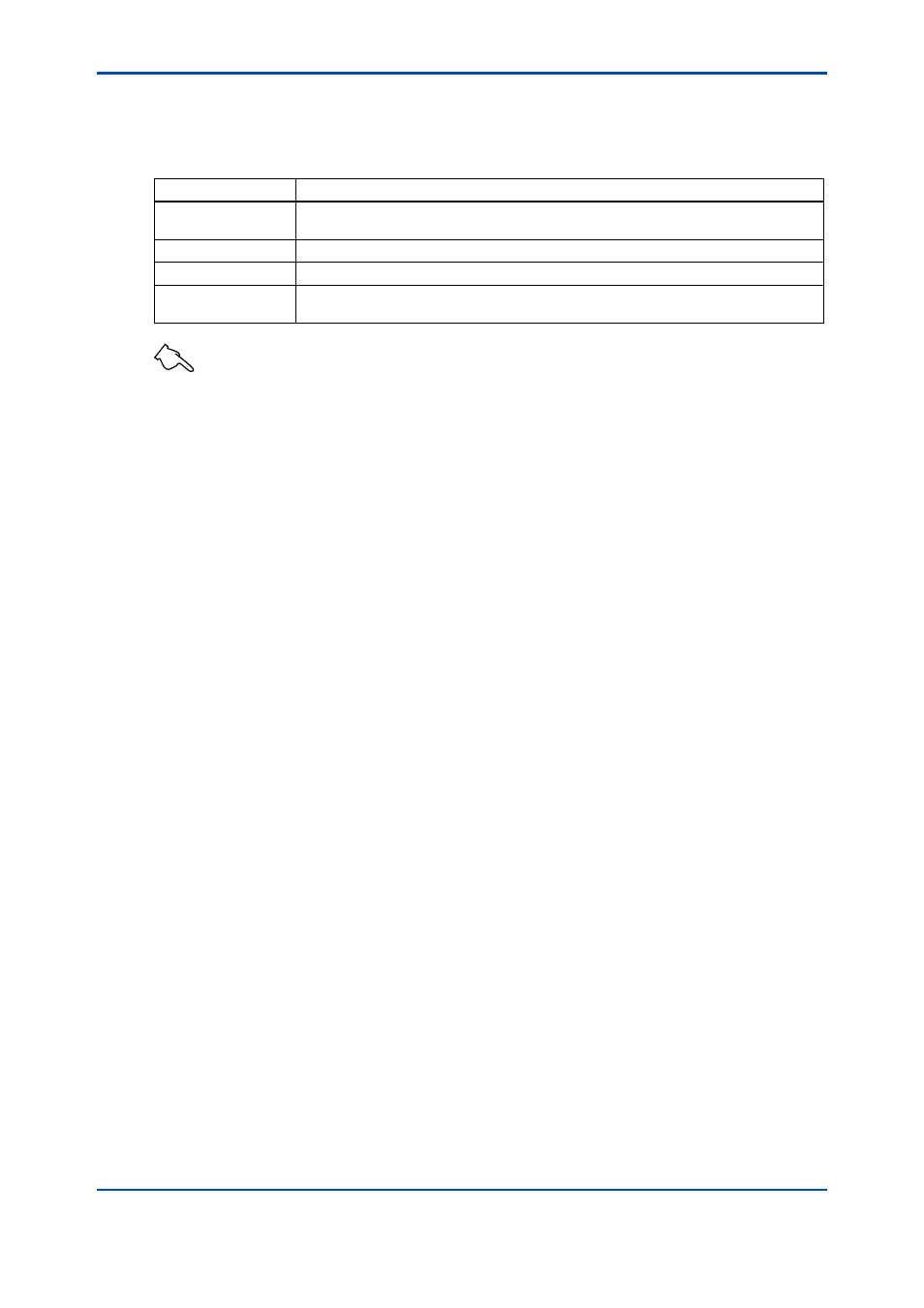
<3. Analyzer Operation Window>
3-23
IM 11B03G03-03E
n
Actions When Alarms Occur
If the alarm message box pops up, click on one of the buttons in the box depending on the details
of the alarm. This closes the message box and you will return to the parent window or the relevant
alarm window. The following table summarizes the function of each button.
Button
Function
OK
Returns to the parent window. Select this button if you do not need to make any
acknowledgment in the alarm window.
A. Status
Switches to the Alarm Status window to show a list of current alarm statuses.
A. History
Switches to the Alarm History window to show a list of previous alarms (up to 100).
A. Detail
Switches to the Alarm Detail Description window to give a detailed description of the
alarms that have occurred.
See Also
For details on alarm windows, see Chapter 5, “Alarm Windows.”
4th Edition : Mar. 21, 2012-00
