Watlow EZ-ZONE PM User Manual
Page 66
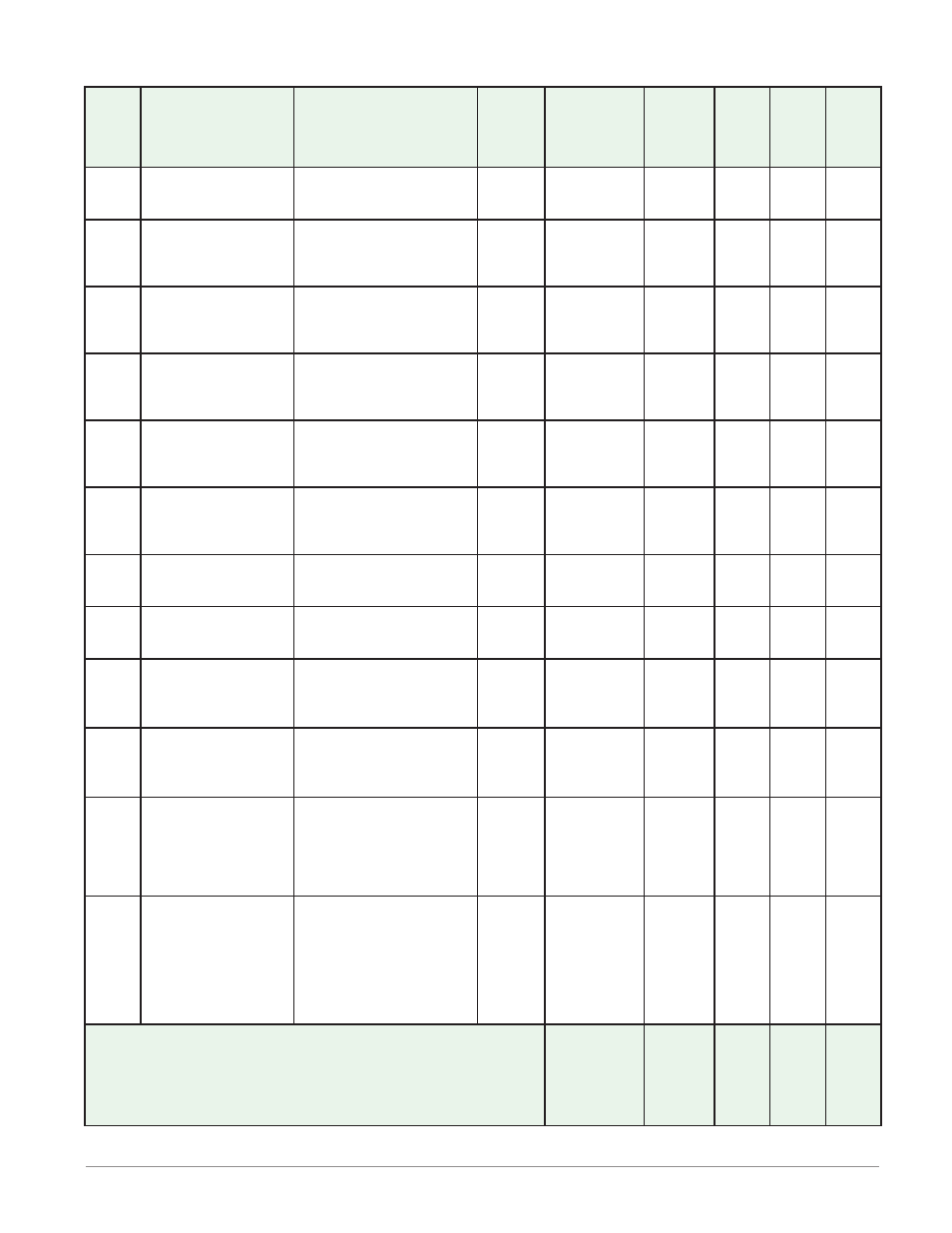
Watlow EZ-ZONE
®
PM Limit Controller
•
63
•
Chapter 6 Setup Page
Setup Page
Dis-
play
Parameter Name
Description
Range
Default
Modbus
Relative
Address
CIP
Class
Instance
Attribute
hex (dec)
Pro-
fibus
Index
Param-
eter ID
Data
Type
&
Read/
Write
[iP;g1]
[ip.g1]
Communications (2)
Fixed IP Gateway
Part 1
0 to 255
0
- - - -
- - - -
- - - -
17026
- - - -
[iP;g2
[ip.g2]
Communications (2)
Fixed IP Gateway
Part 2
0 to 255
0
- - - -
- - - -
- - - -
17027
- - - -
[iP;g3]
[ip.g3]
Communications (2)
Fixed IP Gateway
Part 3
0 to 255
0
- - - -
- - - -
- - - -
17028
- - - -
[iP;g4]
[ip.g4]
Communications (2)
Fixed IP Gateway
Part 4
0 to 255
0
- - - -
- - - -
- - - -
17029
- - - -
[iP;g5]
[ip.g5]
Communications (2)
Fixed IP Gateway
Part 5
0 to 255
0
- - - -
- - - -
- - - -
17030
- - - -
[iP;g6]
[ip.g6]
Communications (2)
Fixed IP Gateway
Part 6
0 to 255
0
- - - -
- - - -
- - - -
17031
- - - -
[Mb;E]
[Mb.E]
Communications (2)
Modbus TCP Enable
Activate Modbus TCP.
[`YES}
Yes
[``no]
No
Yes
- - - -
- - - -
- - - -
17041
- - - -
[EiP;E]
[EiP.E]
Communications (2)
EtherNet/IP™ Enable
Activate Ethernet/IP™.
[`YES}
Yes
[``no]
No
Yes
- - - -
- - - -
- - - -
17042
- - - -
[ao;nb]
[Ao.nb]
Communications (2)
CIP Implicit Assem-
bly Output Member
Quantity
1 to 20
20
- - - -
- - - -
- - - -
24009
- - - -
[ai;nb]
[Ai.nb]
Communications (2)
CIP Implicit Assembly
Input Member Quan-
tity
1 to 20
20
- - - -
- - - -
- - - -
24010
- - - -
[`C_F]
[ C_F]
Communications (2)
Display Units
Select which scale to
use for temperature
passed over communica-
tions port 2.
[```F]
°F (30)
[```C]
°C (15)
°F
Instance 2
Map 1 Map 2
- - - -
2990
0x96 (150)
1
6
199
17050 uint
RWE
[Map]
[ Map]
Communications (2)
Data Map
If set to 1 the control
will use PM legacy map-
ping. If set to 2 the con-
trol will use new map-
ping to accommodate
new functions.
1 to 2
1 if 9
th
digit
of part
number
is a 1
other-
wise, 2
- - - -
- - - -
- - - -
17059
- - - -
Note:
Some values will be rounded off to fit in the four-character display. Full values can be read
with other interfaces.
*
These parameters/prompts are available in this menu with firmware revisions 11.0 and
above.
R: Read
W: Write
E:
EEPROM
S:
User Set
