Limit menu – Watlow EZ-ZONE PM User Manual
Page 55
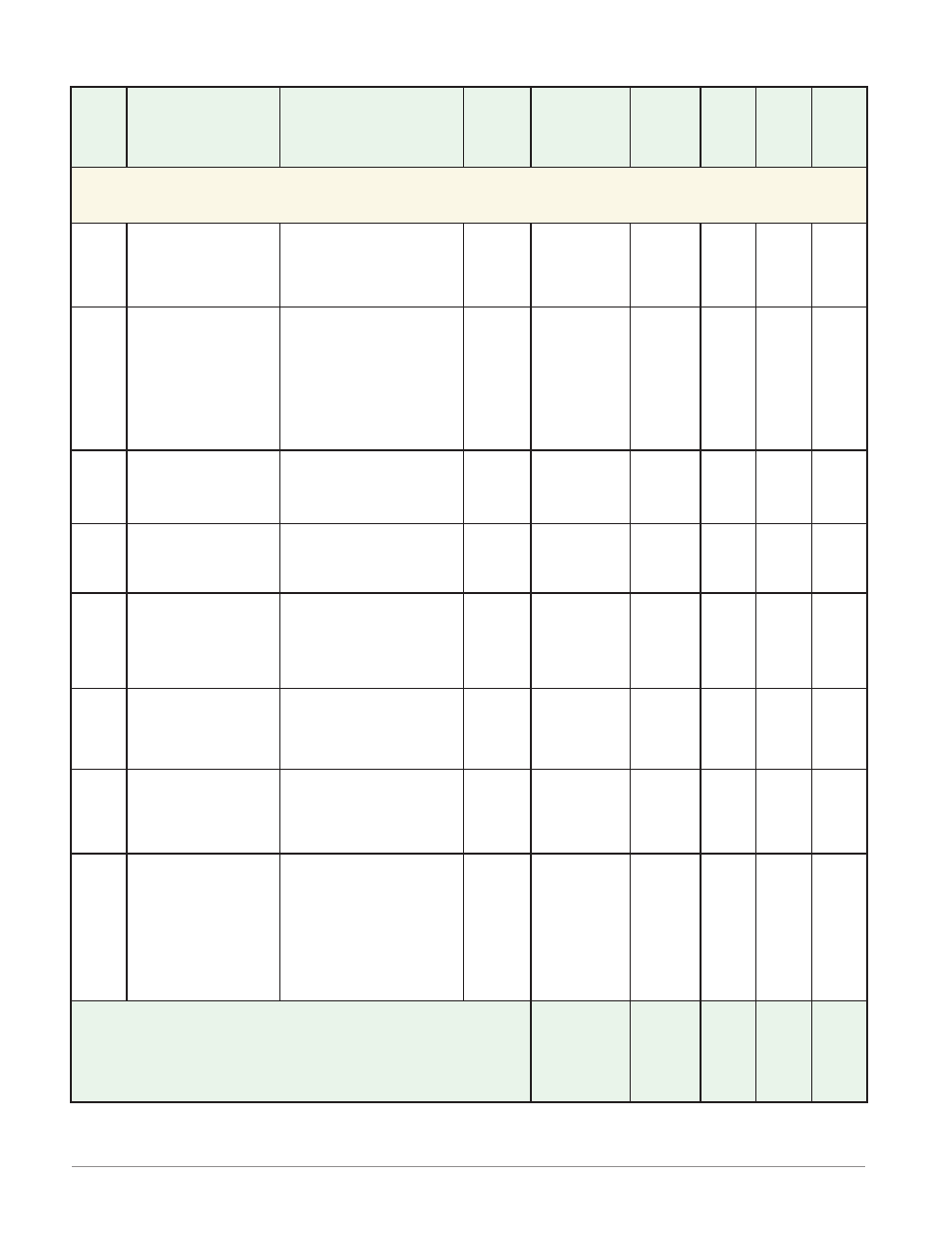
Watlow EZ-ZONE
®
PM Limit Controller
•
52
•
Chapter 6 Setup Page
Setup Page
Dis-
play
Parameter Name
Description
Range
Default
Modbus
Relative
Address
CIP
Class
Instance
Attribute
hex (dec)
Pro-
fibus
Index
Param-
eter ID
Data
Type
&
Read/
Write
[Lim]
[`Set]
Limit Menu
[`L;Sd]
[ L.Sd]
Limit (1)
Limit Sides
Select which side or
sides of the process val-
ue will be monitored.
[both]
Both (13)
[high]
High (37)
[LoW]
Low (53)
Both
Instance 1
Map 1 Map 2
688
728
0x70 (112)
1
5
40
12005 uint
RWES
[`L;hy]
[ L.hy]
Limit (1)
Limit Hysteresis
Set the hysteresis for
the limit function. This
determines how far into
the safe range the pro-
cess value must move
before the limit can be
cleared.
0.001 to 9,999.000°F or units
0.001 to 5,555.000°C
3.0°F or
units
2.0°C
Instance 1
Map 1 Map 2
682
722
0x70 (112)
1
2
41
12002 float
RWES
[SP;Lh]
[SP.Lh]
Limit (1)
Set Point High Limit
Set the high end of the
limit set point range.
-1,999.000 to 9,999.000
9,999.000 Instance 1
Map 1 Map 2
696
736
0x70 (112)
1
9
42
12009 float
RWES
[SP;Ll]
[SP.LL]
Limit (1)
Set Point Low Limit
Set the low end of the
limit set point range.
-1,999.000 to 9,999.000
-1,999.000 Instance 1
Map 1 Map 2
698
738
0x70 (112)
1
0x0A (10)
43
12010 float
RWES
[`Lh;S]
[ Lh.S]
Limit (1)
Limit High Set Point
*
Set the high process
value that will trigger
the limit.
-1,999.000 to 9,999.000°F or
units
-1,128.000 to 5,537.000°C
0.0°F or
units
-18.0°C
Instance 1
Map 1 Map 2
686
726
0x70 (112)
1
4
39
12004 float
RWES
[`LL;S]
[ LL.S]
Limit (1)
Limit Low Set Point *
Set the low process
value that will trigger
the limit.
-1,999.000 to 9,999.000°F or
units
-1,128.000 to 5,537.000°C
0.0°F or
units
-18.0°C
Instance 1
Map 1 Map 2
684
724
0x70 (112)
1
3
38
12003 float
RWES
[SFn;A]
[SFn.A]
Limit (1)
Source Function A *
Set the source for the
limit reset function.
[nonE]
None (61)
[`dio]
Digital I/O (1142)
[`FUn]
Function Key (1001)
None
- - - -
0x70 (112)
1
0x0F (15)
- - - -
12015 uint
RWES
[`Si;A]
[ Si.A]
Limit (1)
Source Instance A *
Set the instance of the
function selected above.
Instance Usage:
- EZ-Function Keys, 1
and 2
- Digital I/O, 5 through
12
1 to 12
1
- - - -
0x70 (112)
1
0x10 (16)
- - - -
12016 uint
RWES
Note:
Some values will be rounded off to fit in the four-character display. Full values can be read
with other interfaces.
*
These parameters/prompts are available in this menu with firmware revisions 11.0 and
above.
R: Read
W: Write
E:
EEPROM
S:
User Set
