Chapter 3: keys and displays, 1/16 din (pm6), 1/8 din (pm8) vertical – Watlow EZ-ZONE PM User Manual
Page 36: 1/4 din (pm4)
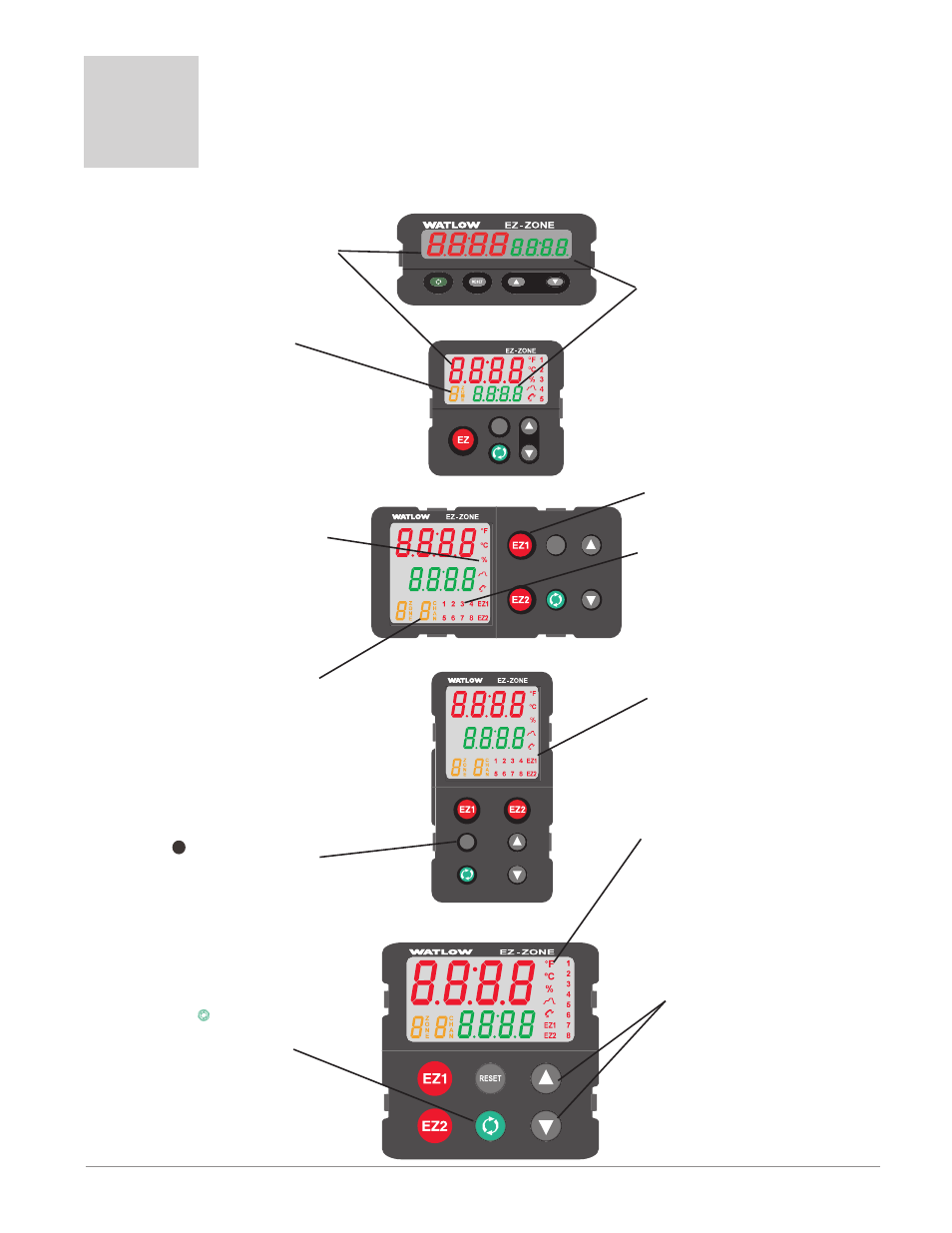
Watlow EZ-ZONE
®
PM Limit Controller
•
33
•
Chapter 3 Keys and Displays
Chapter 3: Keys and Displays
3
Upper (Left, 32
nd
DIN) Display:
In the Home Page, displays the process
value, otherwise displays the value of
the parameter in the lower display.
Lower (Right, 32
nd
DIN) Dis-
play:
Indicates the set point or output
power value during operation, or
the parameter whose value ap-
pears in the upper display.
L
I
M
I
T
RESET
®
1/16 DIN (PM6)
®
RESET
L
I
M
I
T
1/8 DIN (PM9) Horizontal
1/32 DIN (PM3)
2
1
®
L
I
M
I
T
®
L
I
M
I
T
RESET
1/8 DIN (PM8) Vertical
®
L
I
M
I
T
1/4 DIN (PM4)
Advance Key
‰
Advances through parameter prompts.
Reset Key
RESET
Press to back up one level, or press and
hold for two seconds to return to the
Home Page. From the Home Page will
reset the limit and clear alarms and
errors if clearable.
Channel Display:
Indicates the channel for any given
EZ-ZONE module.
- Available with the PM4, 8 and
PM9 only.
EZ Key/s:
This key can be programmed to do
various tasks, such as locking the
keyboard, restoring user settings,
etc...
Zone Display:
Indicates the controller zone.
1 to 9 = zones 1 to 9
A = zone 10
E = zone 14
b = zone 11
F = zone 15
C = zone 12
h = zone 16
d = zone 13
Up and Down Keys ¿ ¯
In the Home Page, adjusts the set
point in the lower display. In other
pages, changes the upper dis-
play to a higher or lower value, or
changes a parameter selection.
Temperature Units:
Indicates whether the tempera-
ture is displayed in Fahrenheit or
Celsius.
Communications Activity
Flashes when another device is
communicating with this control-
ler.
Output Activity:
Number LEDs indicate activity of
outputs. A flashing light indicates
output activity.
Percent Units:
Lights when the controller is dis-
playing values as a percentage
Note:
Upon power up, the upper or
left display will briefly indi-
cate the firmware revision
and the lower or right display
will show PM representing
the model.
