Chapter four, Persistdcd – Teledyne LeCroy WaveExpert series Automation Manual User Manual
Page 240
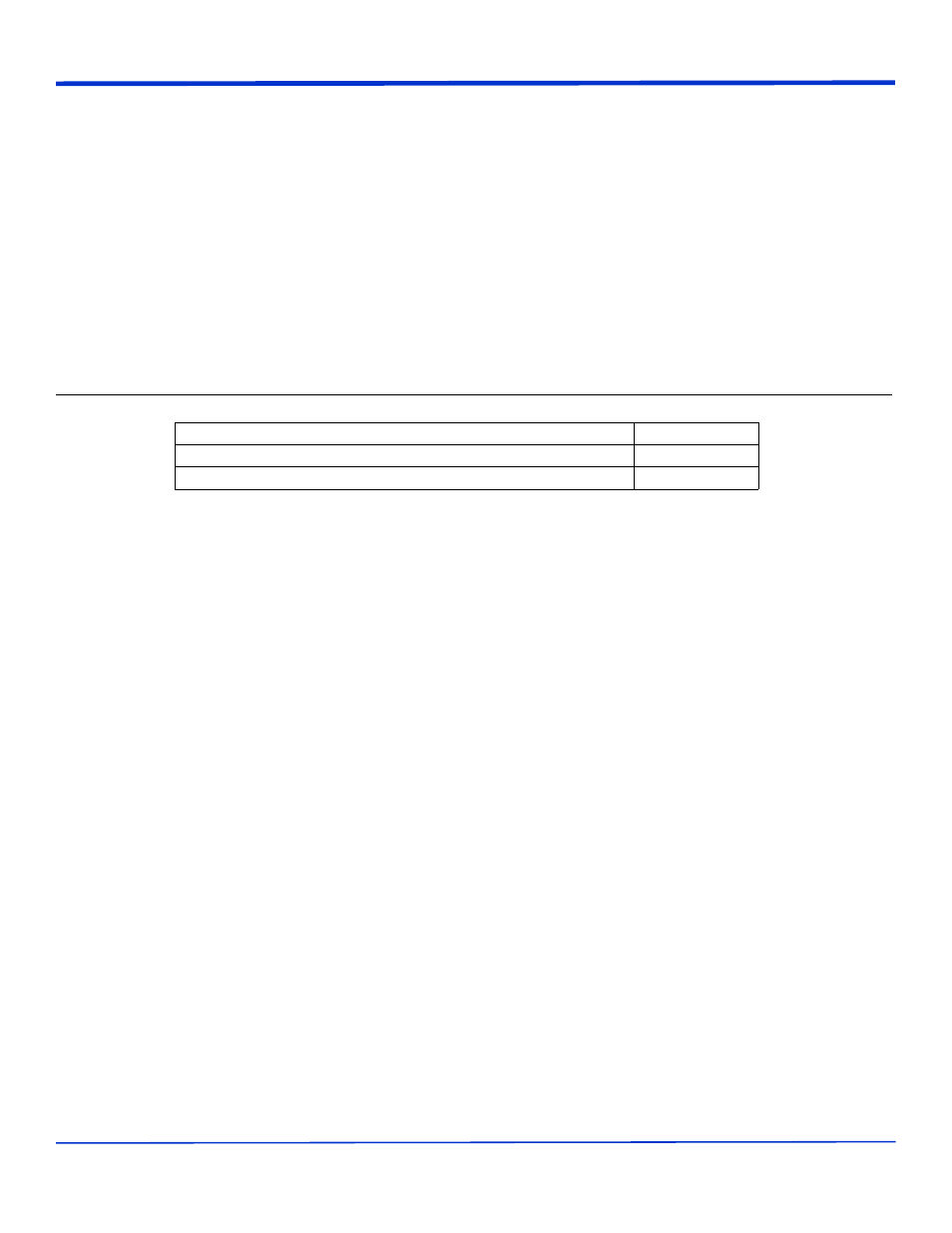
Chapter Four
Control Reference
This control allows you to control the precision or resolution in the percentage. The default is 1%. But
you can set the resolution to as low as 1e-6 % (one part in 1e8). This is useful for finding approximate
confidence limits.
PctRes
From 1e-006 to 1 step 0.01, locked to 1 2 5, fine grain allowed=false, on=false
DoubleLockstep
Range
Description
PERSISTDCD
app.Measure.Px.Operator (ParamEngine = "PersistDCD")
High level in percent.
LowPct
From 10 to 40 step 1
Double
Range
Description
High level in percent.
HighPct
From 60 to 90 step 1
Double
Range
Description
For eye-diagram parameters which have an "aperture" setting, this defines the region over which the
eye digrams vertical information is analyzed.
It specifies the percentage of the central region of the eye (relative to 1 Unit Interval) which is used in
the analysis.
Aperture
From 0 to 100 step 0.1
Double
Range
Description
Aperture
Double
HighPct
Double
LowPct
Double
916435 RevA
4-36
- 6Zi Rackmount (12 pages)
- HDO Oscilloscope Rackmount (14 pages)
- LSIB-1 Host Interfaces (44 pages)
- OC1021 Oscilloscope Cart (9 pages)
- OC1024 Oscilloscope Cart (10 pages)
- OC910 Oscilloscope Cart (2 pages)
- TTL-AUX-OUT (1 page)
- WaveJet Rackmount (1 page)
- Zi Oscilloscope Rackmount (12 pages)
- USB2-GPIB (12 pages)
- WM8Zi-2X80GS (2 pages)
- WR6ZI-8CH-SYNCH (6 pages)
- Zi Oscilloscope Synchronization ProBus Module (Zi-8CH-SYNCH) (16 pages)
- LogicStudio (42 pages)
- WaveSurfer MXs-B Getting Started Manual (126 pages)
- WaveSurfer MXs-B Quick Reference Guide (16 pages)
- X-STREAM OSCILLOSCOPES Remote Control (305 pages)
- WS-GPIB (12 pages)
- PXA125 (219 pages)
- PXD Series (42 pages)
- PXD222 (38 pages)
- Oscilloscope System Recovery (8 pages)
- LabMaster 9Zi-A (264 pages)
- LabMaster 10Zi Rackmount (8 pages)
- LabMaster 10Zi Getting Started Manual (236 pages)
- LabMaster 10Zi Operators Manual (198 pages)
- WaveAce 1000_2000 (108 pages)
- WaveAce 1000_2000 Remote Control (92 pages)
- WaveRunner Xi-A Quick Reference Guide (16 pages)
- WaveRunner XI SERIES Operator’s Manual (233 pages)
- WaveMaster Automation Command (667 pages)
- WaveMaster 8 Zi_Zi-A (190 pages)
- WaveMaster 8000A (46 pages)
- WavePro 7 Zi_Zi-A (188 pages)
- WaveExpert 9000_NRO9000_SDA100G Getting Started Manual (50 pages)
- WaveExpert 100H Operators Manual (348 pages)
- WaveRunner Automation Command (460 pages)
- WaveRunner Xi-A Getting Started Manual (128 pages)
- WaveRunner 6 Zi and 12-Bit HRO Getting Started Manual (198 pages)
- WaveRunner 6 Zi Quick Reference Guide (20 pages)
- WaveRunner 6 Zi-ExtRef-IN_OUT (2 pages)
- WaveSurfer Automation Command (226 pages)
- HDO 4000 Getting Started Guide (48 pages)
- HDO Removable Hard Drive (2 pages)
