Introduction to the x-stream browser – Teledyne LeCroy WaveExpert series Automation Manual User Manual
Page 16
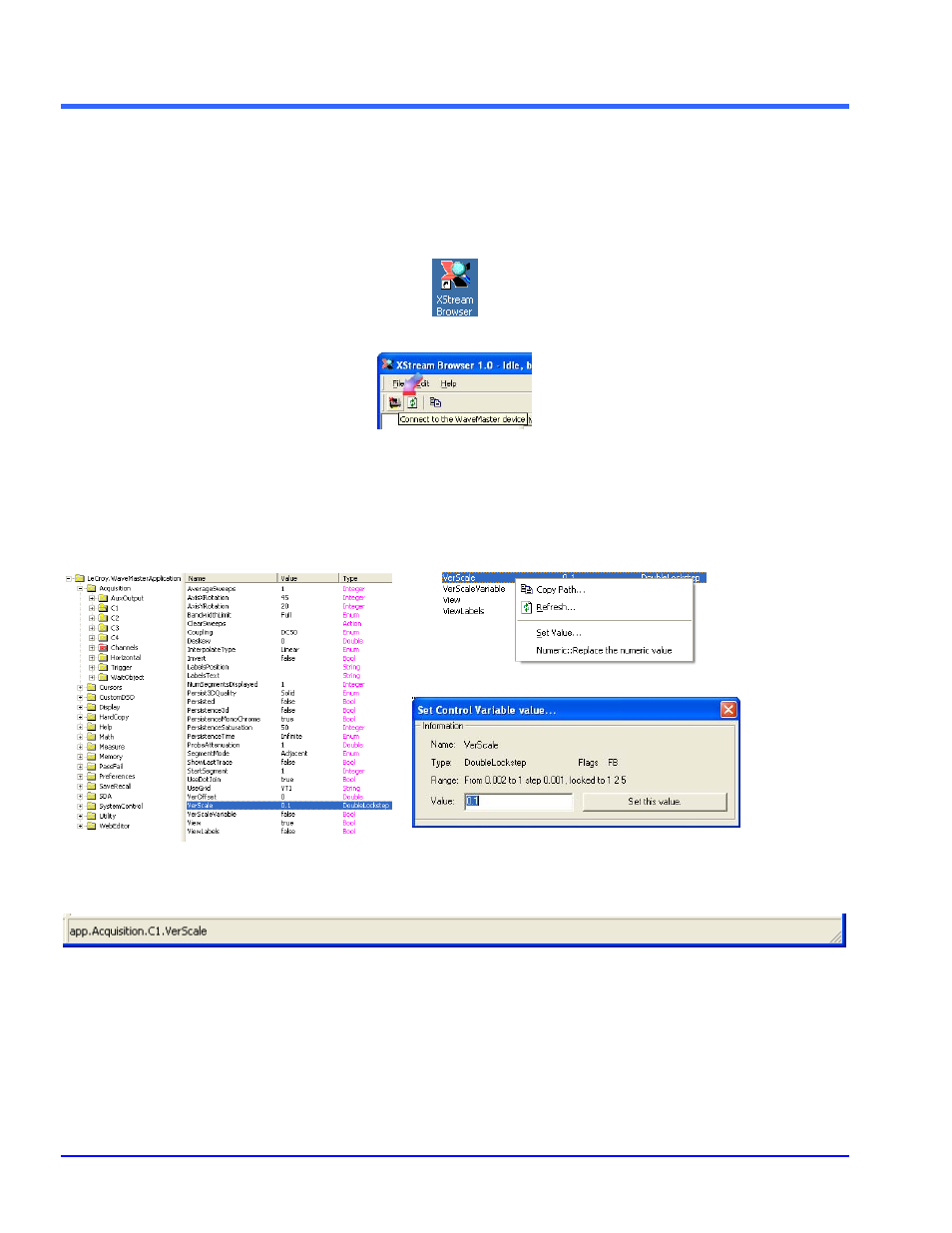
A
BOUT
A
UTOMATION
INTRODUCTION TO THE X-STREAM BROWSER
The easiest way to get up and running with Automation, and also to visualize the “X-Stream Object Model” is to
use the X-Stream browser tool, which is pre-installed on all instruments.
To launch the tool, first minimize the instrument application (File->Minimize), then double-click on the X-Stream
Browser icon on the desktop:
To connect to the running DSO application, click the Connect toolbar icon:
Upon connection, the root of the object hierarchy is shown in a layout similar to that presented when a file system
is browsed using Windows Explorer.
As a quick demonstration of how the X-Stream Browser can be used, open the Acquisition folder and then click
on the C1 folder. Find the item VerScale (Volts/Div) in the right-hand window and right-click on it, then select the
Set Value
menu option. Use the Copy Path… option to easily copy to the control variable’s “path”.
Enter a new value for VerScale and click the Set this value button. Restore the DSO’s X-Stream window and
note that the V/Div value for C1 should have changed to reflect the entered value.
Once you have clicked on a control variable, the status bar will display the Visual Basic code that references it:
Most of the “folders” in the tree hierarchy in X-Stream Browser areyellow; these correspond to Objects. The
object hierarchy is tiered; for example, the Acquisition is comprised of a variety of objects, including C1, C2,
Horizontal, etc. Some Folders are pink; these are Collections. The subfolders of collections are referenced by
indexing the collection name with the subfolder name. Lastly, the “Results” folders, which are dark gray. Results
folders are objects, but contain items that are slightly different in nature to items in other folders.
The items in the right-hand window are referred to as Control Variables. These are explained in further detail in
the section “Control Variables Explained” later in this chapter.
1-4
916435 RevA
