Gilderfluke&Co Mp3-50 Audio & Show Controllers User Manual
Page 88
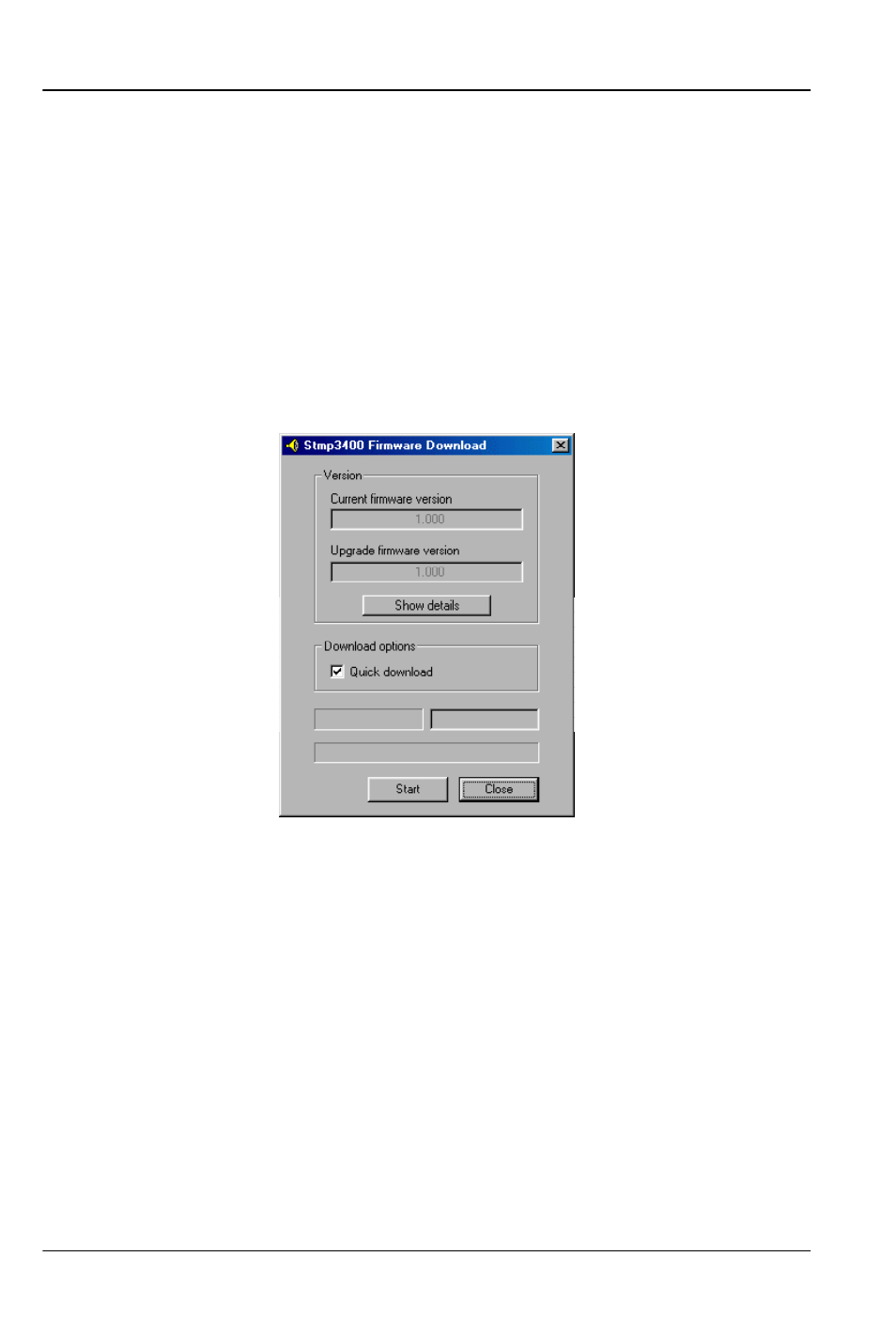
SmartMedia cards of 128 MBytes and larger should use ‘FAT32’. In most
cases a ‘quick format’ should be sufficient. You can uncheck ‘quick format’
to do a full format if you want to be sure that the SmartMedia card is com-
pletely reformatted. If the drive capacity is not what you think it should be,
then you should do a full format on the SmartMedia card.
Press ‘Start’ to format your SmartMedia card, or cancel if you don’t want
to. All data which was on the SmartMedia card will be erased.
Once a SmartMedia card has been formatted, it then needs to be
‘blessed’. This installs the firmware the Mp3-50, Mp3-50/8 or Mp3-50/40
needs to run onto the SmartMedia card. Open the Mp3 Updater under the
‘Start’ button ‘Programs/SigmaTel StMp3400 Mp3 Player/StMp3Update’.
The Mp3 Updater will show you both the current firmware version on the
SmartMedia card, and the firmware revision number that you will be updat-
ing it to. If the current revision is larger, then you probably shouldn’t ‘down-
grade’ to an older revision. press ‘Start’ to update and/or install the firmware
on the SmartMedia card.
Sometimes the StMp3Update program wants to reformat the card at
the same time as it puts the new firmware on it. If you have already loaded
your new Mp3 AudioFiles on the SmartMedia card, you may loose them
during a firmware update. If you have AudioFiles on your SmartMedia, drag-
n-drop them to your hard disk before running the StMp3Update program.
After the ‘blessing’ ceremony has completed, you can just drag-n-drop
them back onto the SmartMedia card.
G
ILDERFLUKE
& C
O
.• 205 S
OUTH
F
LOWER
S
TREET
• B
URBANK
, C
ALIFORNIA
91502 • 818/840-9484 • 800/776-5972 •
FAX
818/840-9485
E
AST
C
OAST
/F
LORIDA
O
FFICE
• 7041 G
RAND
N
ATIONAL
D
RIVE
• S
UITE
128d • O
RLANDO
, F
L
. 32819 • 407/354-5954 •
FAX
407/354-5955
80 of 119
