One start bit eight data bits one stop bit, 1) rs-232 serial port, 2) usb – Gilderfluke&Co Mp3-50 Audio & Show Controllers User Manual
Page 17: 9 of 119
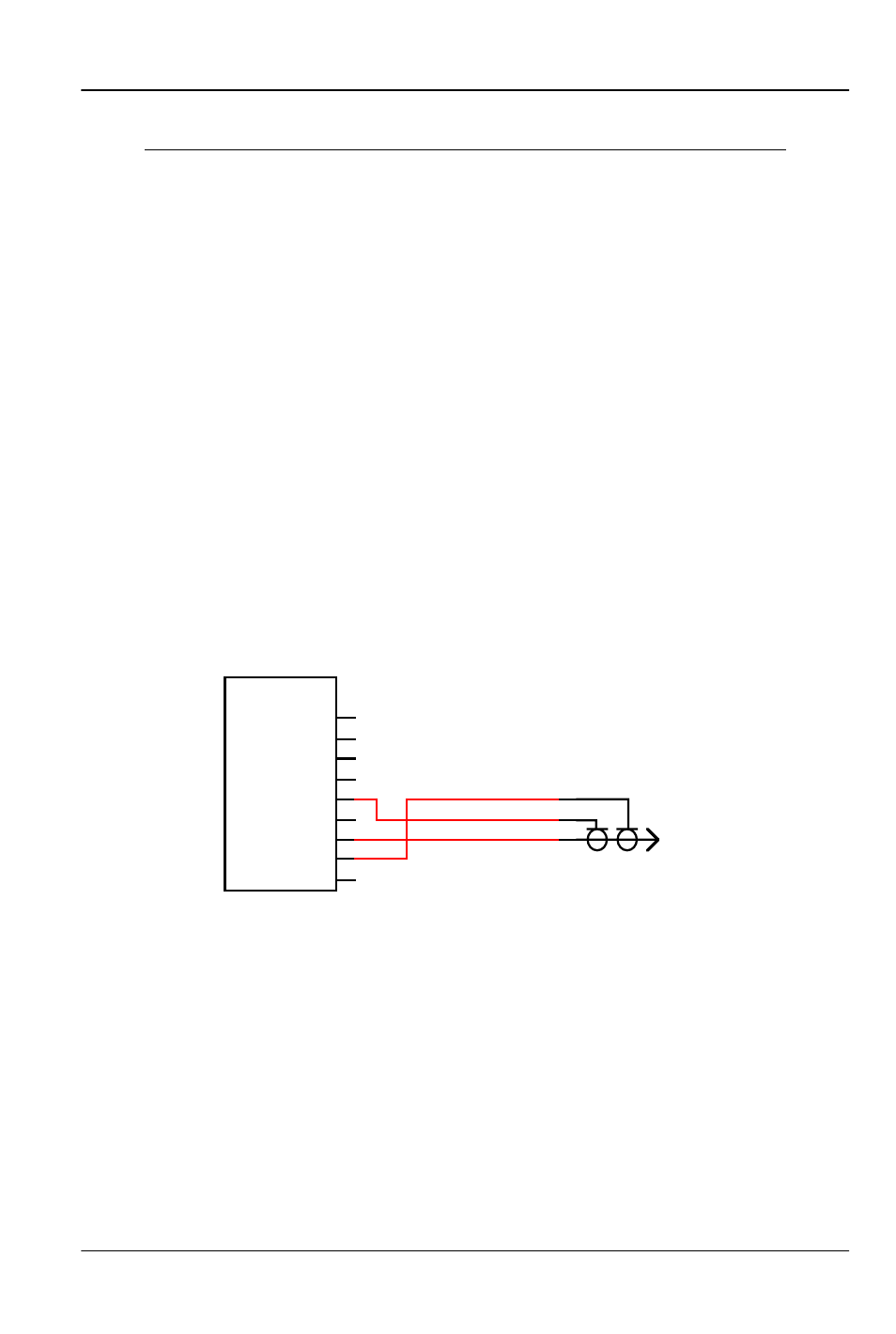
Mp3-50, Mp3-50/8 or Mp3-50/40 Connections
1) RS-232 Serial Port:
(Mp3-50/8, Mp3-50/40)
The serial command
set is identical to, and compatible with all of the RS-422 Serial
Ports used on Gilderfluke & Company products. One difference
between the Mp3-50/8 or Mp3-50/40 and most of our products is
that the serial port is the primary method used to configure it. A
Mp3-50/8 or Mp3-50/40 is normally configured through the ‘Mp3
Configurator’ program which is also used to configure the Mp3
half. This configuration is downloaded to the Show Control half of
the Mp3-50/8 or Mp3-50/40 each time the Mp3-50/8 or Mp3-
50/40 is turned on. The Mp3-50/8 or Mp3-50/40 has a serial ‘con-
figuration’ mode which will allow you to check and modify the sta-
tus and configuration of the Show Control half of the Mp3-50/8
or Mp3-50/40. This is used to configure the animation half of a
Mp3-50/8 or Mp3-50/40 if the audio half is not yet, or never is
going to be used.
The serial data signals from the Mp3-50/8s or Mp3-50/40s
are brought out on a 1/8” three conductor ‘stereo’ socket. Its pin
out and cross connect to the standard serial port on a PC is as
follows:
Rxd
Txd
gnd
IBM AT
S e r i a l
1
2
3
4
5
6
7
8
9
1
3
2
(ring)
( t i p )
(sleeve)
The Mp3-50/8 or Mp3-50/40 expects to see the serial data in
the following format:
ONE START BIT
EIGHT DATA BITS
ONE STOP BIT
2) USB:
(Mp3-50, Mp3-50/8, Mp3-50/40)
The standard USB port can
be used to download audio files and configurations to the Mp3-
50/8 or Mp3-50/40. Alternatively, the SmartMedia card can be re-
moved from the Mp3-50/8 or Mp3-50/40 and plugged into an
appropriate slot on your computer to configure and load audio
G
ILDERFLUKE
& C
O
.• 205 S
OUTH
F
LOWER
S
TREET
• B
URBANK
, C
ALIFORNIA
91502 • 818/840-9484 • 800/776-5972 •
FAX
818/840-9485
E
AST
C
OAST
/F
LORIDA
O
FFICE
• 7041 G
RAND
N
ATIONAL
D
RIVE
• S
UITE
128d • O
RLANDO
, F
L
. 32819 • 407/354-5954 •
FAX
407/354-5955
9 of 119
