Gilderfluke&Co Mp3-50 Audio & Show Controllers User Manual
Page 30
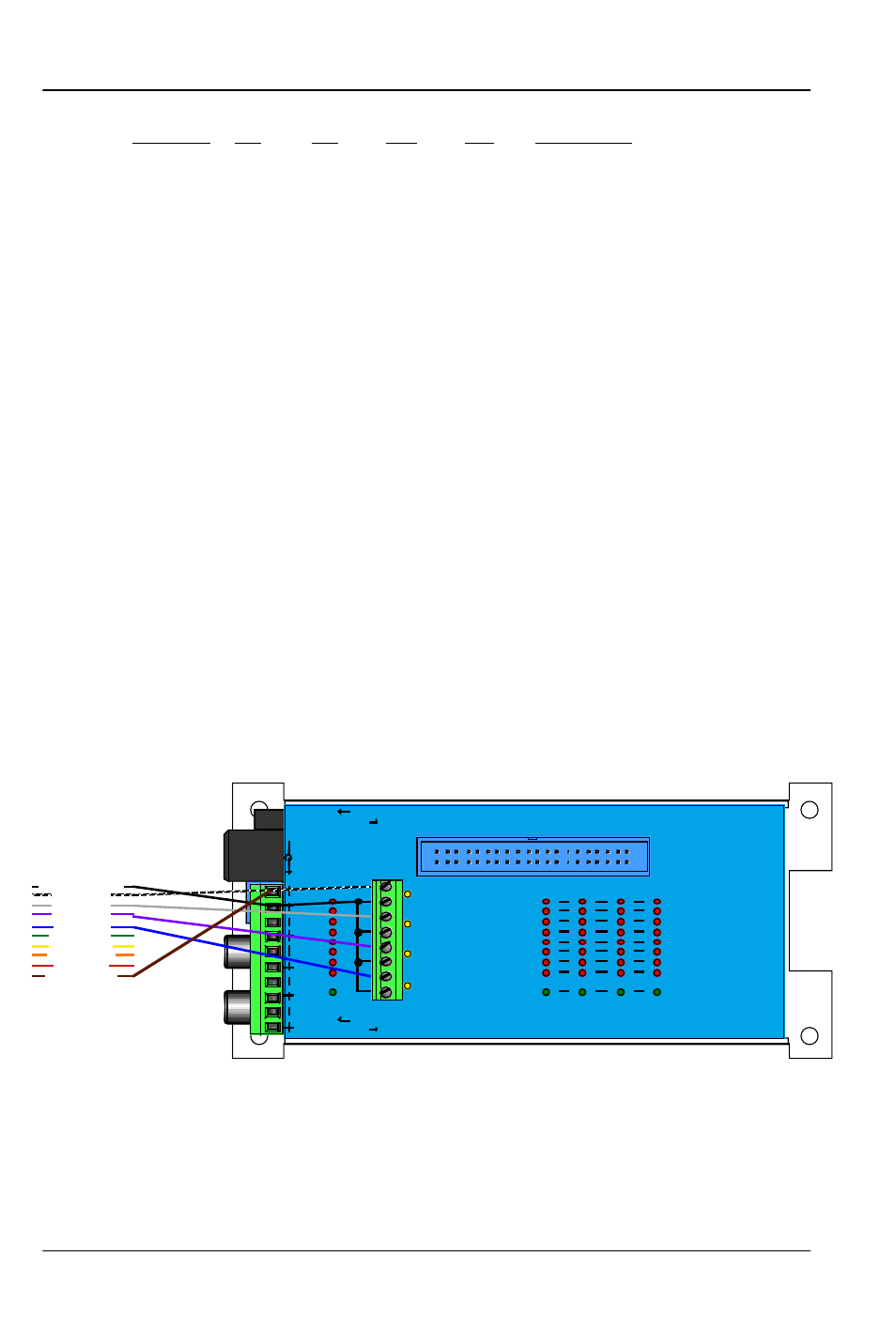
show #
‘A’
‘B’
‘C’
‘D’
comment
0
off
off
off
off
not used (there is no show ‘0’)
1
on
off
off
off
2
off
on
off
off
3
on
on
off
off
4
off
off
on
off
5
on
off
on
off
6
off
on
on
off
7
on
on
on
off
8
off
off
off
on
9
on
off
off
on
10
off
on
off
on
11
on
on
off
on
12
off
off
on
on
13
on
off
on
on
14
off
on
on
on
15
on
on
on
on
If you are using our KP-200 for selecting and playing shows, it
is wired as follows. The connection to the KP-200 is through a ten
position ribbon cable. Power for the KP-200 in this example is
being ‘borrowed’ from the Mp3-50/8 or Mp3-50/4. If you are
going to be running the cable from the KP-200 to the Mp3-50/8
or Mp3-50/40 a long distance, or if you are picking up audio ‘noi-
se’ through this input, you can use a separate power supply to
completely isolate the KP-200 and the Mp3-50/8 or Mp3-50/40.
RS-422
isolated
external
internal
'A'
'B'
'C'
'D'
Power
9-24 vdc
Speaker
Left
Speaker
Right
DMX/
MIDI
In
DMX/
MIDI
Out
4
4
Trigger Power
(switch on bottom)
7
6
5
4
3
2
1
0
Fuse
7
6
5
4
3
2
1
0
Fuse
3
2
1
0
3
2
1
0
MP3-50/40
Gilderfluke & Company • Burbank, California
DMX/MIDI input
(switch on bottom)
0
1
2
3
4
5
6
7
Fuse
Power
9-24 vdc
#1 Brown (ground)
#2 Red (bit 7)
#3 Orange (bit 6)
#4 Yellow (bit 5)
#5 Green (bit 4)
#6 Blue (bit 3)
#7 Violet (bit 2)
#8 Grey (bit 1)
#9 White (bit 0)
#10 Black (12-24 vdc)
ribbon cable to KP-200
If used with the ‘Atomic’ Clock option, the ‘C’/Blue input can
be used to disable scans of the RTC schedules when the input is
opened. This can be used to stop sounds from playing automati-
cally when they shouldn’t. Examples of where this feature can be
used are:
G
ILDERFLUKE
& C
O
.• 205 S
OUTH
F
LOWER
S
TREET
• B
URBANK
, C
ALIFORNIA
91502 • 818/840-9484 • 800/776-5972 •
FAX
818/840-9485
E
AST
C
OAST
/F
LORIDA
O
FFICE
• 7041 G
RAND
N
ATIONAL
D
RIVE
• S
UITE
128d • O
RLANDO
, F
L
. 32819 • 407/354-5954 •
FAX
407/354-5955
22 of 119
