Gilderfluke&Co Mp3-50 Audio & Show Controllers User Manual
Page 64
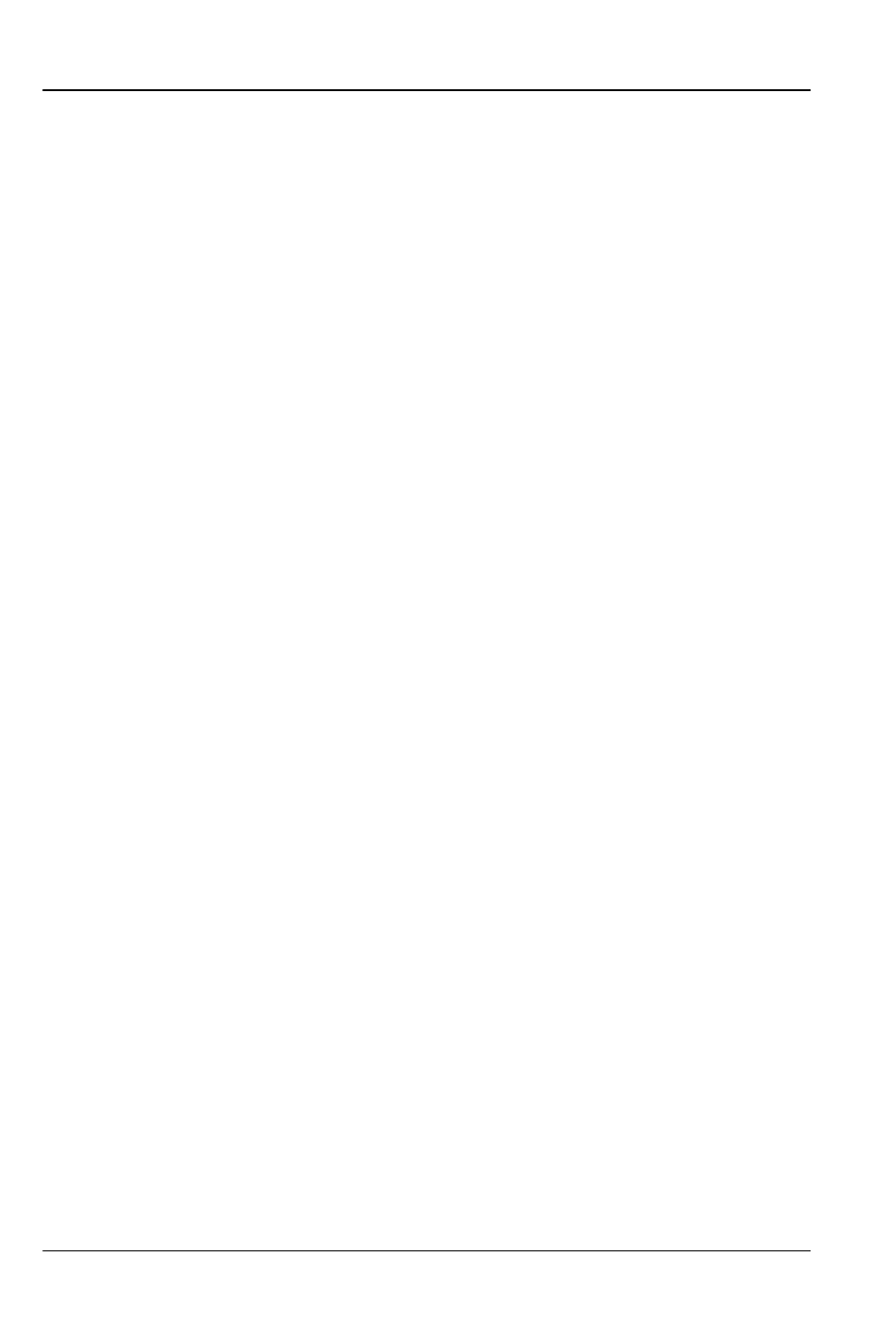
tion and name the file as desired (it defaults to the name of the
first show in the list). You can tell Windows to save the file to a dif-
ferent directory, if needed. PC•MACs will warn you if a file already
exists in this location with this same name. Hit OK (or change the
name & hit OK if you want to preserve the older file) to save the
data to a file.
After doing an AutoDownload, if you press the ‘Report’ button,
PC•MACs will display the information about the AutoDownload file you just
saved. This information is also saved in a text file with the same name as the
Flash Memories, but with the extension of ‘.set’. You can open this file with
any text editor (like Notepad or Wordpad). The ‘Eprom Memory start’ and
‘Eprom Memory end’ are the actual locations of the shows in the Flash
Memory set. The number shown for the ‘Eprom Memory End’ for the last
show in this file set is the last byte which will be saved into the Flash Memo-
ry. If your Flash Memory is smaller than this number, you will need to use ex-
ternal show data storage (such as a BR-SmartMedia).
The AutoDownload file that PC•MACs automatically generates will have
the extension of filename.Ann. The 'A' in the extension flags it as a
'AutoDownload' file. The 'nn' is the HEXadecimal address of the first channel
in the AutoDownload set. If you are AutoDownloading to a number of differ-
ent cards, you can use the same name for all of them without fear of over-
writing the others since they will automatically have different ‘extensions’.
This file can be sent to any other Mp3-50/8 or Mp3-50/40 at any time using
a computer and a terminal program like terminal.exe or our GilderTerm. Hy-
perTerm.exe will not work for this, because it randomly alters values above
128 in the AutoDownload file.
The address of the data sent out from Flash memory may be different
from what you saw when programming through the DMX-512 or serial
input. This is a question of the address selected for the Mp3-50/8 or Mp3-
50/40 and address range selected for the data when sending the
AutoDownload file. The Mp3-50/8 or Mp3-50/40 always uses the address
saved in the AutoDownload file for its outputs. This is normally what you
want to do.
The Mp3-50/8 and Mp3-50/40 have the ability to download AutoDown-
load files stored on the SmartMedia card to the Show Control half of the
Mp3-50/8 or Mp3-50/40. This is a convenient way to distribute show data,
configurations
and
audio to a number of different shows in different loca-
tions.
To do this, just drag and drop the AutoDownload file from wherever you
told PC•MACs to save it onto your SmartMedia card (you can actually save
the file right to the SmartMedia card, if you have the Mp3-50/8 or Mp3-
G
ILDERFLUKE
& C
O
.• 205 S
OUTH
F
LOWER
S
TREET
• B
URBANK
, C
ALIFORNIA
91502 • 818/840-9484 • 800/776-5972 •
FAX
818/840-9485
E
AST
C
OAST
/F
LORIDA
O
FFICE
• 7041 G
RAND
N
ATIONAL
D
RIVE
• S
UITE
128d • O
RLANDO
, F
L
. 32819 • 407/354-5954 •
FAX
407/354-5955
56 of 119
