Gilderfluke&Co Mp3-50 Audio & Show Controllers User Manual
Page 48
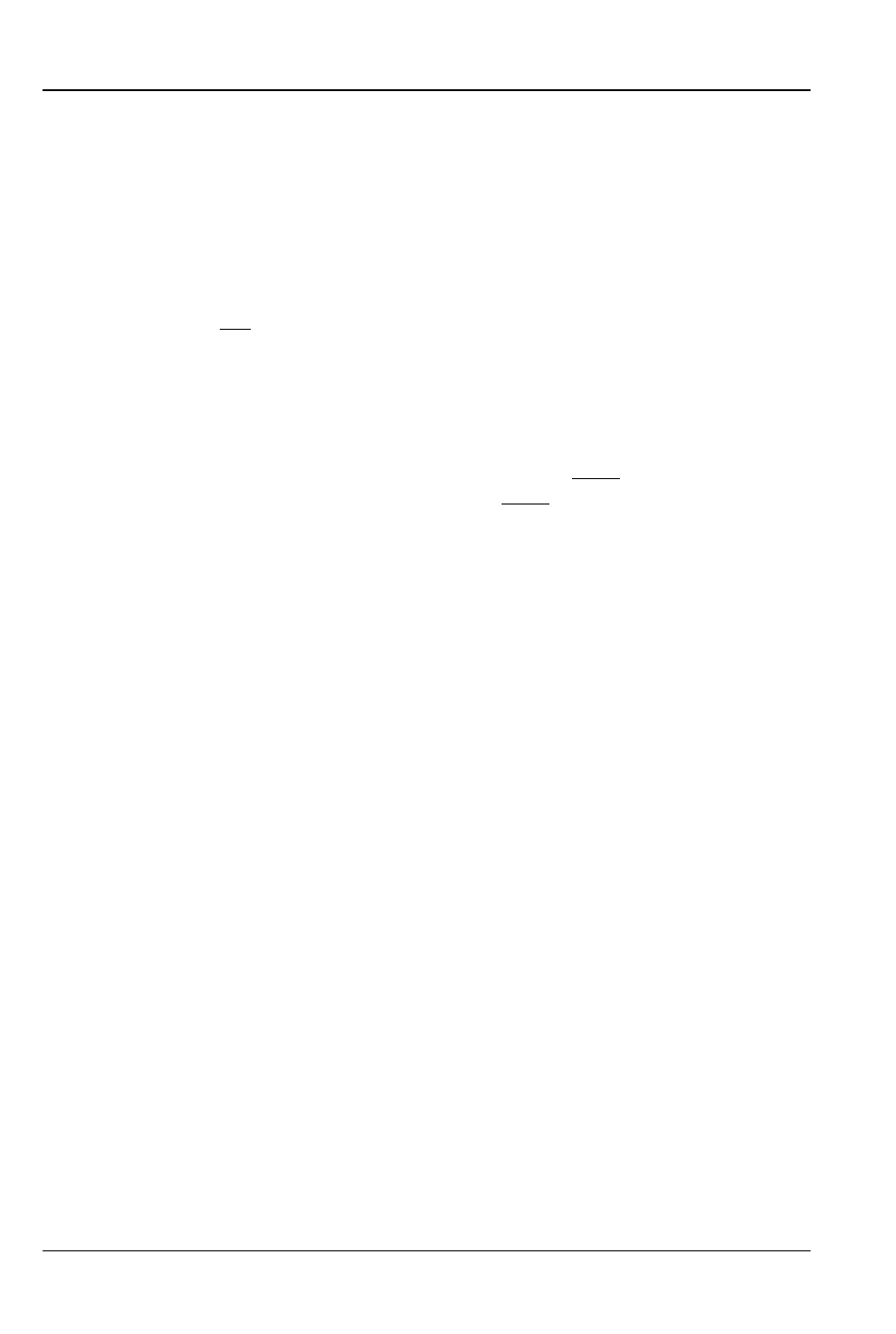
needed.
2) PlayLists Tab: Set up as needed, if needed.
3) Audio Tab: Set audio levels and EQ as needed. Disable Re-
alTime Audio Level Control. Enable/Disable amplifier as
needed.
4) Input Tab: You will be using the MPU inputs in this case. Dis-
able ALL of the Optoisolated Inputs.
5) MPU Input Tab: Set up the inputs to select and start Au-
dioFiles and ramp audio levels, as needed.
6) Serial Control Tab: The Brick Address is usually set at '0', un-
less you will be accessing the card using Net Serial com-
mands. The Repeater Control Channel must be set to '1'.
First Animation Channel Number must be set to '0'. Disable
Net Serial and IR Trigger modes.
7) DMX-512 Control Tab: Disable DMX-512 Control. The Re-
peater Control Channel and First Animation channel num-
ber were set on a previous tab.
8) MIDI Control Tab: Disable MIDI and MIDI Notes Trigger Ani-
mation Playback. Disregard MIDI Channel Number and Ani-
mation First Note number.
9) Flash Setup Tab: Enable Animation from Flash, unless you
will never be using the onboard show storage.
Enable/Disable outputs when stopped, as needed. Leave
the Write Protect Flash unchecked, or you will not be able to
save the show you are creating to the Mp3-50/8 or Mp3-
50/40. Disable it after you have completed programming, if
needed. The Repeater Control Channel and First Animation
channel number were set on a previous tab.
f)
Mp3-50/8 with Sixteen DMX-512 Channels: This configuration
goes back to the typical installation (‘b’ above) and adds sixteen
channels of DMX-512 output. If you are using Serial RealTime Up-
date mode during programming, you will only be able to access
the DMX-512 channels through the serial port. The show control
ports are located above sixteen channels, so they will not be up-
dated in RealTime.
The DMX-512 transmission always starts with the first channel
stored in the Flash memory, and transmits the first sixteen consec-
utive channels. This is where the DMX-512 data will live.
G
ILDERFLUKE
& C
O
.• 205 S
OUTH
F
LOWER
S
TREET
• B
URBANK
, C
ALIFORNIA
91502 • 818/840-9484 • 800/776-5972 •
FAX
818/840-9485
E
AST
C
OAST
/F
LORIDA
O
FFICE
• 7041 G
RAND
N
ATIONAL
D
RIVE
• S
UITE
128d • O
RLANDO
, F
L
. 32819 • 407/354-5954 •
FAX
407/354-5955
40 of 119
