Firmware versions 1.07 and later only – Gilderfluke&Co Mp3-50 Audio & Show Controllers User Manual
Page 29
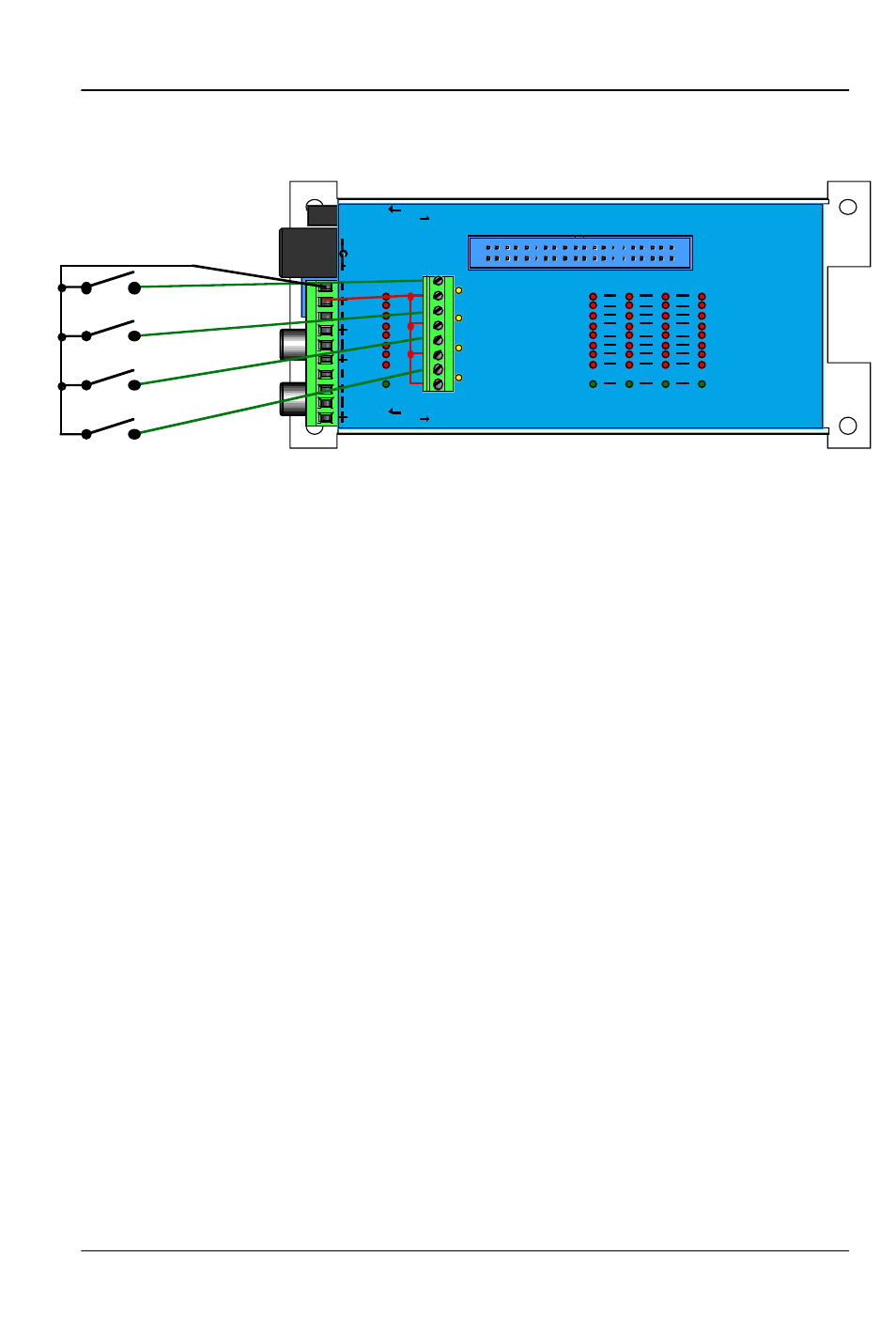
In most cases, you will simply be ‘borrowing the power for
these switches from the adjacent power terminals:
RS-422
isolated
external
internal
'A'
'B'
'C'
'D'
Power
9-24 vdc
Speaker
Left
Speaker
Right
DMX/
MIDI
In
DMX/
MIDI
Out
4
4
Trigger Power
(switch on bottom)
7
6
5
4
3
2
1
0
Fuse
7
6
5
4
3
2
1
0
Fuse
3
2
1
0
3
2
1
0
MP3-50/40
Gilderfluke & Company • Burbank, California
DMX/MIDI input
(switch on bottom)
0
1
2
3
4
5
6
7
Fuse
Power
9-24 vdc
ground
Switch 'A'
Switch 'B'
Switch 'C'
Switch 'D'
Any event can be triggered on either the ‘closing’ or ‘opening’
edge of any input. A ‘closing’ is when you apply a voltage to an
input. An ‘opening’ is when that voltage is removed. The inputs
can be triggered on any voltage from 12 to 24 VDC. If you don’t
have an external source of power for these two inputs, you can
‘steal’ some juice from the Mp3-50/8s or Mp3-50/40s power sup-
ply connections.The two screw terminals with the Mp3-50’s power
on them are immediately adjacent to these inputs for just this pur-
pose.
These four inputs are uncommitted optoisolators. Effectively,
you are sending the external control signal into a LED which has a
resistor wired in series. This requires external power be supplied
from somewhere. If the device you are controlling the input from
supplies power, then all is well. If you are wiring these inputs to
simple dry switch closures, you will need to ‘steal’ the power for
them from somewhere. Conveniently, there is the ‘power’ screw
terminals adjacent. You can pick up whatever power is being
used to run the Mp3-50/8 or Mp3-50/40 from these two screw
terminals.
‘A’, ‘B’, ‘C’ & ‘D’ Binary:
Firmware versions 1.07 and later
only.
The four optically isolated digital inputs can be used to se-
lect up to fifteen different shows directly with a binary weighted
pattern of bits. TO do this, you must set all four of these inputs
(both opening & closing edges) as ‘unused’ when you generate
your AutoDownload file from PC•MACs. The binary pattern is ap-
plied as follows:
G
ILDERFLUKE
& C
O
.• 205 S
OUTH
F
LOWER
S
TREET
• B
URBANK
, C
ALIFORNIA
91502 • 818/840-9484 • 800/776-5972 •
FAX
818/840-9485
E
AST
C
OAST
/F
LORIDA
O
FFICE
• 7041 G
RAND
N
ATIONAL
D
RIVE
• S
UITE
128d • O
RLANDO
, F
L
. 32819 • 407/354-5954 •
FAX
407/354-5955
21 of 119
