Set time, Stop at end, Loop a show – Gilderfluke&Co Mp3-50 Audio & Show Controllers User Manual
Page 82
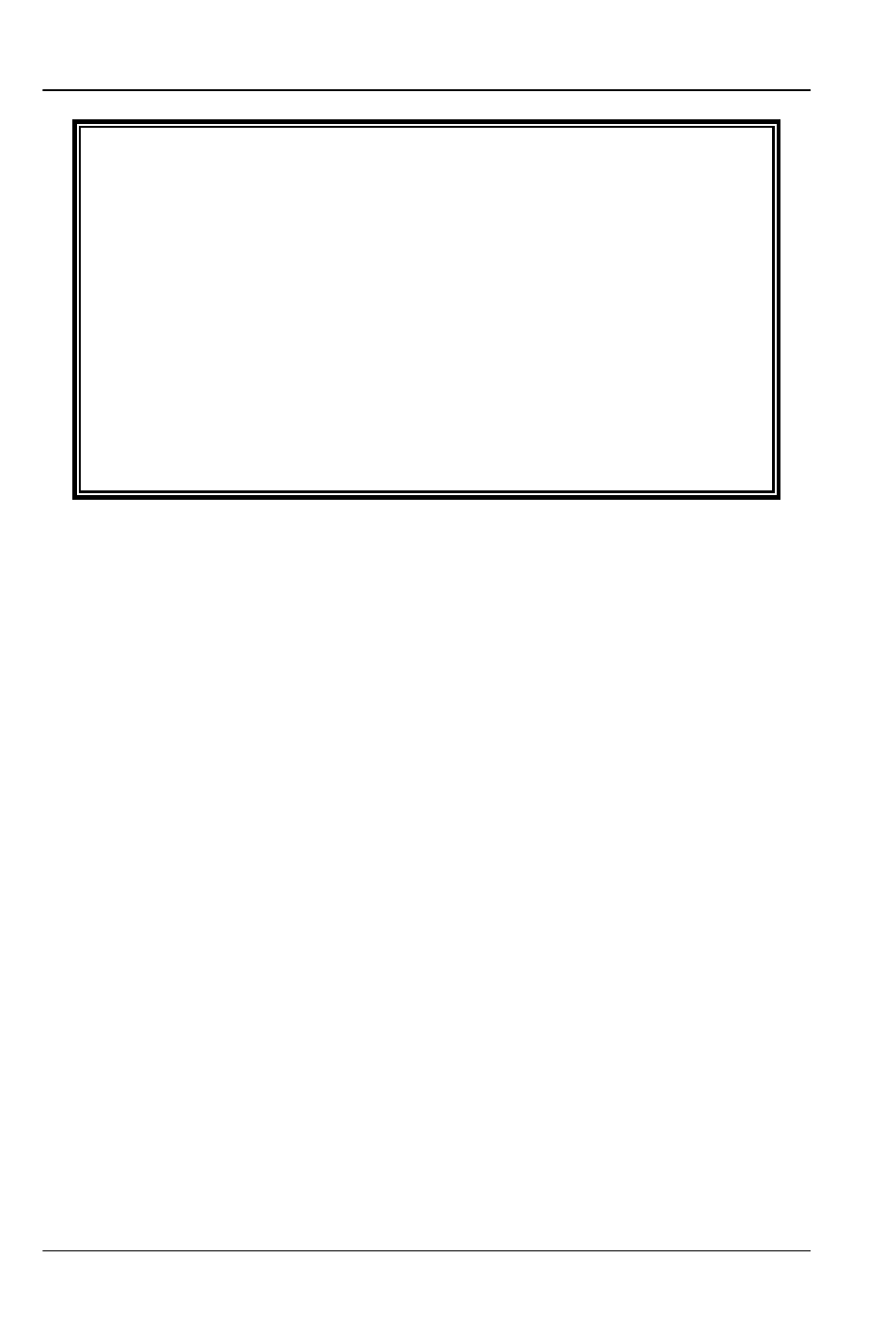
-Gilderfluke & Co. Mp3-50/40 Audio/Show Controller ver. 1.15 copyright 2003 DCM-
Header: 00 B4 22 00 01 11 00 01 01 00 01 00 01 00 01 00 01 00 01 00 01 00 01 00
show number/name Start Length Flags "next" show
01h/__1 LIFETEST: 000000h/______0 | 000384h/____900 | C8h | whatever is next
02h/__2 LI955D~1: 000384h/____900 | 000384h/____900 | C8h | whatever is next
03h/__3 LIFE_D~2: 000708h/___1800 | 00003Ch/_____60 | C0h | whatever is next
04h/__4 LIFE_D~3: 000744h/___1860 | 00003Ch/_____60 | C0h | whatever is next
05h/__5 LIFE_D~4: 000780h/___1920 | 00003Ch/_____60 | C0h | whatever is next
06h/__6 LI881D~1: 0007BCh/___1980 | 00003Ch/_____60 | C0h | whatever is next
07h/__7 LI8C1D~1: 0007F8h/___2040 | 00003Ch/_____60 | C0h | whatever is next
08h/__8 LI802D~1: 000834h/___2100 | 00003Ch/_____60 | C0h | whatever is next
09h/__9 LI842D~1: 000870h/___2160 | 00003Ch/_____60 | C0h | whatever is next
0Ah/_10 LIFETE~1: 0008ACh/___2220 | 000384h/____900 | C8h | 09h/__9 LI842D~1.sho
0Bh/_11 LIFETE~2: 000C30h/___3120 | 000384h/____900 | C8h | whatever is next
0Ch/_12 LIFETE~3: 000FB4h/___4020 | 000384h/____900 | C8h | whatever is next
0Dh/_13 LIFETE~4: 001338h/___4920 | 000384h/____900 | C8h | whatever is next
0Eh/_14 LI994D~1: 0016BCh/___5820 | 000384h/____900 | C8h | whatever is next
0Fh/_15 LI9D4D~1: 001A40h/___6720 | 000384h/____900 | C8h | 0Fh/_15 LI9D4D~1.sho
10h/_16 LI915D~1: 001DC4h/___7620 | 000384h/____900 | C8h | whatever is next
11h/_17 LIFE_D~1: 002148h/___8520 | 00003Ch/_____60 | C0h | whatever is next
hit any key
These will help you confirm that the shows are the ones you
thought they were and that they are in the order you expected
them to be in.
Set Time
Available only if the RealTime ‘Atomic’ Clock option has
been found on the Mp3-50/8 or Mp3-50/40.:
This is used to set
the Real Time Clock (RTC) manually. It MUST be used at least
once to ‘roughly’ set the date and time, before the external
‘Atomic’ Clock can take over.
The RTC must be set using one or two digit numbers, as need-
ed. A value for the month of March, for instance, must be en-
tered as ‘03’.
Stop at End
This clears the ‘looping’ flag, so the currently running show (if
any) will stop at the end and wait for the next start command. Do
NOT use this command for controlling the Mp3-50/8 or Mp3-
50/40 except during testing. Use the equivalent Serial Port com-
mand instead.
Loop a Show
This command is used to request and play a specific show
with the ‘looping’ flag set. If the currently running show (if any) is
NOT steppable, The Mp3-50/8 or Mp3-50/40 will confirm with you
that you do indeed want to start another show. At the end of the
G
ILDERFLUKE
& C
O
.• 205 S
OUTH
F
LOWER
S
TREET
• B
URBANK
, C
ALIFORNIA
91502 • 818/840-9484 • 800/776-5972 •
FAX
818/840-9485
E
AST
C
OAST
/F
LORIDA
O
FFICE
• 7041 G
RAND
N
ATIONAL
D
RIVE
• S
UITE
128d • O
RLANDO
, F
L
. 32819 • 407/354-5954 •
FAX
407/354-5955
74 of 119
