Gilderfluke&Co Mp3-50 Audio & Show Controllers User Manual
Page 105
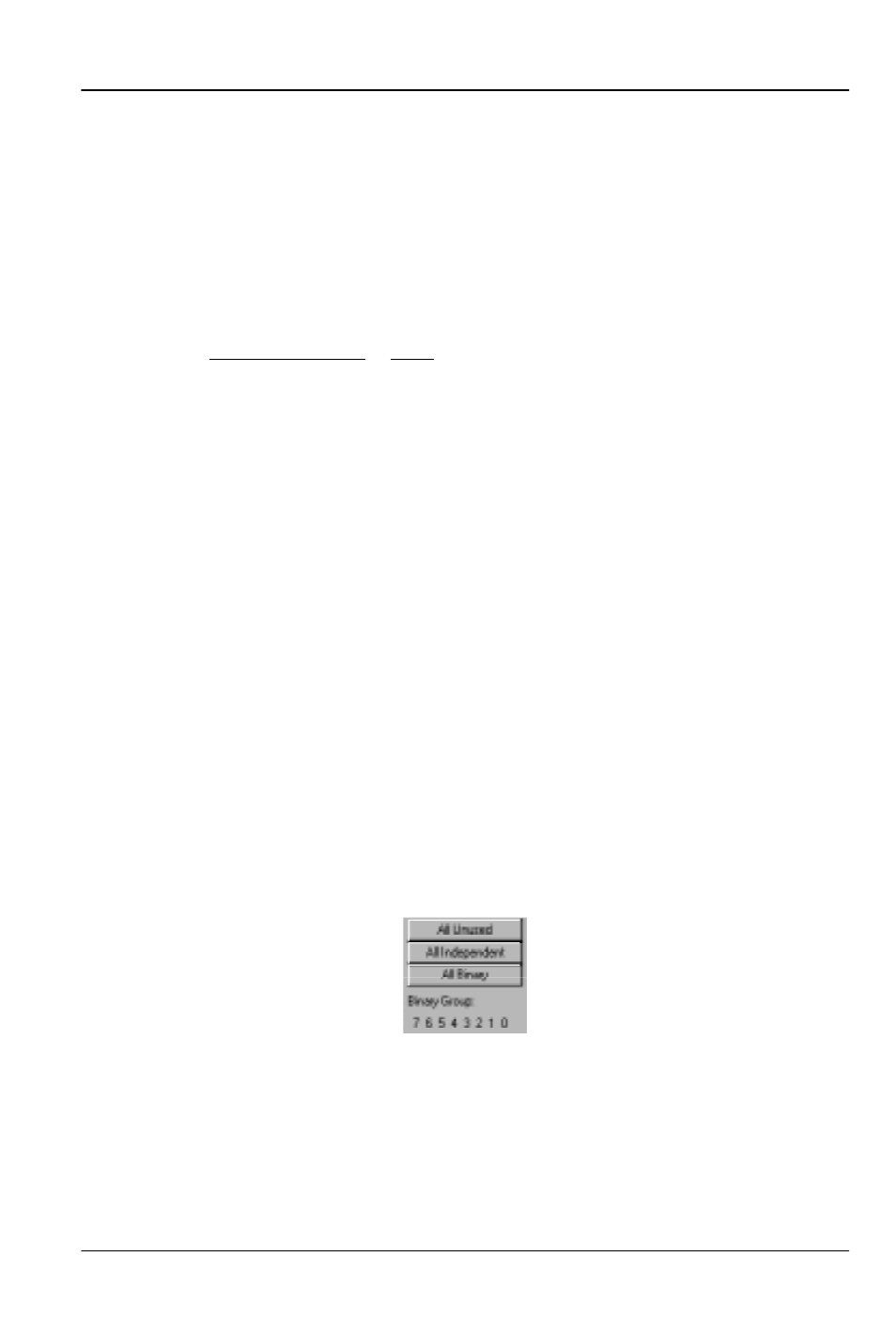
A Binary Select pattern can be used to directly access all possible 255
SoundFiles which can be loaded onto a Mp3-50/8 or Mp3-50/40. If you are
assigning inputs as part of a binary address, you should start by assigning
‘bit 0’. It is on this input that you will be able to tell the Mp3-50/8 or Mp3-
50/40 to start, stop, or change volumes (fade in or out). The other inputs
can then be assigned as binary bits ‘1’, ‘2’, ‘3’ etc.. The number of bits used
will determine how many SoundFiles can be directly selected through the
inputs:
# of binary bits
Bit#
1
0
= 1 SoundFile
2
1
= 3 SoundFiles
3
2
= 7 SoundFiles
4
3
= 15 SoundFiles
5
4
= 31 SoundFiles
6
5
= 63 SoundFiles
7
6
= 127 SoundFiles
8
7
= 255 SoundFiles
It is pointless to assign more bits than you have SoundFiles. i.e.: If you
have 12 SoundFiles, don’t assign any bits numbers above ‘3’.
When a group of inputs are acting as binary selects, any change in the
inputs is considered a ‘closing’. All of the inputs going to ‘zero’ value simulta-
neously is considered an ‘opening’.
Any input can be used as any bit number. You are not limited to assign-
ing input ‘3’ as bit ‘3’ in the binary input pattern. This allows you to do mis-
wire the inputs, and correct it in the configuration.
As a shortcut, buttons are available to quickly set the inputs as ‘All un-
used’, ‘All Independent’ or ‘All Binary’. If any bits are assigned as binary bits,
these will be shown below these buttons.
For each independent input, you can set a different action for the
‘closing’ edges (when power starts flowing through the optoisolators on the
inputs) and ‘opening’ edges (when current stops lowing through the op-
toisolators).
Playback Level: This popup allows you to select a change in
audio level on the outputs on this input/edge. Your options
G
ILDERFLUKE
& C
O
.• 205 S
OUTH
F
LOWER
S
TREET
• B
URBANK
, C
ALIFORNIA
91502 • 818/840-9484 • 800/776-5972 •
FAX
818/840-9485
E
AST
C
OAST
/F
LORIDA
O
FFICE
• 7041 G
RAND
N
ATIONAL
D
RIVE
• S
UITE
128d • O
RLANDO
, F
L
. 32819 • 407/354-5954 •
FAX
407/354-5955
97 of 119
