Micromod MOD: 1800P - MOD 30ML Identity Module (Version 2) Algorithms, Tables and Sequential Logic Functions User Manual
Page 81
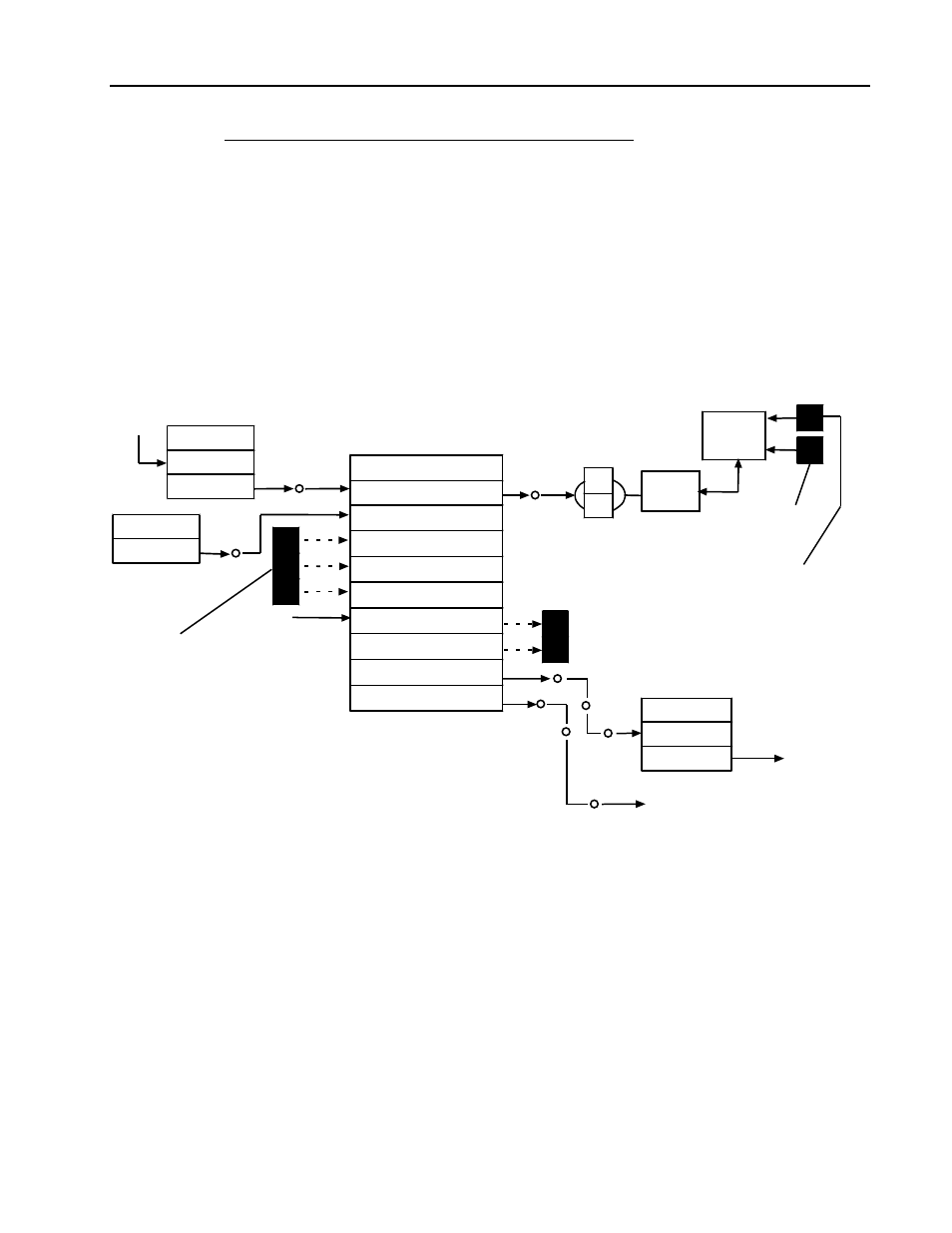
Logic Functions - Book 2
NOTIFICATION/REQUEST MESSAGE BLOCK
8-73
EXAMPLE 2 Used for Notification/Request of Discrete Data
When the block is configured for data request, a send command is received from a suitable
source, e.g., EX1, for the request message (which resides in the terminal) to be displayed.
On receipt at the terminal the message is terminal acknowledged. The data requested is
entered at the terminal and the Enter key is pressed.
The operator now has a configured amount of time in which to respond (if the Maximum
Response Time was configured, otherwise timeout is infinite). On entering the requested
data, the block is automatically acknowledged and the message disappears from the terminal.
The data that has been received may now be accessed.
If the operator does not respond within the configured time, a timeout is provided for use by
other logic. This can be used by a process alarm to warn or remind the operator that data is
still required, start automatic shutdown, etc.
SEND
U
A
R
STAT
TO
R
Enter
Requested
Data
Initiating
Logic
NM2
Send Command
Comm.
Link
ICN
Suppress Notification
Report Notif. Events
Timed Out
Requested Data
Req. Data Accepted?
Active
Message Unacked
Max Response Time
Equation
Result
EX1
Operator
Terminal
Acknowledge
Message
Alarm, Src
Alarm Status
PA1
Output to Another
Function Block
To Other Logic
2
1
TIME
Time
TM1
Operator write access to suppress
notification, report notification
events, and specify when requested
data will be accepted.
Operator indication of
unacknowledged and
active status
Figure 8-41. Example 2: Block Used for Notification/Request of Discrete Data
