Output communication block events, 4 output communication block events – Micromod MOD: 1800P - MOD 30ML Identity Module (Version 2) Algorithms, Tables and Sequential Logic Functions User Manual
Page 37
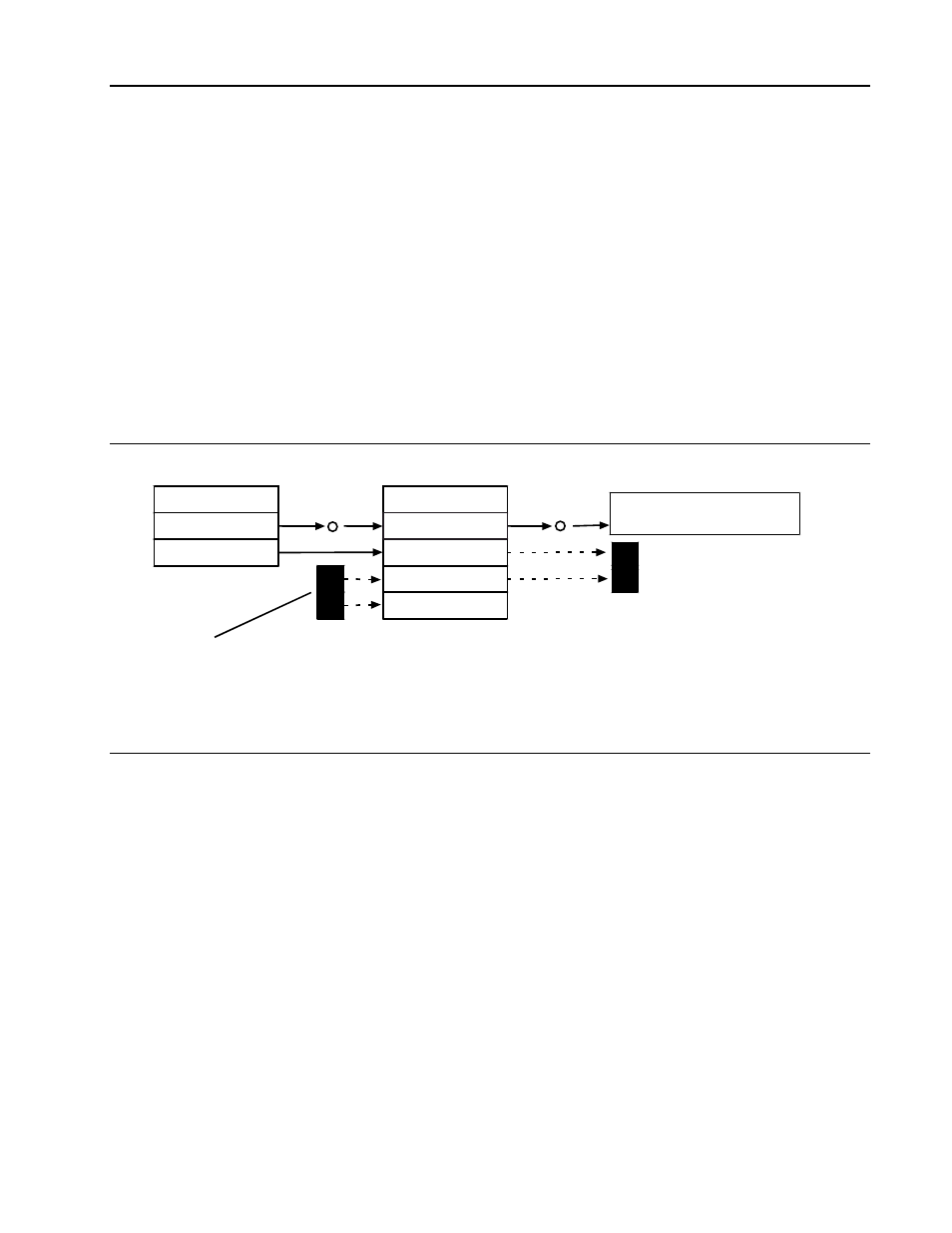
Logic Functions - Book 2
OUTPUT COMMUNICATION BLOCK
8-29
05
Initial Data
Result (R) .........................................................................................................CWR
This is the block output value after ranging and mode are applied. During startup,
this is the initial data value. The data must match the initial data type.
06
Result Quality (RQ) ............................................................................................................ – WR
This data quality field will go BAD if any of the blocks quality checks becomes
active.
07
Input
(INPUT)......................................................................................................................CWR
This is the block input value.
LSP
Any logical source pointer that matches the configured data type. The field is
not writeable when a logical source pointer is selected.
local data
Any value that matches the configured data type. The field is writeable.
8.4.3
Typical Block Connections for Output Communication Block
Typical softwiring block structures used on softwiring diagrams are shown in Figure 8-15.
Data Destination (ICN1,
Instrument 1, IC1)
MODE
RQ
R
OC1
Result Quality
Result
Operator write access to set Mode and write data.
Operator indication of
data quality and Mode
Mode
Result
EX1
Result
Result Quality
Figure 8-15. Typical Block Connections for Output Communication Block
8.4.4
Output Communication Block Events
The event codes (and their suggested text messages) for the output communication block are
given below. See data base attributes for additional information. See the system event block
for event transition information.
0
BLOCK STATE SET TO RUN
1
BLOCK STATE SET TO HOLD
2
BLOCK STATE SET TO OFF
3
BLOCK STATE SET TO DEBUG
4
BLOCK MODE SET TO MANUAL
5
BLOCK MODE SET TO AUTO
